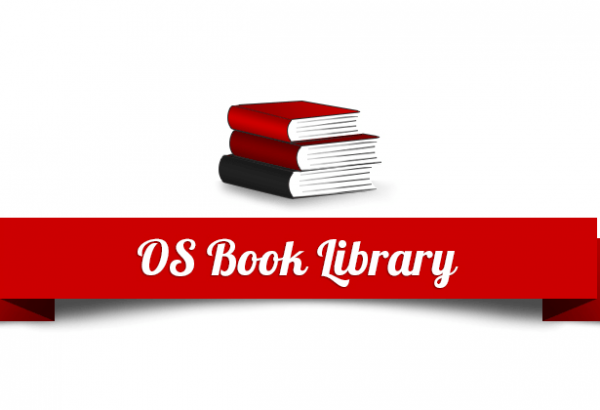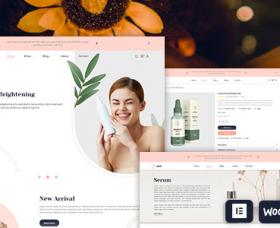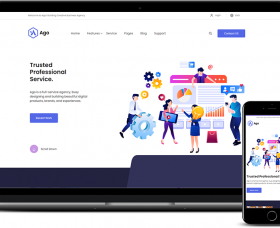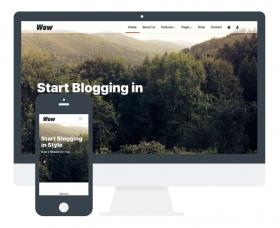Book Library - Library Management Joomla Extension
|
|
|
|
Book Library is a powerful component for creation online book catalog. It gives a great opportunities to manage your online personal library or public library. This Joomla eBook extension allows offering different formats of ebook for downloading (epub, mobi, fb2, rtf, txt). It can be used to set up and manage community libraries, university libraries and church libraries, private books collections, eBook catalogs, etc. Book library is functional and easy Joomla solution for libraries management that allows manage books, authors, categories of books, reviews and suggestions with ease. Powerful Management Options from Frontend and BackendBook Library for Joomla allows to administrate your book library website with ease. You can create multi categories and subcategories, add books from frontend and backend with details like title, author, book cover and more. Also Book Library Joomla extension enables uploading ebooks of different formats epub, mobi, fb2, rtf, txt, PDF files and other ebook formats. Inbuilt review system allows to add reviews (with ratings) from frontend and manage them via backend. System of Lending books in Book LibraryBook Library allows you to lend books from your online book catalog. Administrator can manage lend requests by accepting or declining it through admin area. Also you can manage lend requests from frontend, without accessing backend area. Earn Easily with Amazon ISBN in Book LibraryDetails of books (title, authors, covers, release information) in your online store can be easily fetched from Amazon using the ISBN (International Standard Book Number). With an Amazon Associates ID you can earn credits from book sales through Amazon, while Amazon takes care of the handling and shipping. Authors Management in Book LibraryIn Book Library Joomla extension you also can manage the Authors of books, e.g. fill in description of author, insert photo at backend. Books from your website written by Author will be automatically displayed at his profile page. Two layouts for displaying All Authors are available: default (with names and A–Z index) or photo layout (with names, photos of authors and A–Z index). It can improve search rankings of your online book collection or library website. System of email notifications in Book LibraryBook Library supports sending user and admin email notifications such as: new review, new lend request, new book added and others. You can manage in settings what notifications should be sent and with help of Language Manager you can change the text of emails. Language pack in Book LibraryIn Book Library Joomla Solution admin can change language variables using convenient tool for this - Language Manager. These variables are stored in one file, so it can be translated and other languages can be added. Thanks to community, Book Library is already translated on such languages: Dutch, French, German, Greek, Russian, Persian (Farsi), Portuguese, Italian, Spanish, Serbian. If you translated Book Library on your language, that isn't mentioned here, please contact us and share language file with others. Language pack is included in Book Library Pro and component will automatically pick up the main language of website. Set of additional modules, plugins and template for Book LibraryBook Library is not just library Joomla component, it also contains all needed modules and plugins for building fully functional online library website and manage it easily. Joomla modules for Book Library includes: Featured Books, Features Authors, Cart, Search, From Same Author, Slideshow, Touch slider, Authors Touch Slider. Plugins for Book Library includes: Search, Link in Content, Community Builder & Simple Membership (My books tab), SEO plugins (Xmap, SEF URLs and Meta Tags). Further information about these modules and plugins you can find on tab Modules and Plugins at the top of the page. Also in Book Library Pro Package was included Quickstart of Classic Book Library template. Just in few minutes you will be able to install the same public library website like on demo. Related Articles |
|
Thank you!
Will be posted after admin approval.