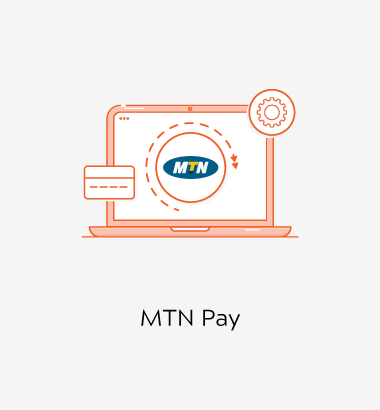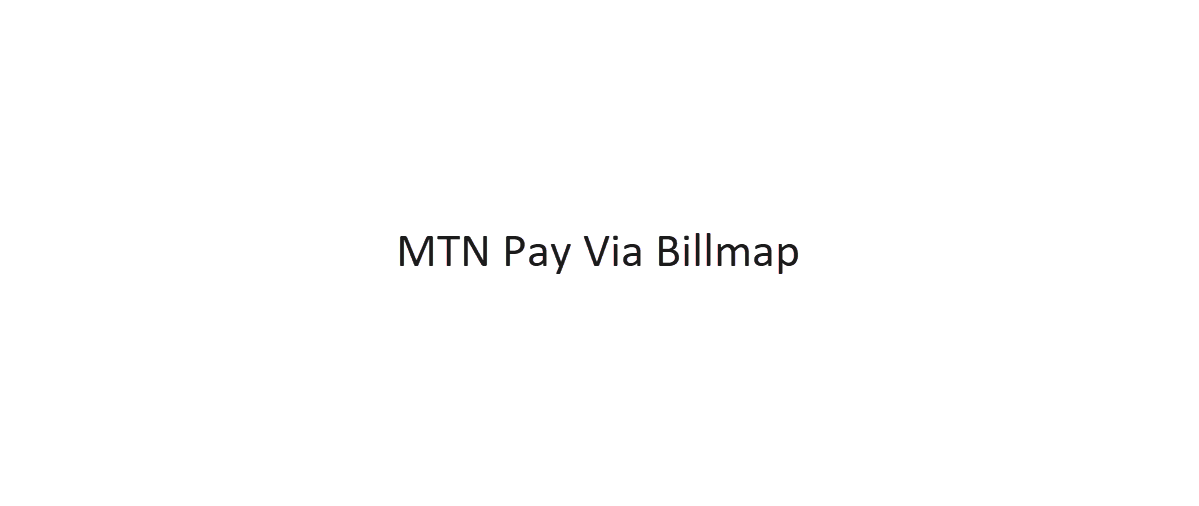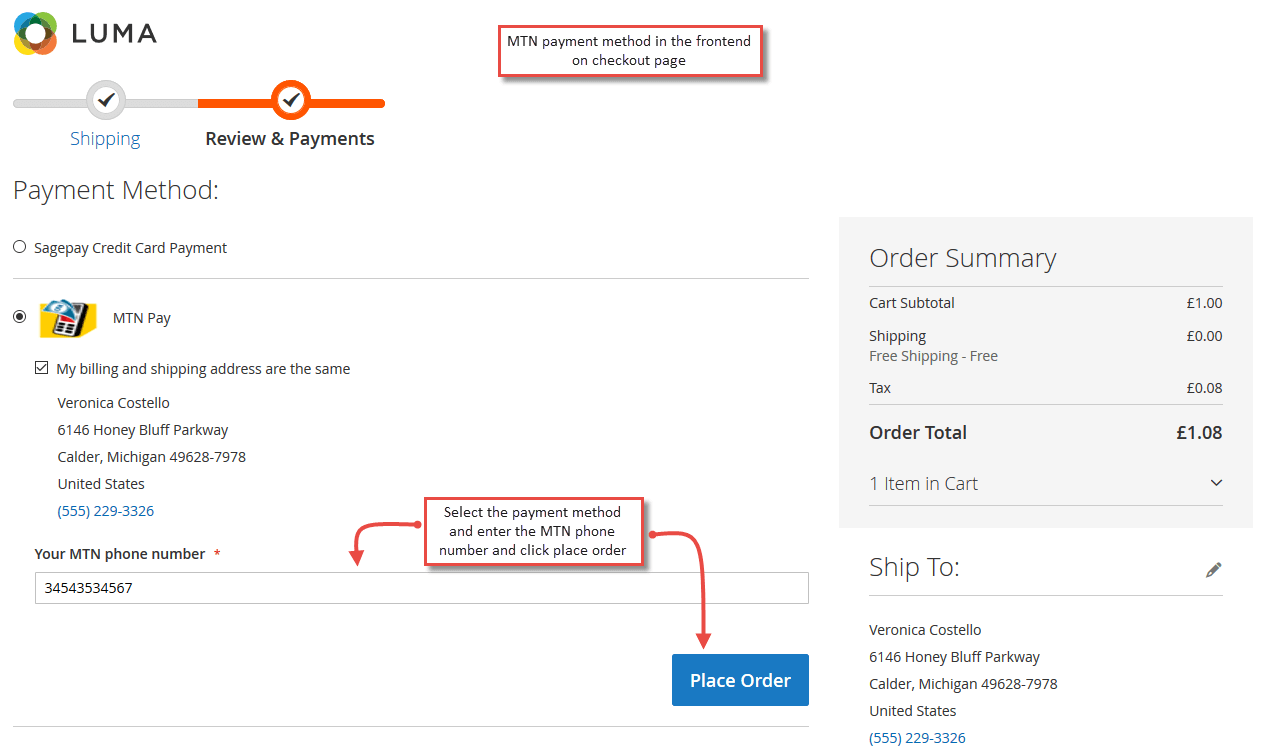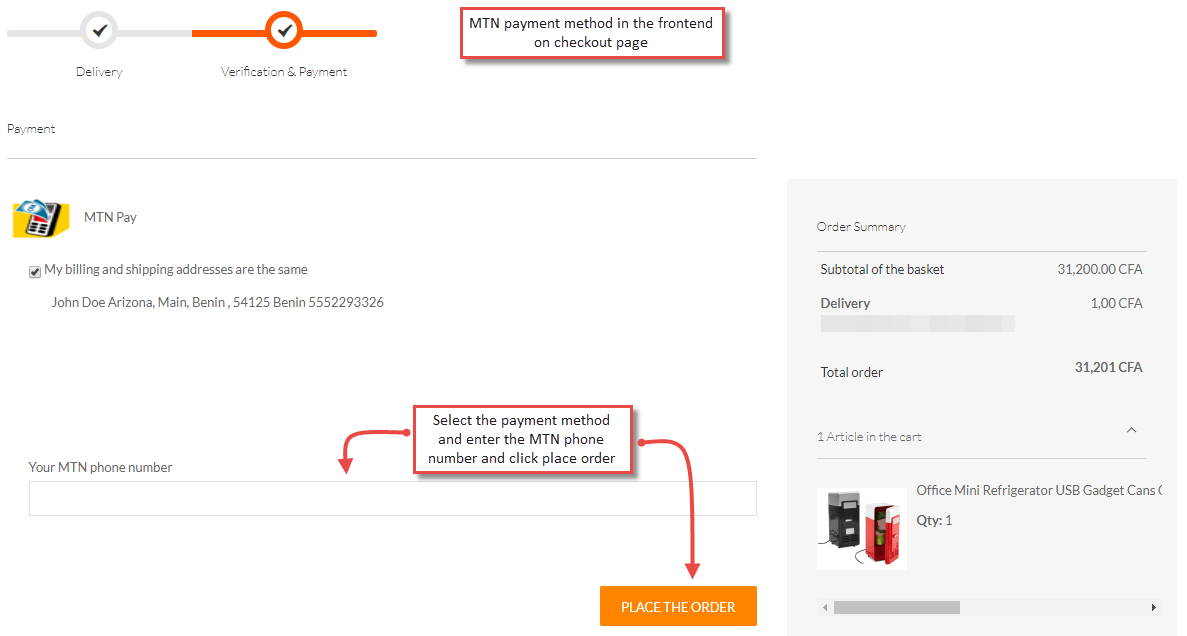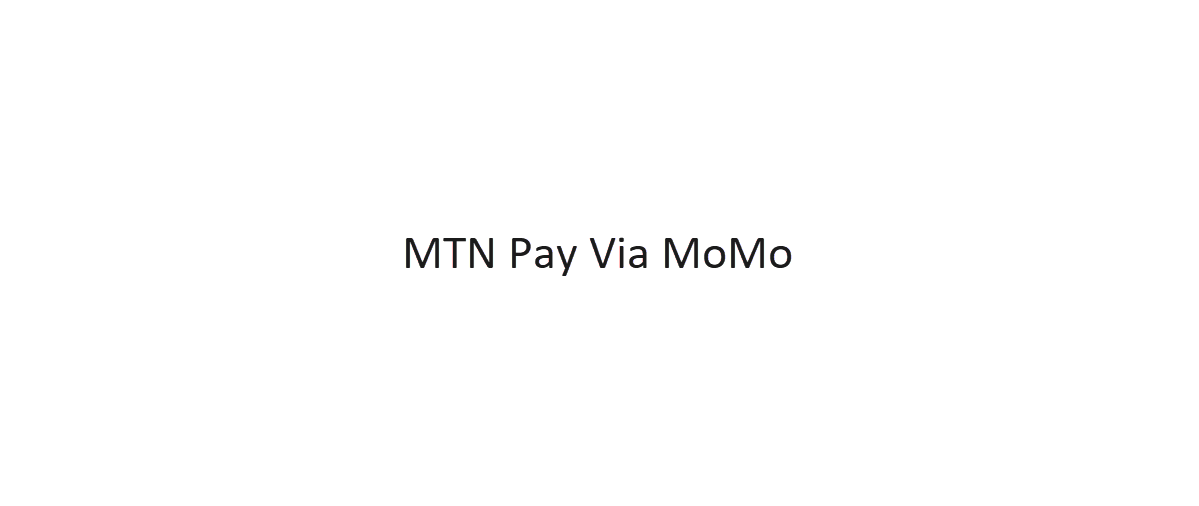Magento 2 MTN Pay
Magento 2 MTN Pay by Meetanshi integrates Africa's popular MTN payment gateway with Magento 2 to capture secure online payments.
Key Features:
- Accept secure payments.
- MTN payment integration using 3 methods: Billmap API, QoSIC aggregator, MoMo API
Screenshots
MTN Pay is a widely popular payment gateway in Africa. It offers the functionality to send and receive money for goods and services securely and conveniently. Meetanshi's Magento 2 MTN Pay extension integrates Magento 2 with the MTN payment gateway to accept secure online payments from African customers.
According to Wikipedia, MTN emerged as the Most Admired and the Most Valuable African brand, valued at US$4,672M, in 2015. The payment gateway of such a popular brand is trusted and used by the majority. Integrating it with the Magento 2 store widens the chances of conversions from the users of MTN Pay. Boost the sales by offering convenient payment options in Magento 2 stores!
The extension provides integration with 3 services to integrate MTN Pay in your Magento 2 stores:
- Billmap
- QoSIC
- MoMo
Billmap is an automatic online registration portal for various payment service providers to offer wallets for the payment of goods and services. The extension uses Billmap API to integrate the MTN pay gateway to request payment transactions.
QoSIC is a mobile money aggregator that allows various payment and mobile money providers to easily integrate with entities to send and receive money from the customers.
MoMo is an API that allows implementing MTN Mobile Money APIs in a flexible, yet consistent manner. It's also known as an Open API which is used by partners to access services in the Wallet platform and helps online merchants to manage payments. You can select one of the supported countries based on the customer base and for which country you would want to integrate the MTN MOMO payment gateway in the store.
MTN MoMo supports the following countries:
- Uganda
- Ghana
- Ivory Coast
- Zambia
- Cameroon
- Benin
- Congo
- Swaziland
- Guinea - C
- South Africa
- Liberia
Magento 2 MTN Pay module is the perfect choice if a majority of your store users are from Africa. The module ensures secure online payments. Win customers' trust and loyalty. Improve the user experience at your Magento 2 store.
great effort by team
magento 2 mtn extension works great for my store and I think it is an accountable effort by meetanshi team to provide secure and convenient payment gateway extension for my african base customers.
Secure MTN payments
Secure payments with excellent support service
Support is appreciable
I faced an issue in the configuration of the extension which was solved promptly by the team! The module works fine for my store!
Safe online payments
Improved my store's customer experience with secure online payment facility!
Good features
It offers support for both desktop and mobile payments.
Write Your Review
Only registered users can write reviews. Please
-
15 July, 2023
1.0.1 - MTM Momo
- Compatible with Magento 2.4.6-p1.
-
15 July, 2023
1.0.6 - BillMap
- Compatible with Magento 2.4.6-p1.
-
15 July, 2023
1.0.5 - QoSic
- Compatible with Magento 2.4.6-p1.
-
19 May, 2022
1.0.4 - QoSic
- Compatible with Magento 2.4.4.
-
19 May, 2022
1.0.5 - Billmap
- Compatible with Magento 2.4.4.
-
19 May, 2022
1.0.6 - MoMo Uganda and Zambia
- Compatible with Magento 2.4.4.
-
16 Dec, 2021
1.0.3 - QoSic
- Minor bug fixes.
-
16 Dec, 2021
1.0.4 - Billmap
- Minor bug fixes.
-
16 Dec, 2021
1.0.5 - MoMo Uganda and Zambia
- Minor bug fixes.
-
16 Oct, 2020
1.0.4 - MoMo Uganda and Zambia
- Compatible with Magento 2.4 and Minor bug fixes.
-
16 Oct, 2020
1.0.3 - Billmap
- Compatible with Magento 2.4 and Minor bug fixes.
-
16 Oct, 2020
1.0.2 - QoSic
- Compatible with Magento 2.4 and Minor bug fixes.
-
21 Mar, 2020
1.0.3 - Uganda and Zambia
- Added Refund API.
-
21 Jan, 2020
1.0.1 - QoSic
- Minor bug fixes and code Improvement
-
21 Jan, 2020
1.0.2 - MoMo
- Minor bug fixes and code Improvement
-
20 Jan, 2019
1.0.2 - Billmap
- Minor bug fixes and code Improvement
-
08 Jul, 2019
1.0.1 - MoMo
- Minor bug fixes.
-
29 Jan, 2019
1.0.1 - Billmap
- IPN URL update.
Features of Magento 2 MTN Pay via BillMap Extension:
Supports Desktop and Mobile
Supports both desktop and mobile payments.
Option to Enable MTN Logo
Option to show the MTN logo in the frontend along with the payment method.
Custom Title Supported
Enter the custom title of the payment method to show in the frontend.
- Enable sandbox mode to test transaction payments.
- Select countries to allow using the MTN payment method.
- Enter additional instruction to show in the checkout page.
- Customers need to enter MTN registered mobile number to proceed and complete the payments.
- Customers can see MTN payment related details in their My Account section after the successful order placement.
- Admin can also see the MTN payment details in Sales > Order View backend.
Features of Magento 2 MTN Pay via QoSIC Extension:
Multiplatform Support
Supports multiple platforms and allows the customers to checkout and pay easily using their mobile number.
Option to Enable MTN Logo
Option to show or hide the MTN logo to be displayed in the frontend.
Custom Title Supported
Customize the payment method title from the backend.
- Provides sandbox mode for testing purposes.
- Select from a list of countries to allow customers from only specific countries to use the extension.
- Customize instructions to be displayed on the frontend when the customer chooses to pay through this payment method.
- Customers' crucial data is securely processed by the payment gateway for validating the transaction and is not saved on your Magento store.
- Customers can easily find the order payment details from the "My Account" section.
- Admin can also keep track of the customer's payments and can check the status of the same from the Sales > Order view in the backend.
Features of Magento 2 MTN MoMo Pay Extension:
Custom Title Supported
Add custom title text for the payment gateway name to be shown in the frontend.
Option to Enable MTN Logo
Choose to show or hide the MTN Pay logo in the store frontend during the checkout process.
Multiplatform Support
Supports multiple platforms and allows the customers to checkout and pay easily using their mobile number.
- Enable the sandbox mode in the backend for testing purposes.
- Function to allow users from only specific countries to use MTN Pay as their payment method.
- Magento 2 MTN Pay via MoMo API is available for all the countries listed above, choose the best one as per your customer base.
- Instructions can also be customized from the backend that is displayed in the frontend when the customer chooses to pay through MTN Pay.
- Customers can easily place orders and complete the transaction by entering their mobile number. The API fetches the balance in the wallet linked to that mobile number and proceeds with the transaction.
- After completing the transaction, users can find the payment status from the My orders section and the admin can also get the status of the same from Sales > Order View grid.