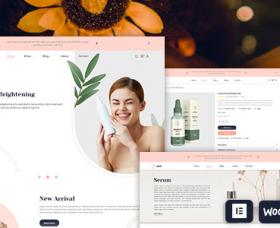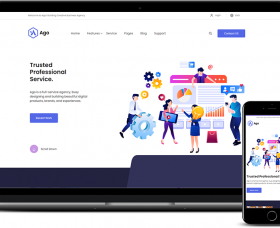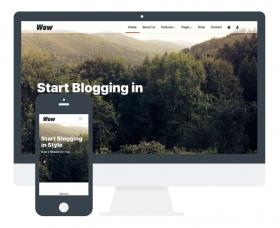Virtuemart Order Upload Plugin
|
|
|
|
Many Virtuemart developers would like to let their shoppers to upload images or any type of files into the product detail pages or into different products before adding each of them into save cart. We’ve developed an order upload plugin for Virtuemart 2.5.x. Highlight Features 1. Upload files on the product details page. Shoppers do not need to login the site to upload files into the product details page
2. Upload multiple files at the same time. Upload multiple files at the same time with Ajax effects,do not need to refresh the product pages
3. Cancel the upload process at any time. During the files upload process, shoppers can cancel it anytime. They can also choose to DELETE any file or many files by one click.
4. Automatically create thumbnails. Image files will be created with thumbnails automatically
5. Review uploaded files on the checkout page. After uploading files into products and adding to cart, customers can checkout instantly
6. Support multiple files types
7. Files are managed inside Virtuemart Order Management admin. Images/ files are managed inside Virtuemart Order Management admin, and you will know which uploaded items belong to products for the same order/ same buyer.
After intallation, admin need to enable the plugin, then create custom fields for products.
9. An easily config plugin. Admin can
10. Upload files on the Checkout page. Shoppers can upload files into their order checkout process and files will be sent to administrators or owners of Virtuemart sites.
11. Upload multiple files at the same time. Upload multiple files at the same time with Ajax effects, do not need to refresh the checkout pages
12. Delete Uploaded files. Shopper can choose to DELETE any file or all files uploaded at one click. 
13. Add Comments. Shopper can add comments into a standard Virtuemart order comment form
Related Articles |
|
Thank you!
Will be posted after admin approval.



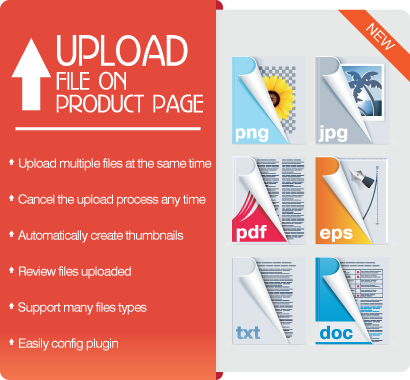






 8. Used as custom Virtuemart fields.
8. Used as custom Virtuemart fields.