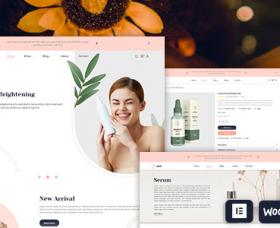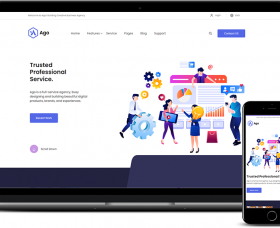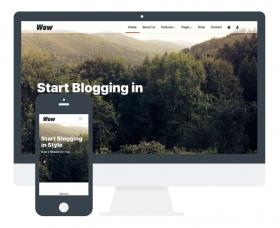System - JRPassphrase
|
|
|
| Require a passphrase for members to register on your Joomla 1.5 site - for your existing club, organization, church, etc. JRPassphrase consists of a plugin and a module. We recommend that you install both the plugin and the module, and use the module for entering the registration passphrase. The plugin intercepts the URL of the registration page, so that a passphrase must be properly submitted before a user can register on the site. Some SEF components may cause the passphrase plugin to not correctly intercept registration attempts. If this happens, in your browser URL window copy the URL of the normal registration page, and paste it into the "SEF URL for Registration Page" field on the right -> . To use the JRPassphrase module, you need to install and enable BOTH the plugin AND the module, then you can select to use the JRPassphrase module INSTEAD of the JRPassphrase_reg.php page. If you are using the module, you can select a message to appear for incorrect registration attempts -> see the plugin option on the right for this. Incorrect passphrase attempts will normally be redirected to your home page (if using the module), or to the JRPassphrase_reg.php page if only using the plugin. If you want to redirect registration attempts to another page, use the "Alternate Passphrase Page URL" option -> see the plugin option on the right for this. To use the JRPassphrase module - After enabling and setting up the plugin, go to the Module Manager to enable the module, setup parameters, and position the JRPassphrase module anywhere you want, just like any other module. If you do not want to use the JRPassphrase module: then select "No" on the "Use the JRPassphrase module instead of JRPassphrase_reg.php" option on the right. You can also go to the module manager and disable the JRPassphrase module. If you do not use the module, then the included JRPassphrase_reg.php (in joomlaroot/plugins/system/) will be used to intercept registration attempts. The other options on the right apply, except for the options that say "Module Use Only". You can modify the html portion of the JRPassphrase_reg.php file to change the text, color, etc of the passphrase message. The debug option is normall turned off. If enabled, helpful debug messages are displayed for debugging registration issues. | |
Reviews (0):
×
Thank you!
Will be posted after admin approval.