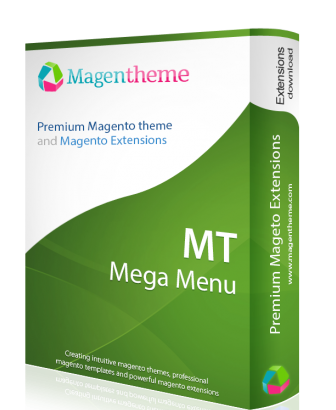Magento Mega Menu
|
|
|
|
What is Mega Drop Down Menu?
The features of a mega drop-down menu
Top reasons to use Mega Menu
Related Articles |
|
Reviews (0):
×
Thank you!
Will be posted after admin approval.