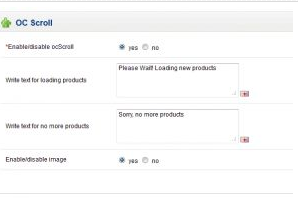ocScroller V1.3 remove pagination
|
|
|
|
This module remove pagination and change it to and infinite scroll.
Related Articles |
|
Reviews (0):
×
Thank you!
Will be posted after admin approval.