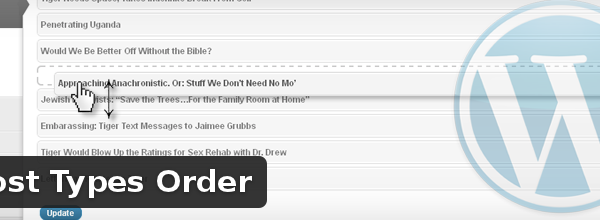Post Types Order
|
|
|
|
A powerful plugin, Order Posts and Post Types Objects using a Drag and Drop Sortable JavaScript capability. It allow to reorder the posts for any custom post types you defined, including the default Posts. Also you can have the admin posts interface sorted per your new sort. Post Order has never been easier.
Related Articles |
|
Reviews (0):
×
Thank you!
Will be posted after admin approval.