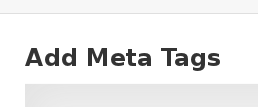Add Meta Tags
|
|
|
|
Add-Meta-Tags (AMT) adds metadata to your content, including the basic description and keywords meta tags, Opengraph, Schema.org, Twitter Cards and Dublin Core metadata. It is actively maintained since 2006 (historical Add-Meta-Tags home).
Free License and Donations
Posts & Pages
Attachment Pages
Custom Post Types
Category-based Archives
Tag-based Archives
Author-based Archives
Related Articles |
|
Thank you!
Will be posted after admin approval.