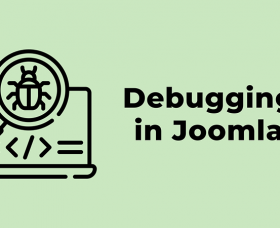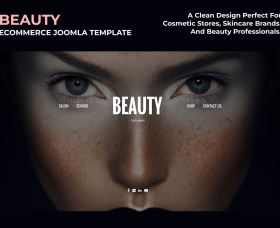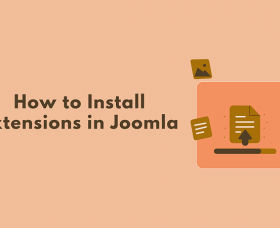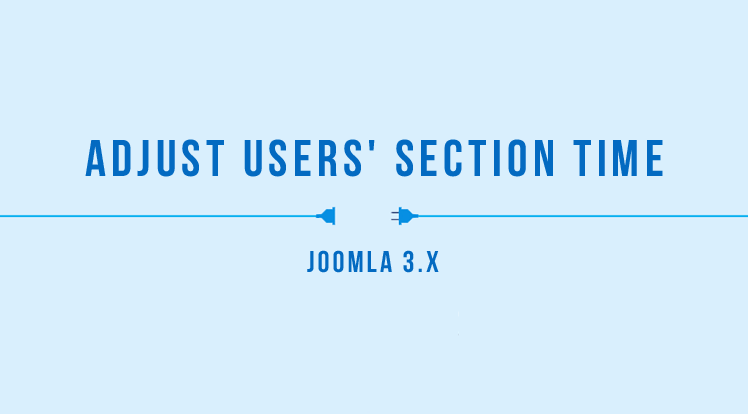In some cases, for example, when your are writing an article or developing your site, it is really inconvenient when you're logged out again and again. Or when you conduct a survey with a long form for logged in users, your users should not be out before they submit the form. Then, it is necessary for you to change the session time. Lets follow the below guide to Adjust Users' Section Time in Joomla 3.x:
- Login to Joomla backend
- Go to System menu
- Select Global Configuration
- Click on System tab
- Find Session Settings
- Change the field you want:
- Session Handler- The way Joomla handles the sessions
- Database - Saves the browser cookie in a table in the Joomla database. If you aren’t able to get to your PHP settings or server files, set database as default is recommended.
- PHP - Stores the browser cookie in a php file on the server. It is recommended when your database is on another server or has a slow connection and you're allow to make change in your host PHP. In configuration.php file, find code line public session _ handler = "none” and change it to public session _ handler = "Database"
- Memcached (Experimental) – Uses an open source memory object caching system. It is not recommended to use it for a live site.
- Session Lifetime - How long a user stays logged in while being inactive (minutes)
- Shared Sessions - Make the login work for both frontend and backend simultaneously
- Session Handler- The way Joomla handles the sessions
- Change the value in the Session Lifetime field (length in minutes)
- Save and Close
Note: Backup your site before make any change.
Thanks for reading!
» Browse for all Joomla Templates
» Browse for all Joomla Extensions
Join us to access all high quality Joomla templates, Joomla extensions for K2 just from $49