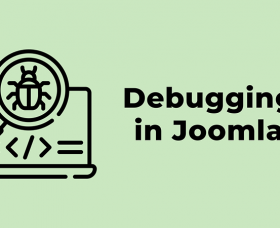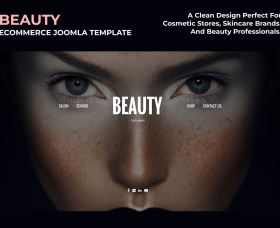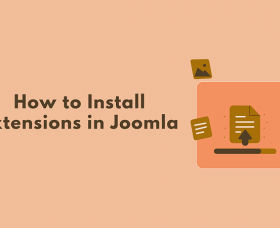Accessible Joomla MegaMenu UPDATE

The latest Menu module version brings the Focus Indicators feature for better website accessibility.
Accessible focus indicators
When the keyboard users navigate the menu using the keyboard, they jump from one interactive element to the next.
Previously in DJ-MegaMenu, the focus element relied on the browser and was not forced by the module - so it looked different depending on the browser used by users. In this version of DJ-MegaMenu, we have considered the guidelines for WCAG 2.2 when it comes to the focus element. It has a 2px wide border that outlines selected menu items when using the keyboard to navigate between them, consistent in all browsers.
Customization focus border
You can also customize the focus border color in the Mega Menu module options.
Open the DJ-MegaMenu module, and navigate to Mega Menu Options. The "Customize colors" option needs to be set as "Yes."
Scroll down to the "Focus border-color" option. Now you can choose the focus color and a transparency level, where 1 is not transparent, 0.5 is 50% see-through, and 0 is completely transparent. The color can be chosen from the color palette or defined by typing RGBA parameters.
Thank you!
Will be posted after admin approval.