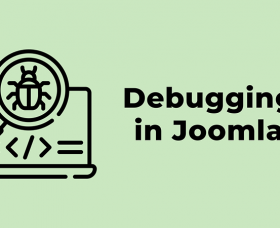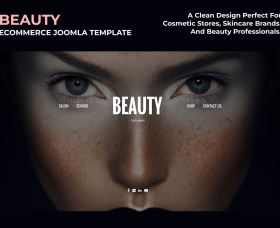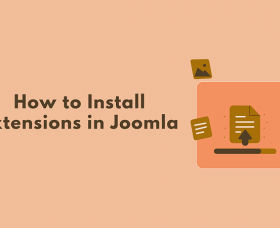How to "turn on" or "turn off" the Error report in Joomla

How to "turn on" or "turn off" the Error report in Joomla
For each error, the Joomla CMS displays a Joomla error detail page or "404 error page".
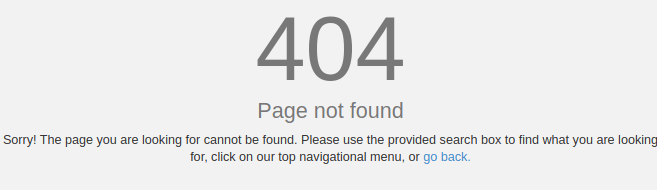
But sometimes situations occur on the site that the Joomla developer did not foresee, and a lot of warnings and notifications appeared on your site.
How to "turn off" the Error report in Joomla
Please check: you can't fix real errors with this method - only to hide them. To hide all Errors, Warrings and Notices please:
- 1. Go to Joomla Admin → System → Global Configuration.
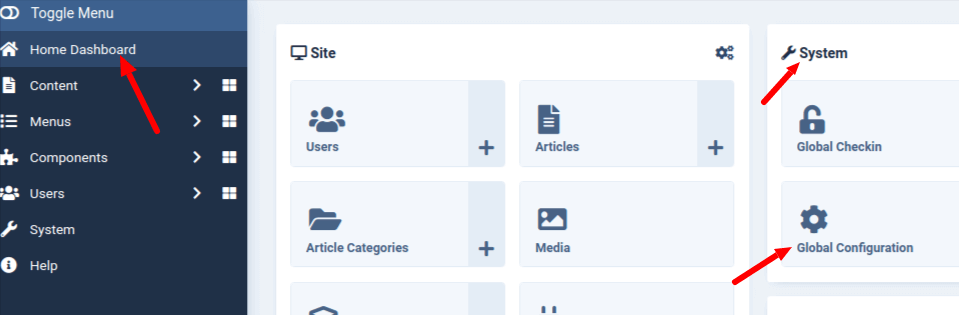
- 2. Tab "System" and turn off "Debug System".
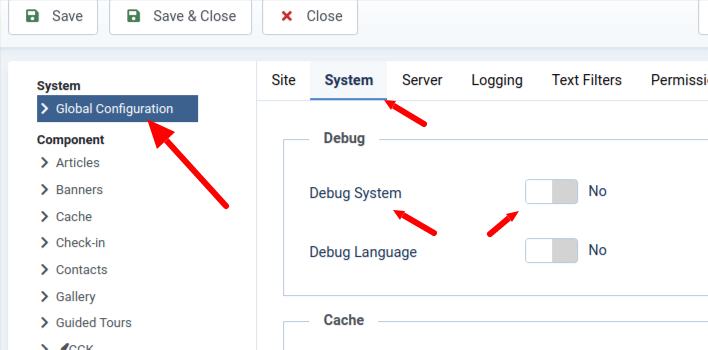
- 3. Tab "Server" and set "Error Reporting" to "Default" or "None".
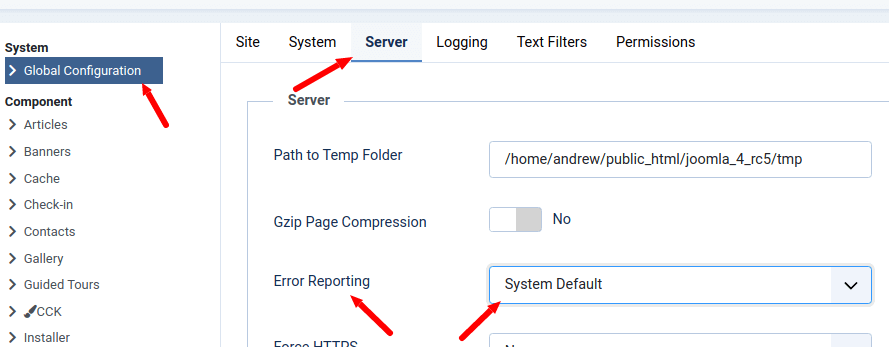
How to "turn on" the Error report in Joomla
To show all errors - you need to do the same as before, only vice versa.
- 1. Go to Joomla Admin → System → Global Configuration.
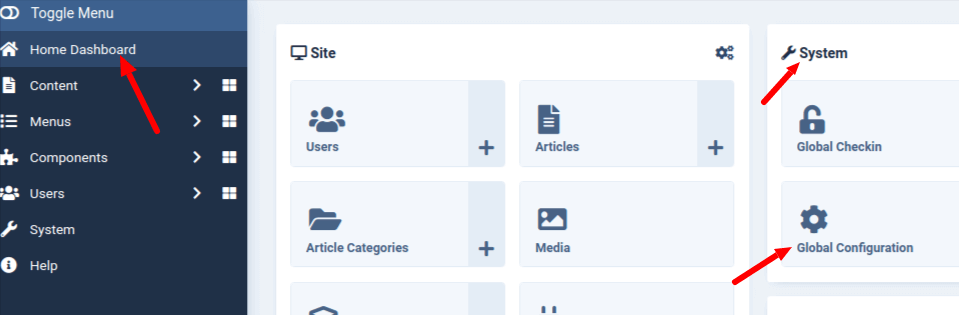
- 2. Tab "System" and turn on "Debug System".
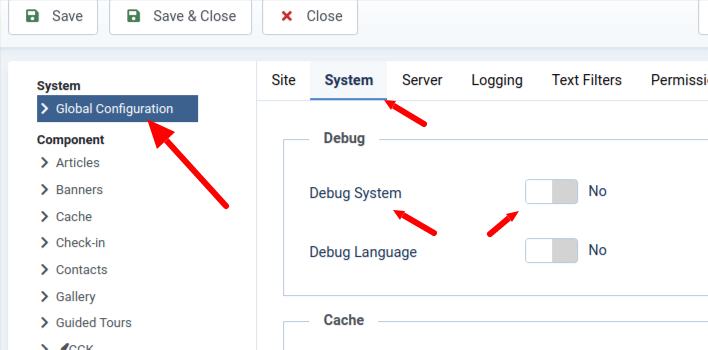
- 3. Tab "Server" and set "Error Reporting" to "Maximum" or "Development"(Joomla 3).
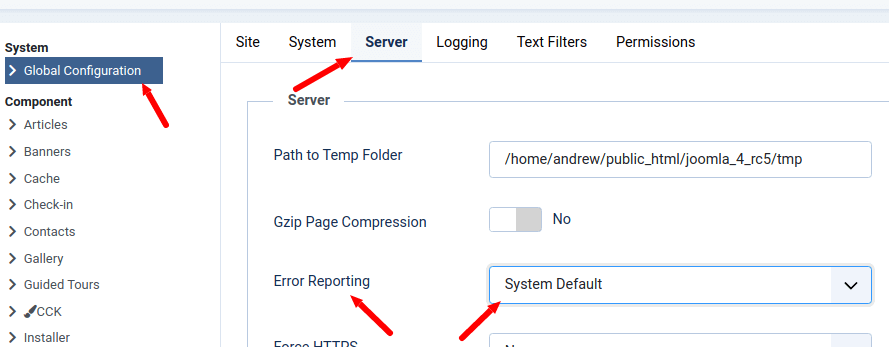
How to "turn on" the Error report in Joomla, for developers
If your site doesn't work correctly, but you don't see any errors and you "turn on" error report in Joomla global settings:
- 1. Check if you have error.php file on your template folder: {website}/templates/{your-template}/
- 2. Copy error.php file from {website}/templates/system/ to your template folder: {website}/templates/{yuor-template}/
- 3. Turn off Joomla cache. Go to Joomla Admin → System → Global Configuration → System, and turn off System Cache.
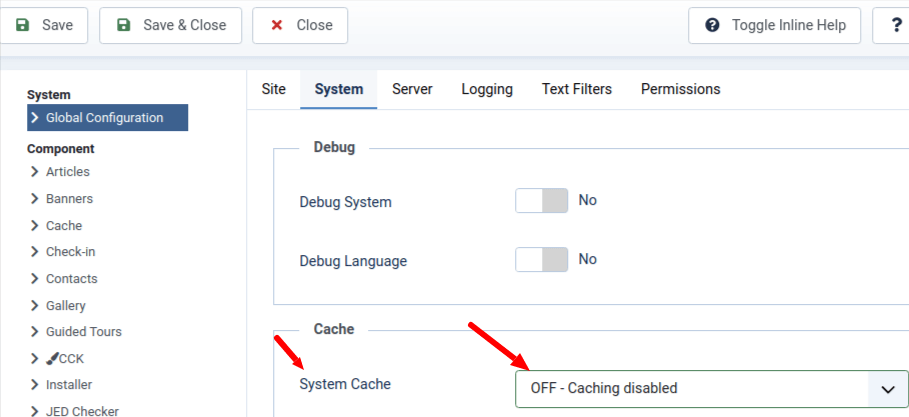
- 4. Turn off all joomla cache and optimization plugins. Go to Joomla Admin → System → Manage → Plugins. In Joomla 3 you need go to Joomla Admin → Extensions → Plugins
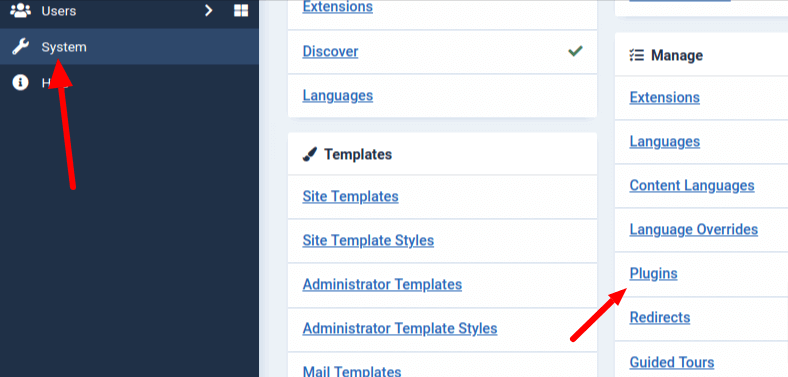
- 5. Clear all cache.
- In Joomla 3: System → Clear Cache and System → Clear Expired Cache.
- In Joomla 4: System → Maintenance → Clear Cache. - 6. Turn off cache on your hosting and any optimization and speed up tools.
- 7. In Browser for refresh cache, please press: Ctrl + F5. In Browser (chrome), please press F12, select tab "Network" and there select "Disable cache" checkbox, reload page.
- 8. Reload your page.
Reviews (0):
×
Thank you!
Will be posted after admin approval.