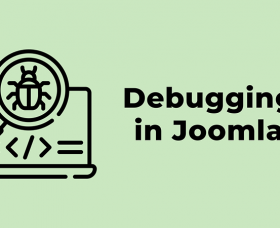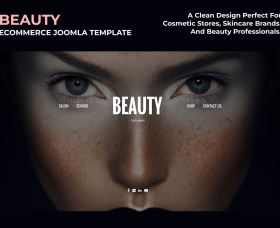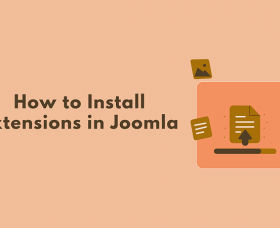How to create an online store with Joomla VirtueMart
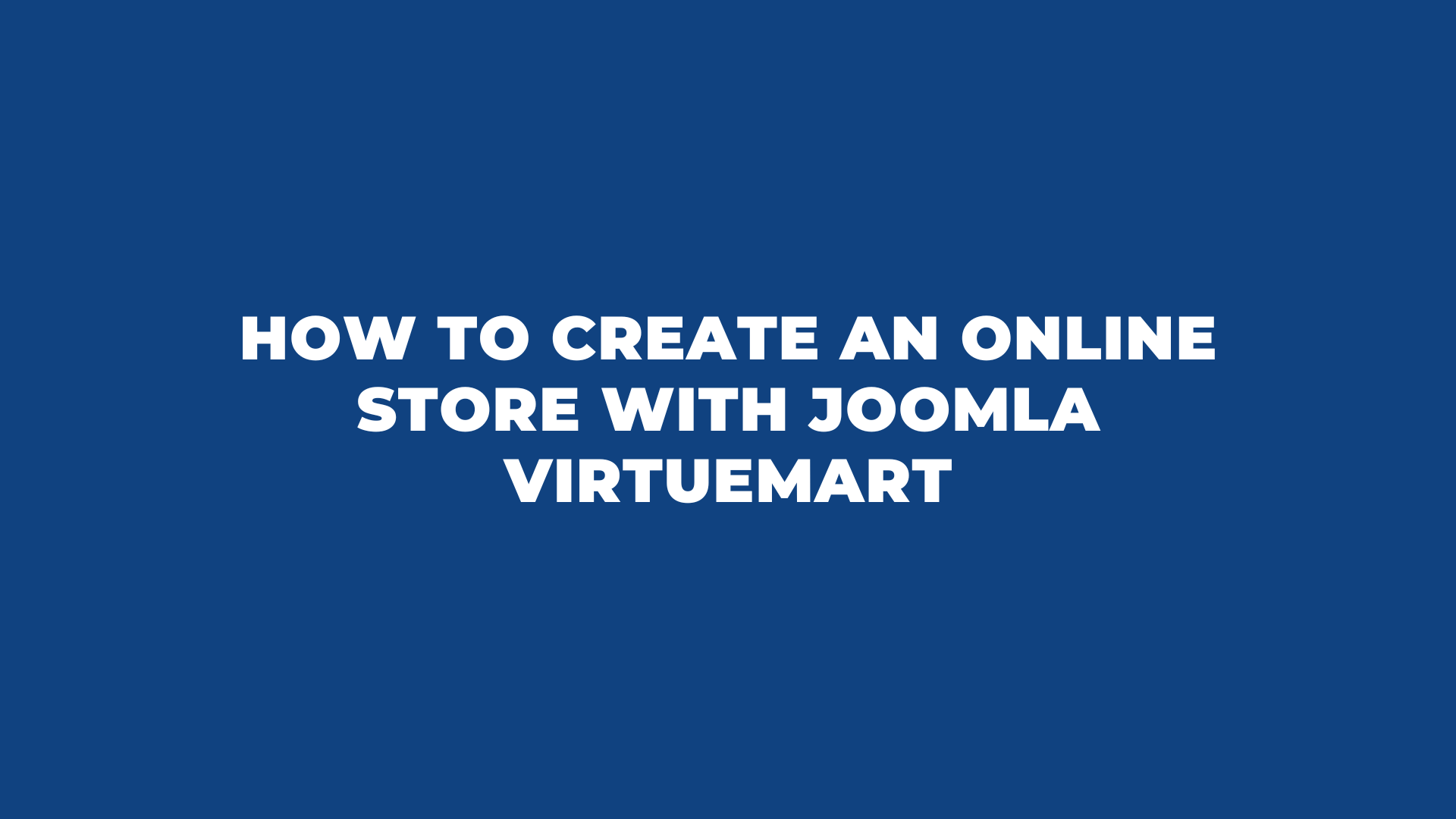
Creating an online store with Joomla is possible using various e-commerce extensions. VirtueMart is one of the most popular e-commerce extensions for Joomla.
Set Up Your Hosting
The first thing you should do is to ensure you have a hosting provider that supports Joomla. Most hosting providers offer one-click Joomla installations.
Install Joomla
Install Joomla on your domain. Most hosting providers have simple installation processes for Joomla.
Choose a Joomla Template
Pick a Joomla template that suits your e-commerce needs. You can find e-commerce-specific templates in the Joomla template directory or from third-party providers. Check the impressive amount of stunning Joomla Templates for any ecommerce needs: Joomla Ecommerce Templates
Install VirtueMart
VirtueMart is a Joomla e-commerce extension. You can install it directly from the Joomla Extension Manager. Once installed, configure its basic settings.
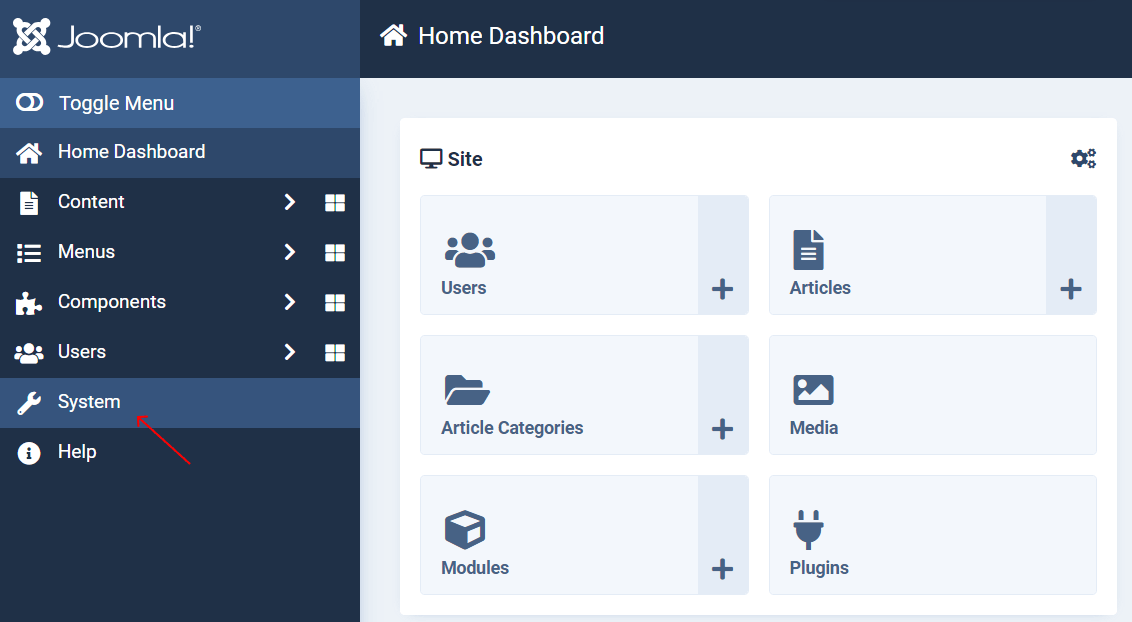
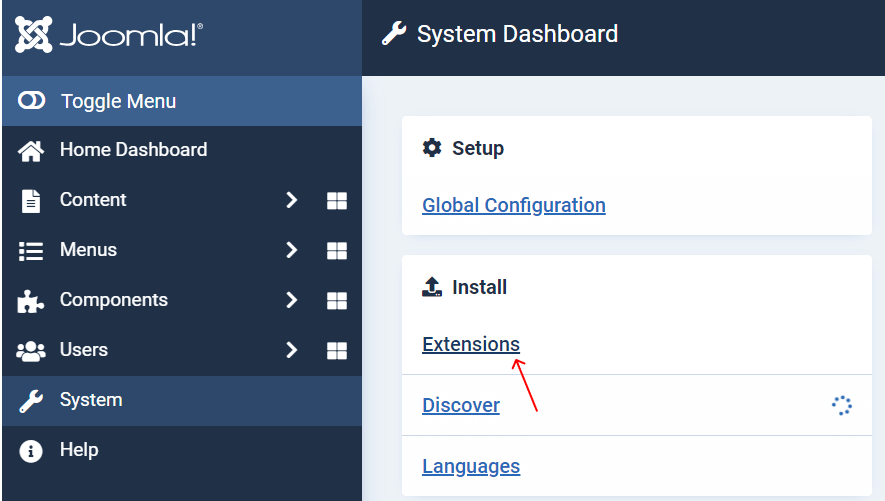
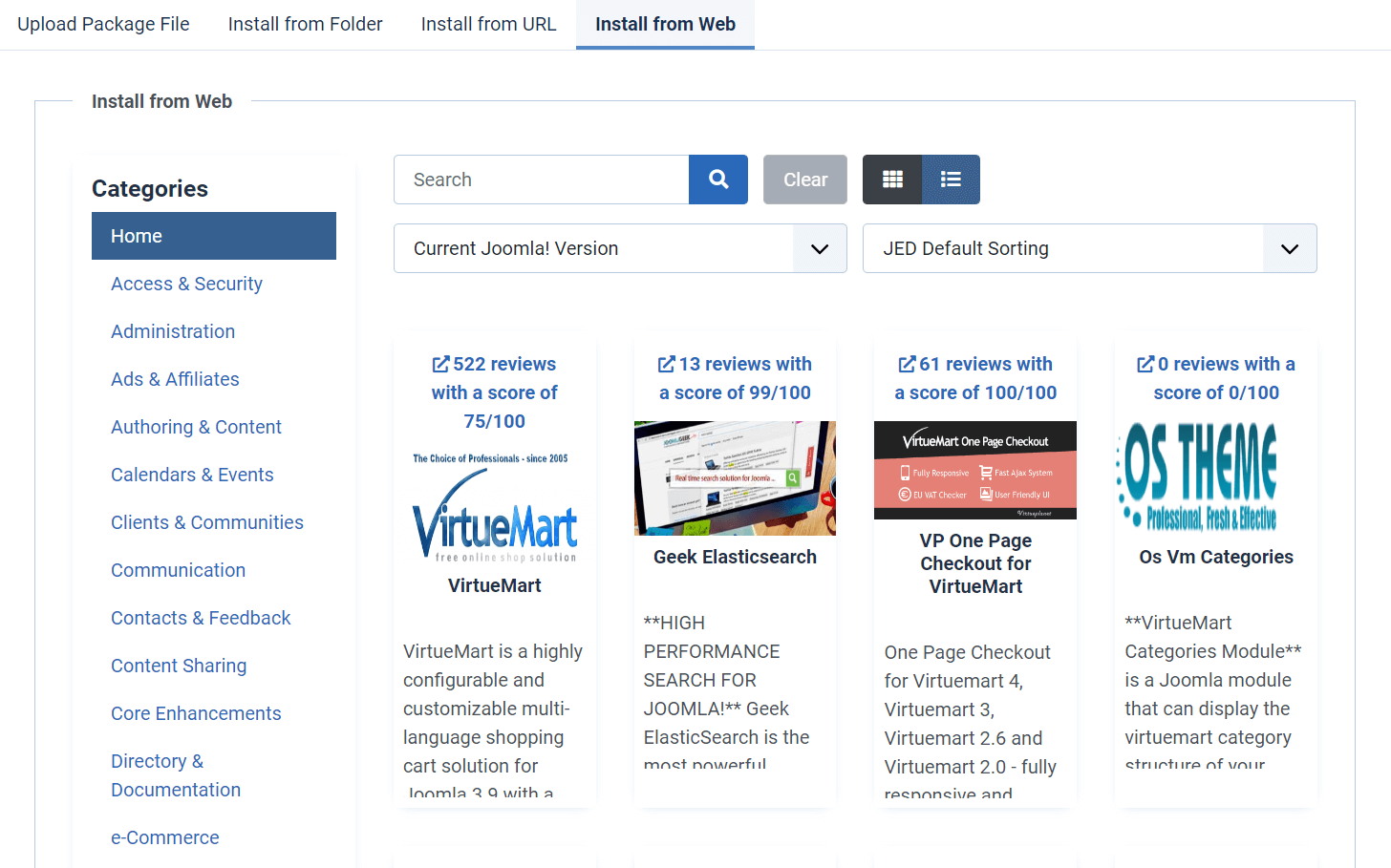
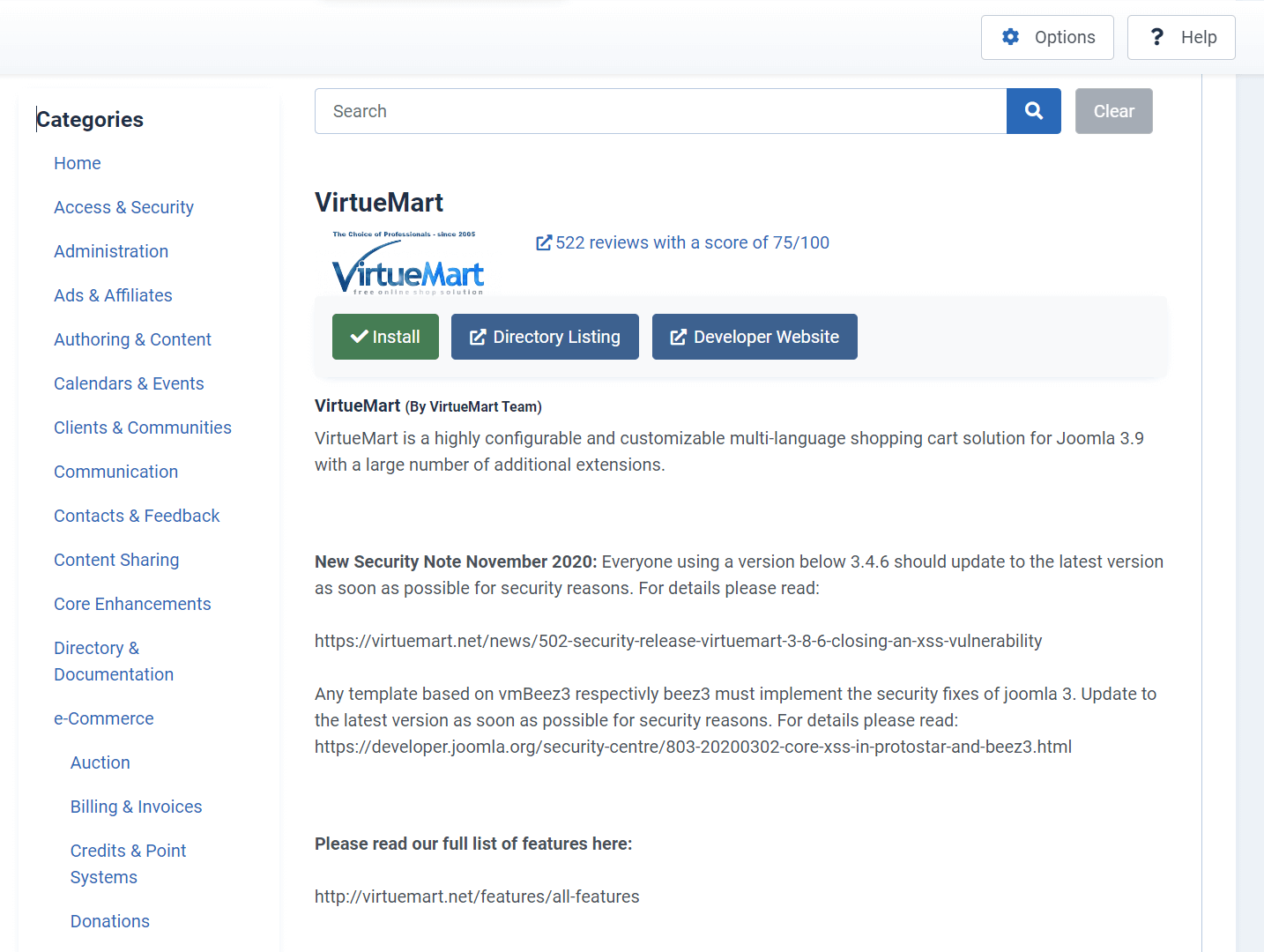
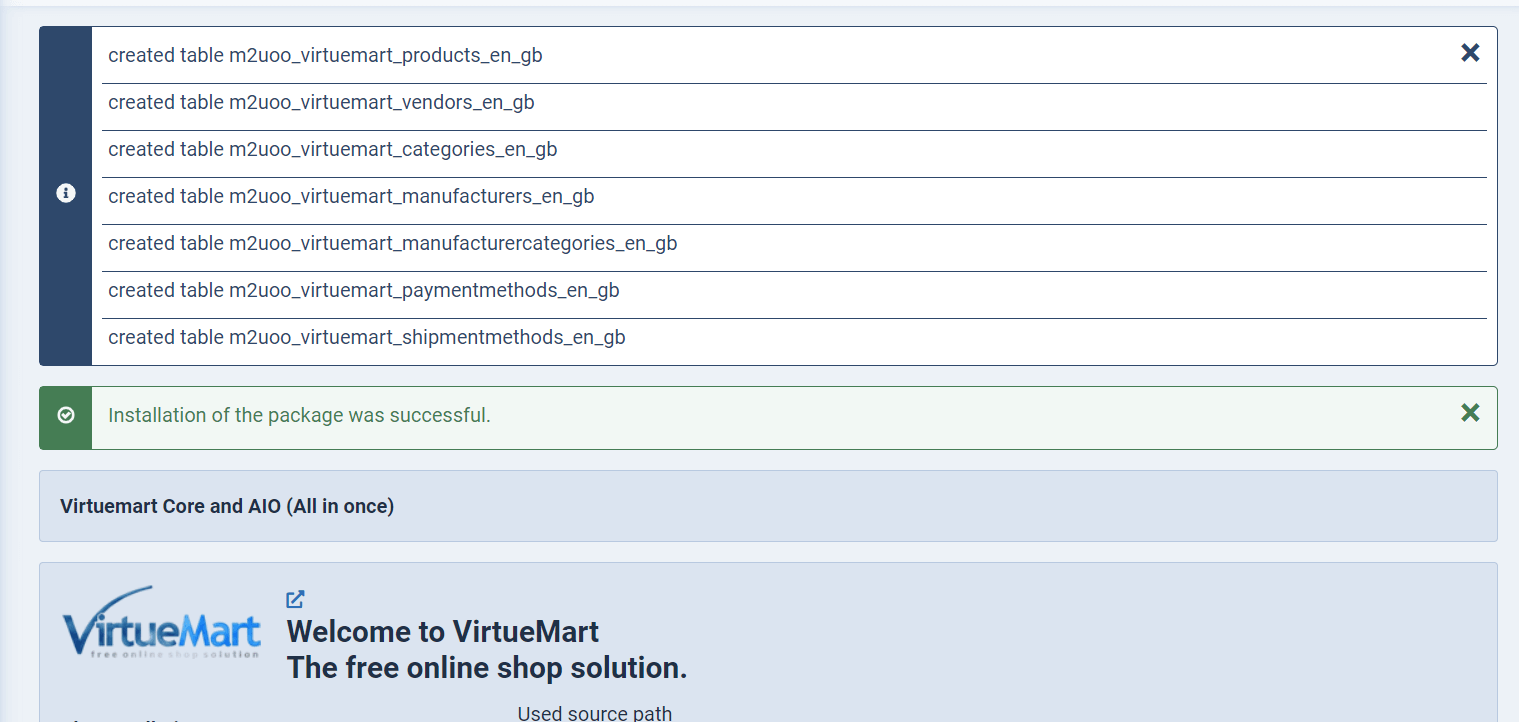
Configure VirtueMart
After installation, go through the VirtueMart setup wizard. This will guide you through initial configuration, including currency, tax, shipping, and payment options.
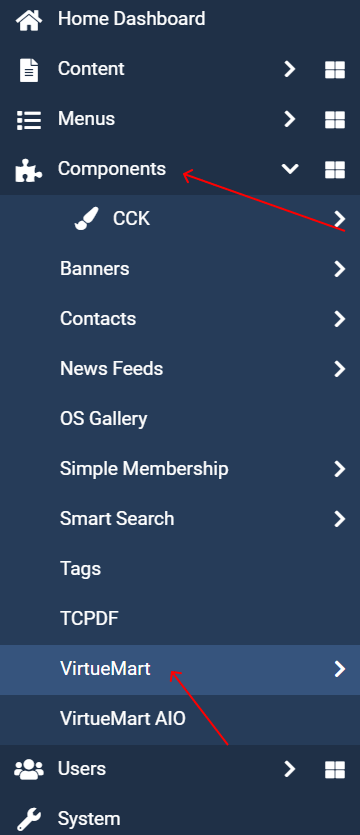
Add Products
Start adding your products using VirtueMart. You can define product details, images, pricing, and categorize products. VirtueMart supports both physical and digital products.
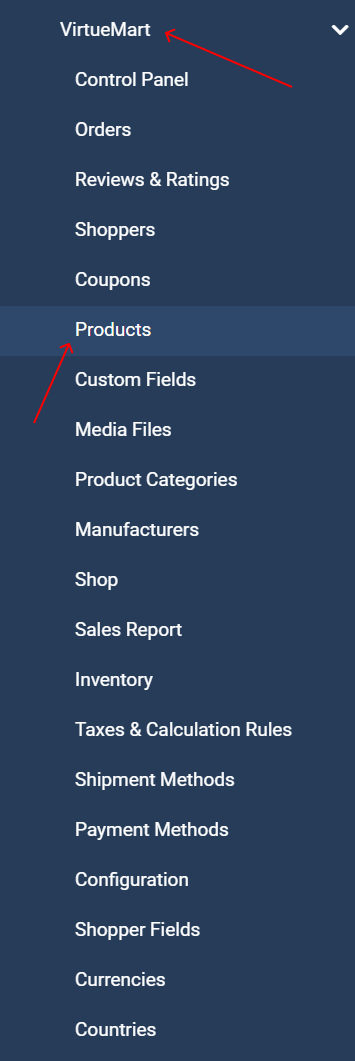
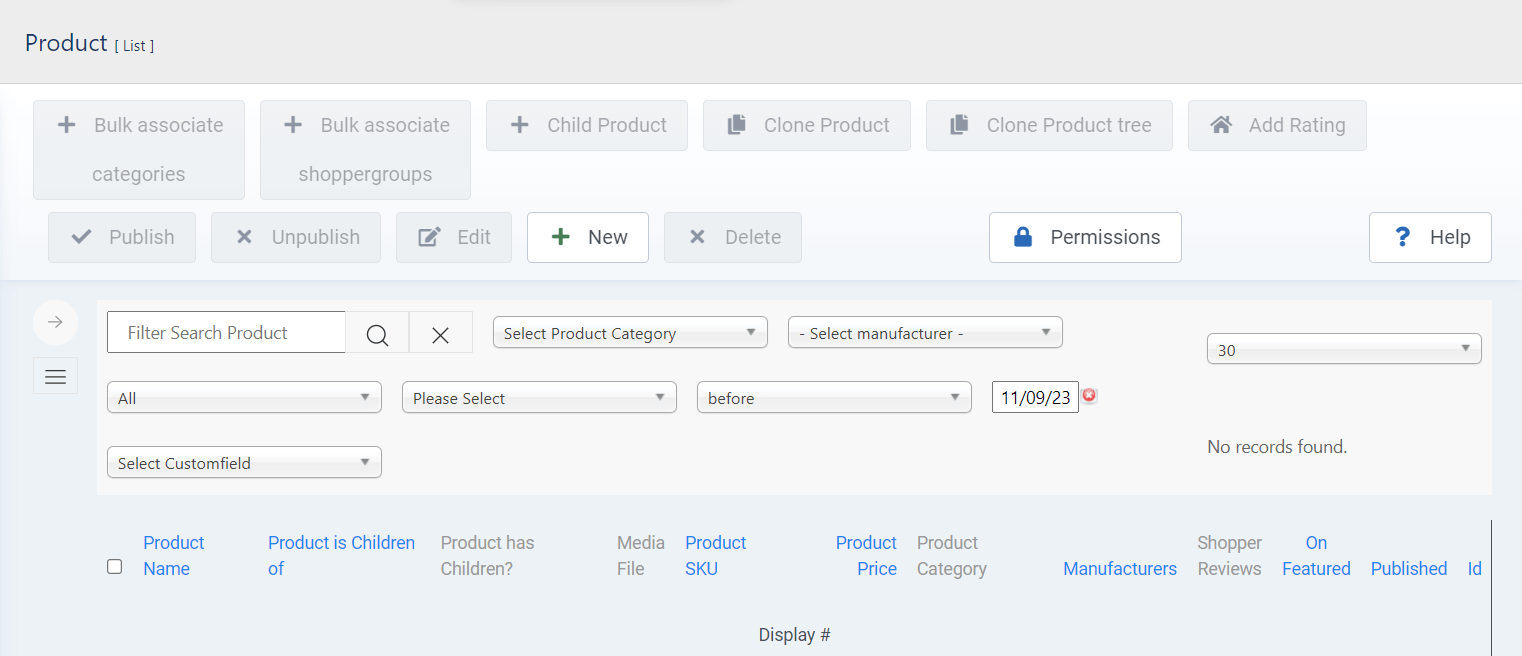
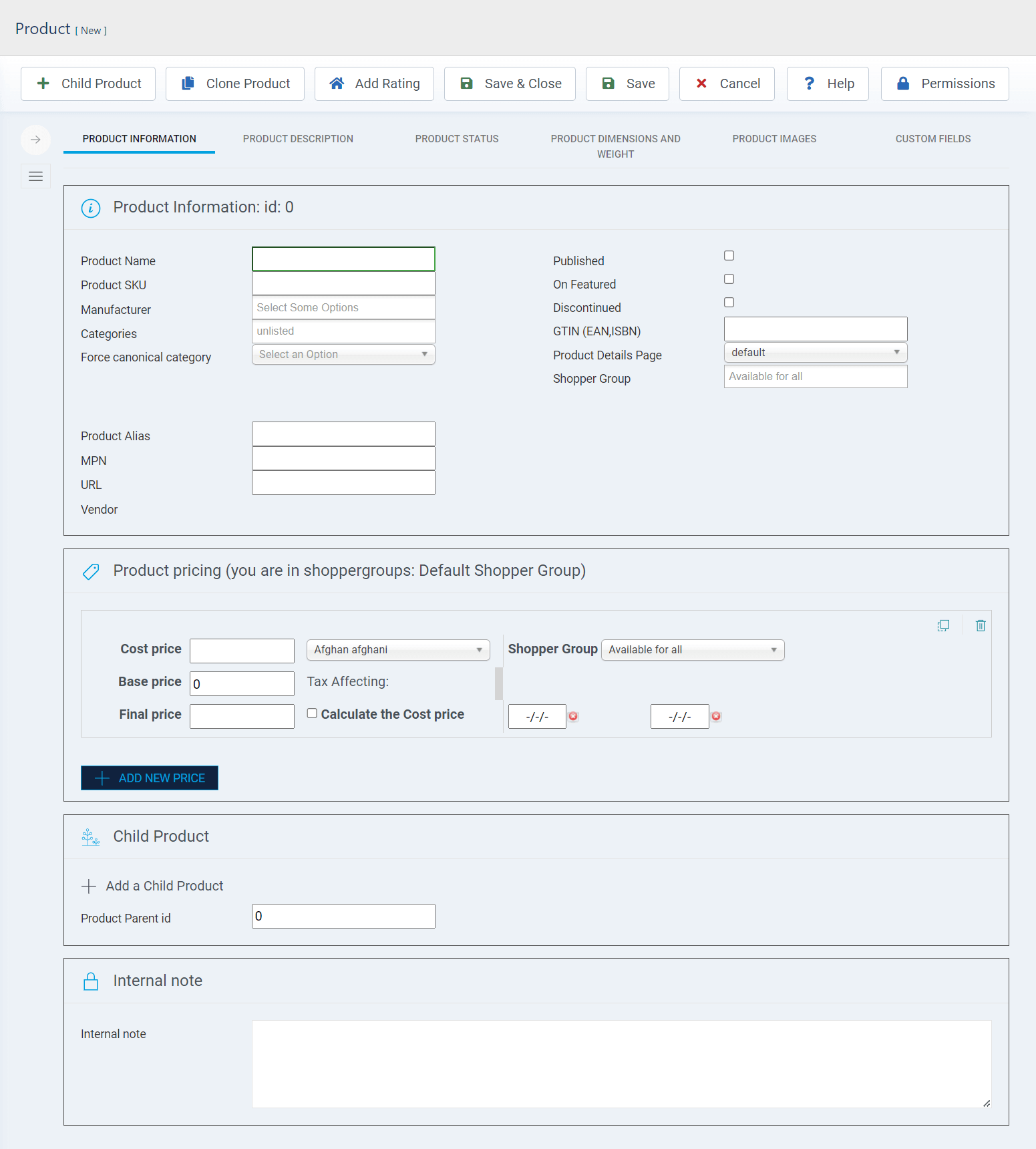
Set Up Payment Methods
Configure payment gateways in VirtueMart. It supports various payment methods like PayPal, credit cards, bank transfer, and more. Ensure secure payment processing.
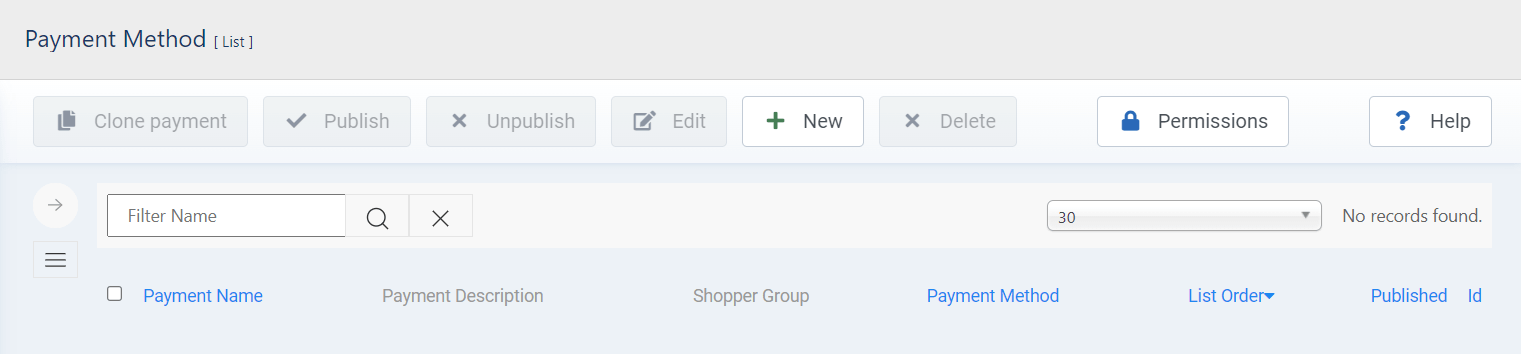
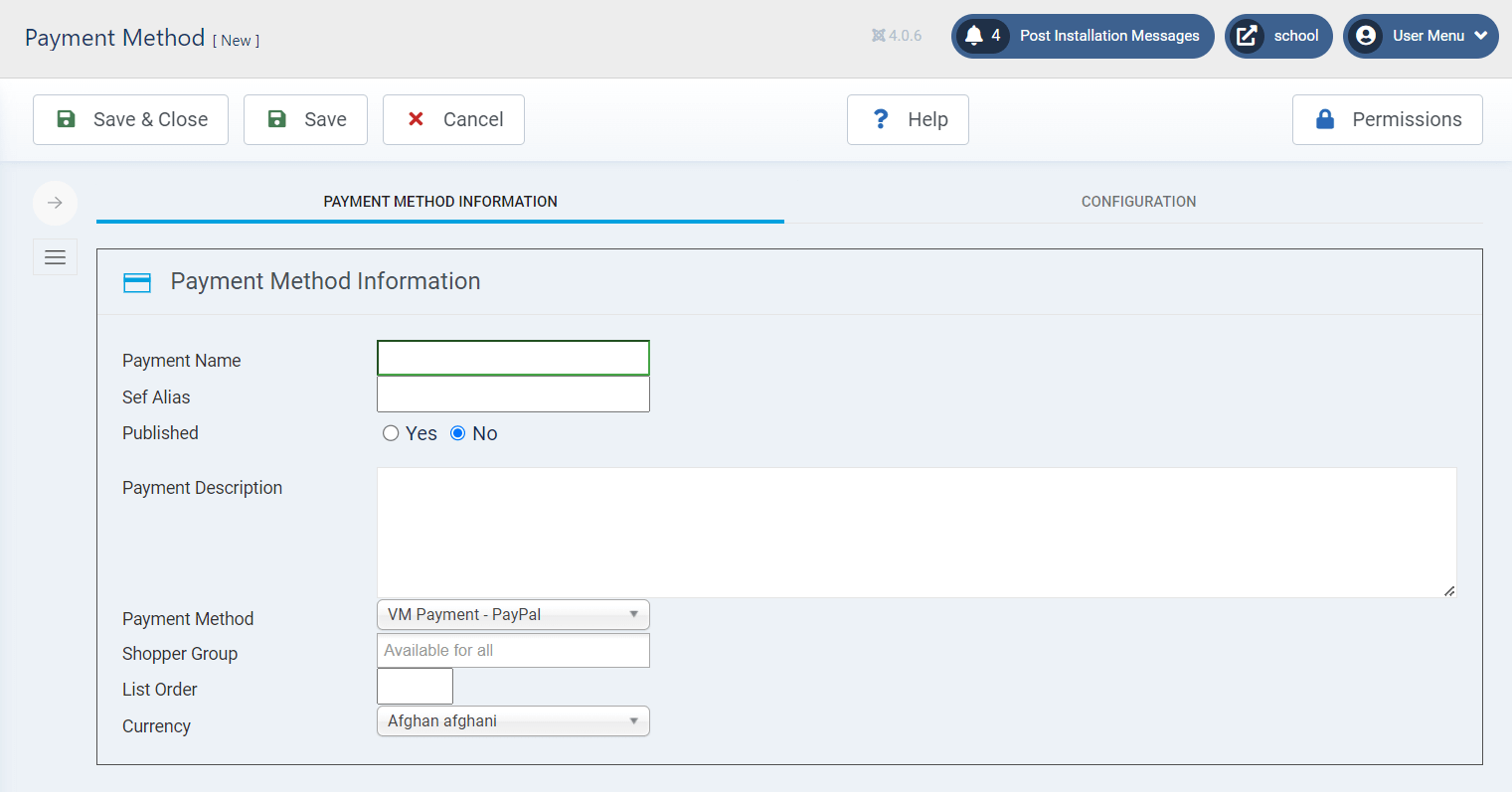
Configure Shipping Methods
Set up shipping methods and rates based on your business requirements. VirtueMart allows you to specify shipping zones, methods, and costs.
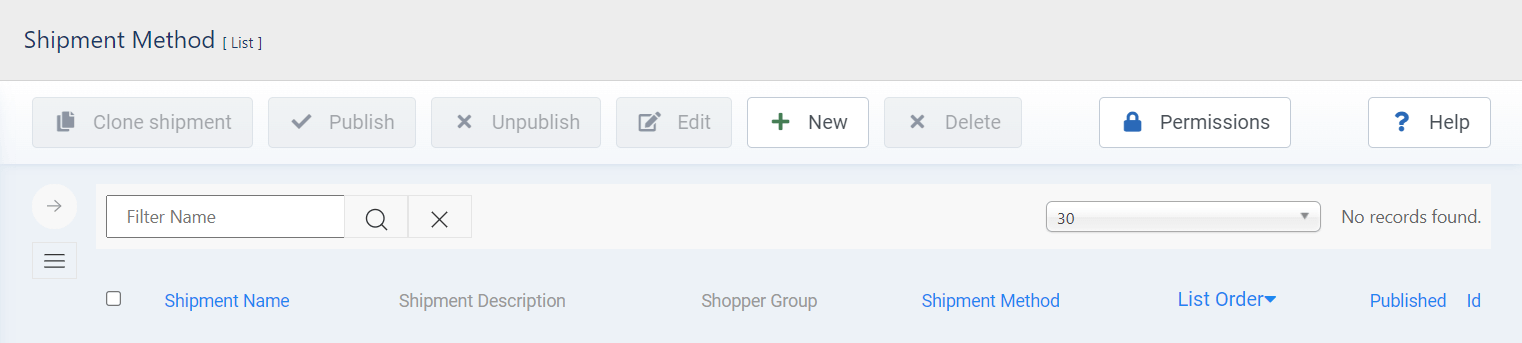
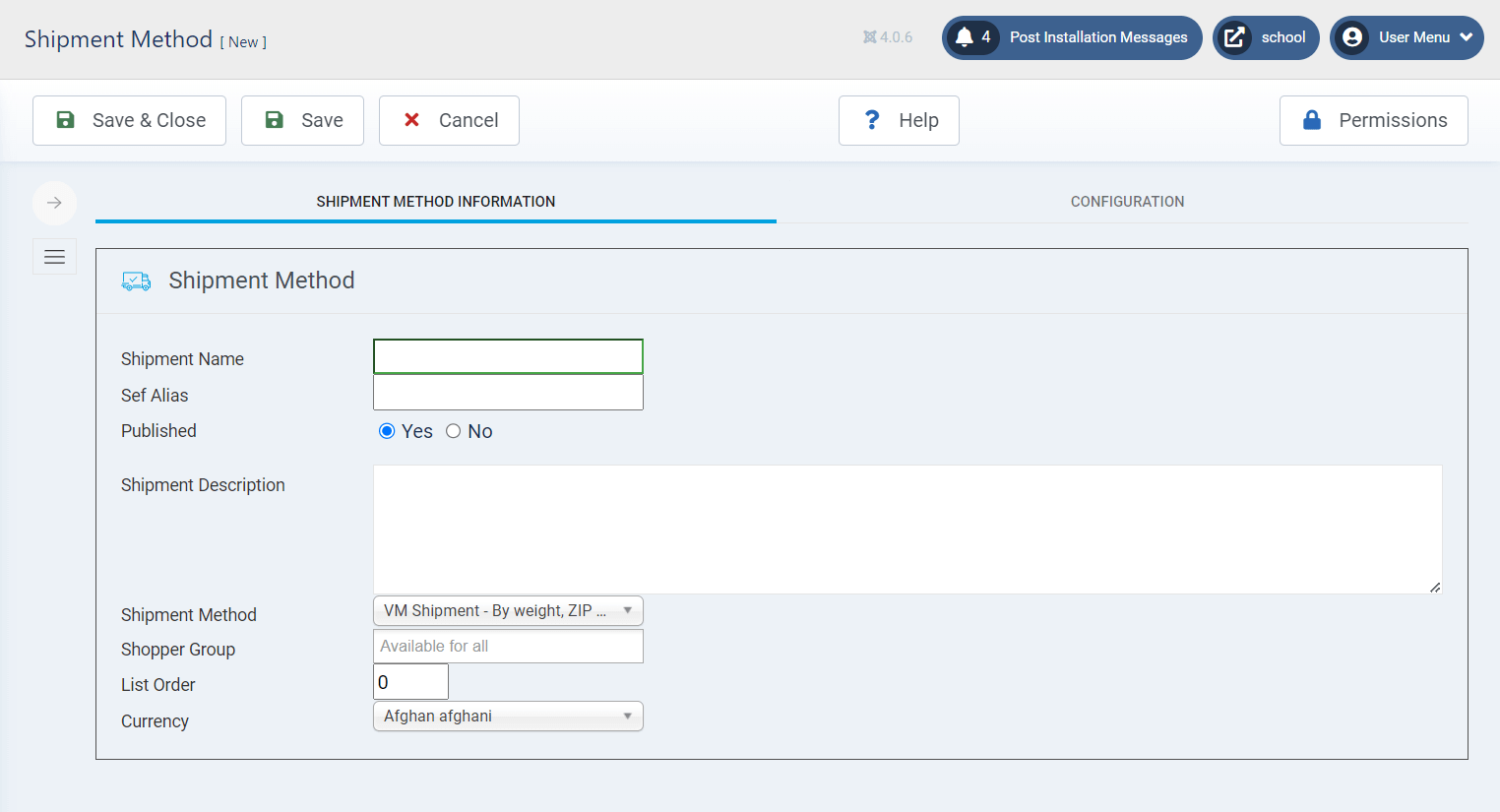
Customize Your Store
Customize your Joomla template to match your brand and business needs. You can use built-in customization options or edit the template's CSS and HTML.
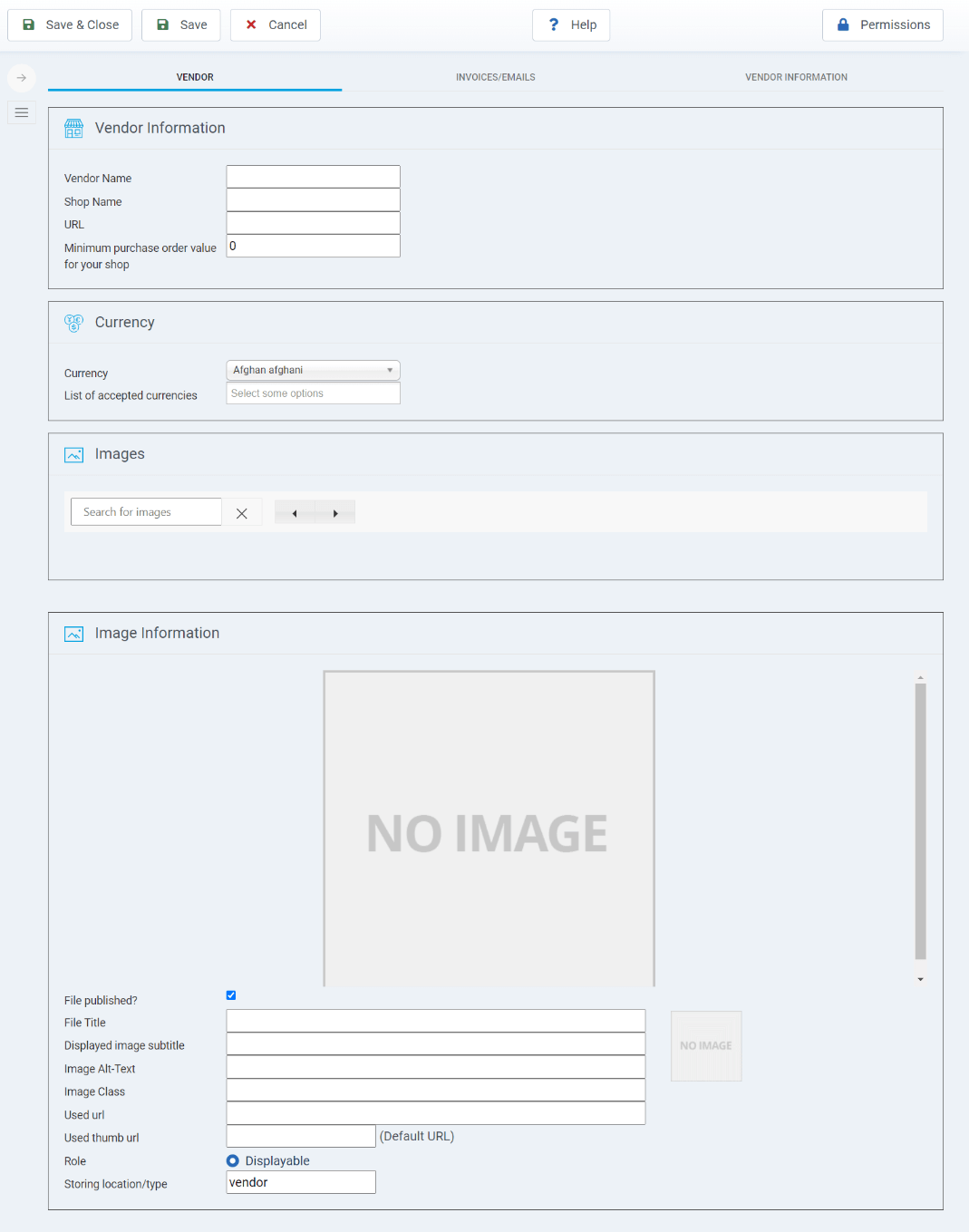
Create Essential Pages
Build essential pages for your online store, including the Home Page, Shop Page, Product Pages, Cart Page, Checkout Page, and Contact Page. VirtueMart may generate some of these pages for you.
Set Up Taxes
Configure tax rules in VirtueMart based on your location and the locations you intend to sell to. Different tax rates can be set up as needed.
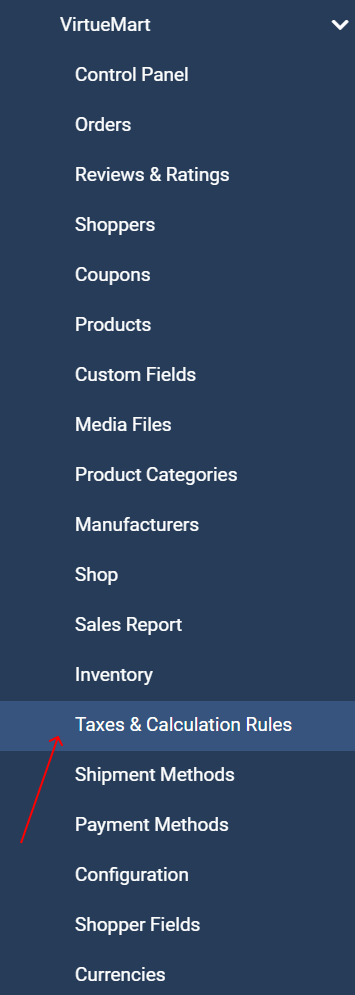
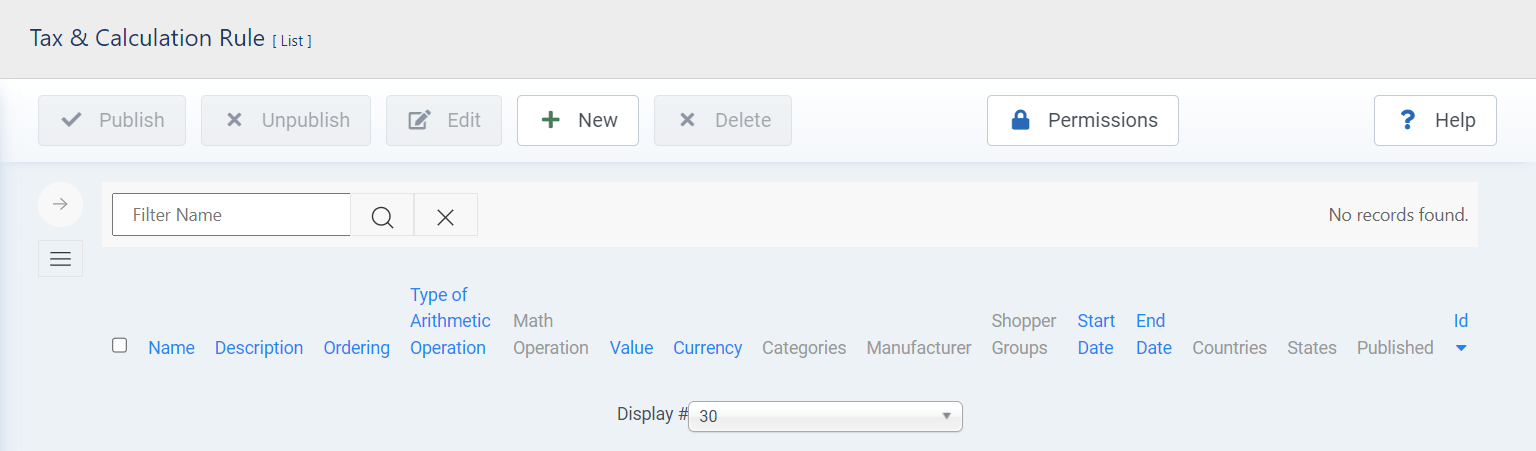
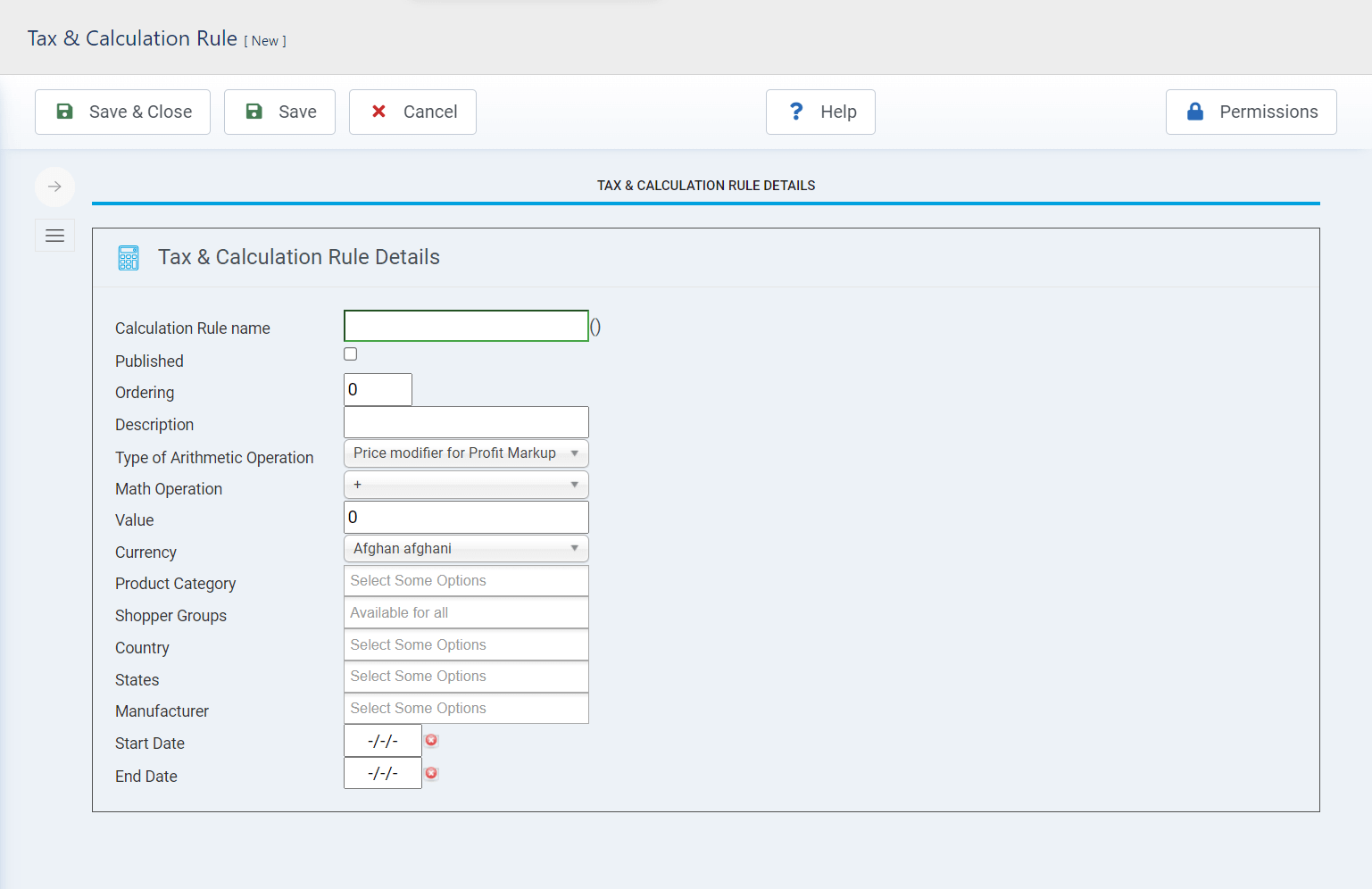
Install Necessary Joomla Extensions
Depending on your requirements, you may need additional Joomla extensions for SEO, security, analytics, and other functions. Check the Joomla Extensions Directory for suitable extensions.
Test Your Store
Thoroughly test your online store to ensure product listings, cart, checkout, and payment processes work correctly.
Launch Your Store
Once everything is set up and tested, you can launch your online store to the public.
Market Your Store
Implement marketing strategies such as SEO, social media promotion, email marketing, and online advertising to attract customers to your Joomla-based online store.
Maintain and Manage Your Store
Regularly update products, maintain your website, and monitor your online store's performance to ensure it runs smoothly and serves your customers effectively.
Creating an online store with Joomla using VirtueMart requires attention to detail, and successful operation depends not only on the technical setup but also on marketing and customer service efforts.
Thank you!
Will be posted after admin approval.