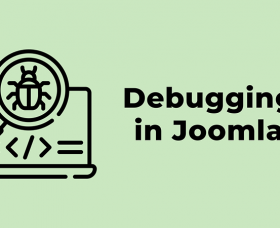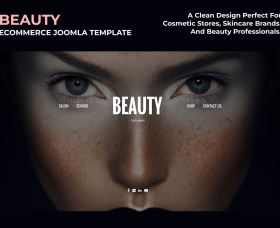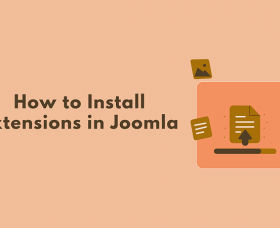How To Build An Online Shop With Hikashop
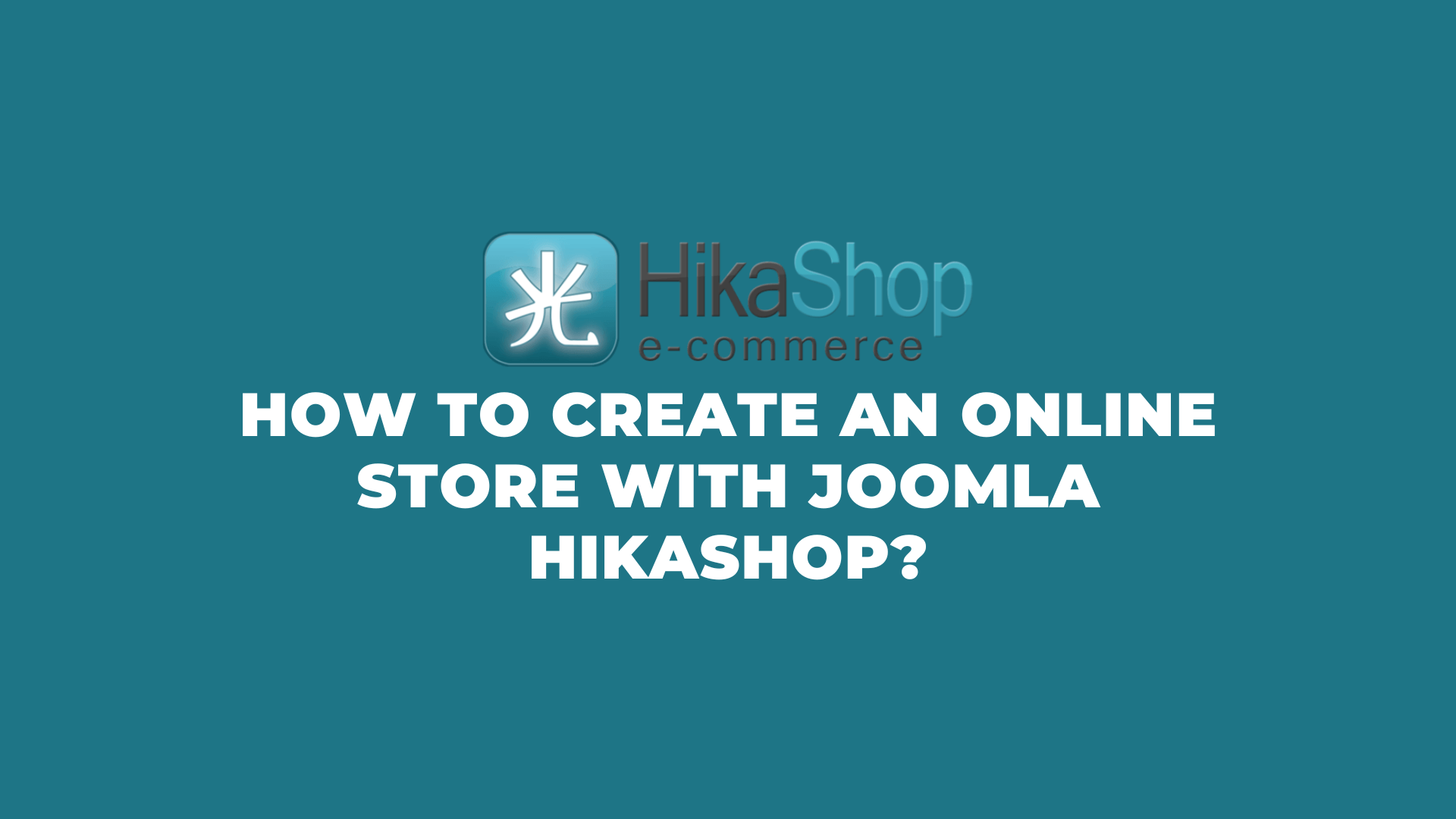
HikaShop is one of the most popular e-commerce extension for Joomla. It offers a user-friendly interface, various product and category options, as well as support for multiple currencies and languages. HikaShop also provides a range of shipping and payment options. Building an online shop with HikaShop for Joomla involves several steps. Here's a general outline to guide you through the process:
Install Joomla
If you don't already have a Joomla website, you'll need to install Joomla on your web hosting server. Most web hosts provide one-click Joomla installation. Follow the setup wizard to create your Joomla website.
Install HikaShop
Once your Joomla website is set up, you can install HikaShop as an extension. You can download it from the HikaShop website or use the Joomla extension manager to install it directly from the Joomla backend.
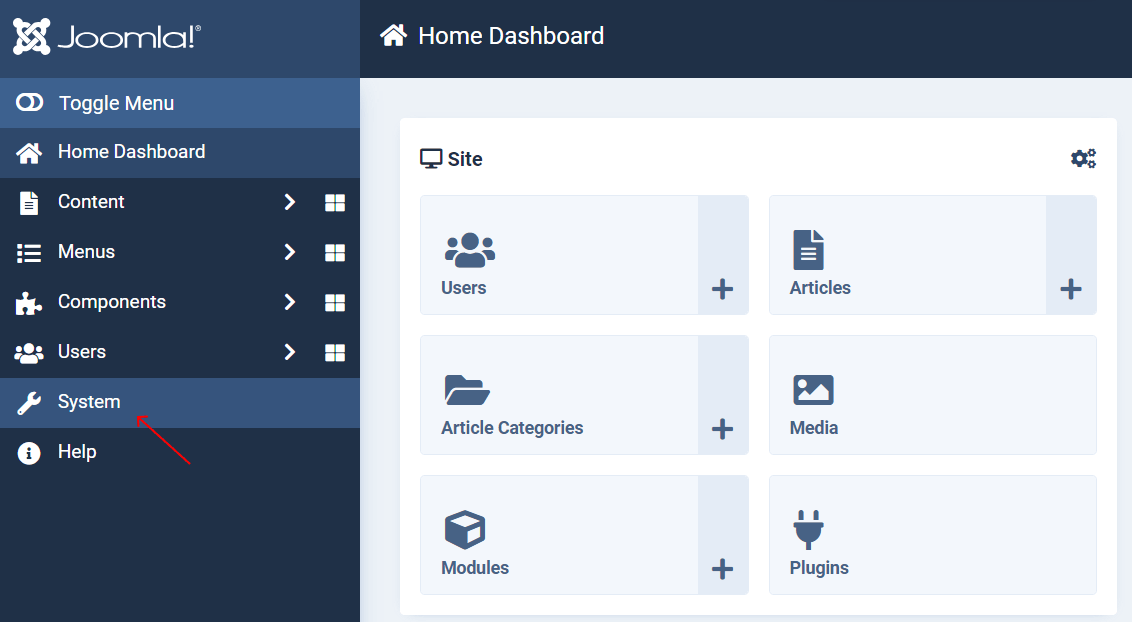
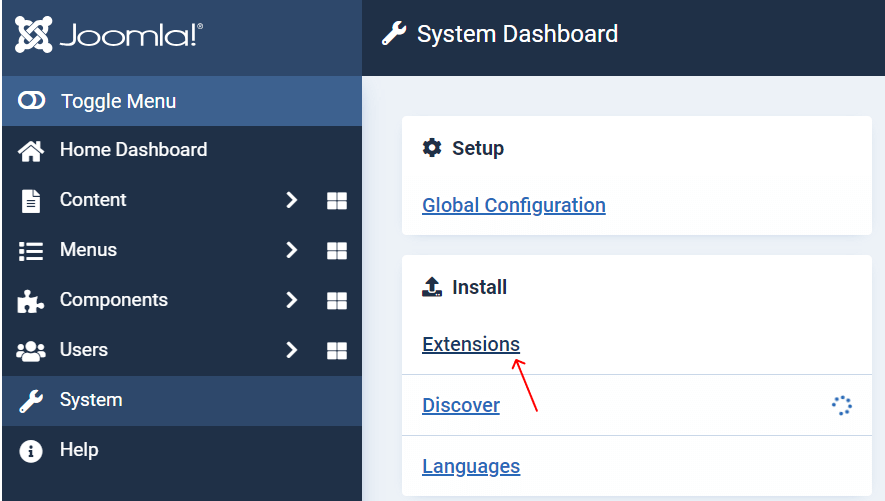
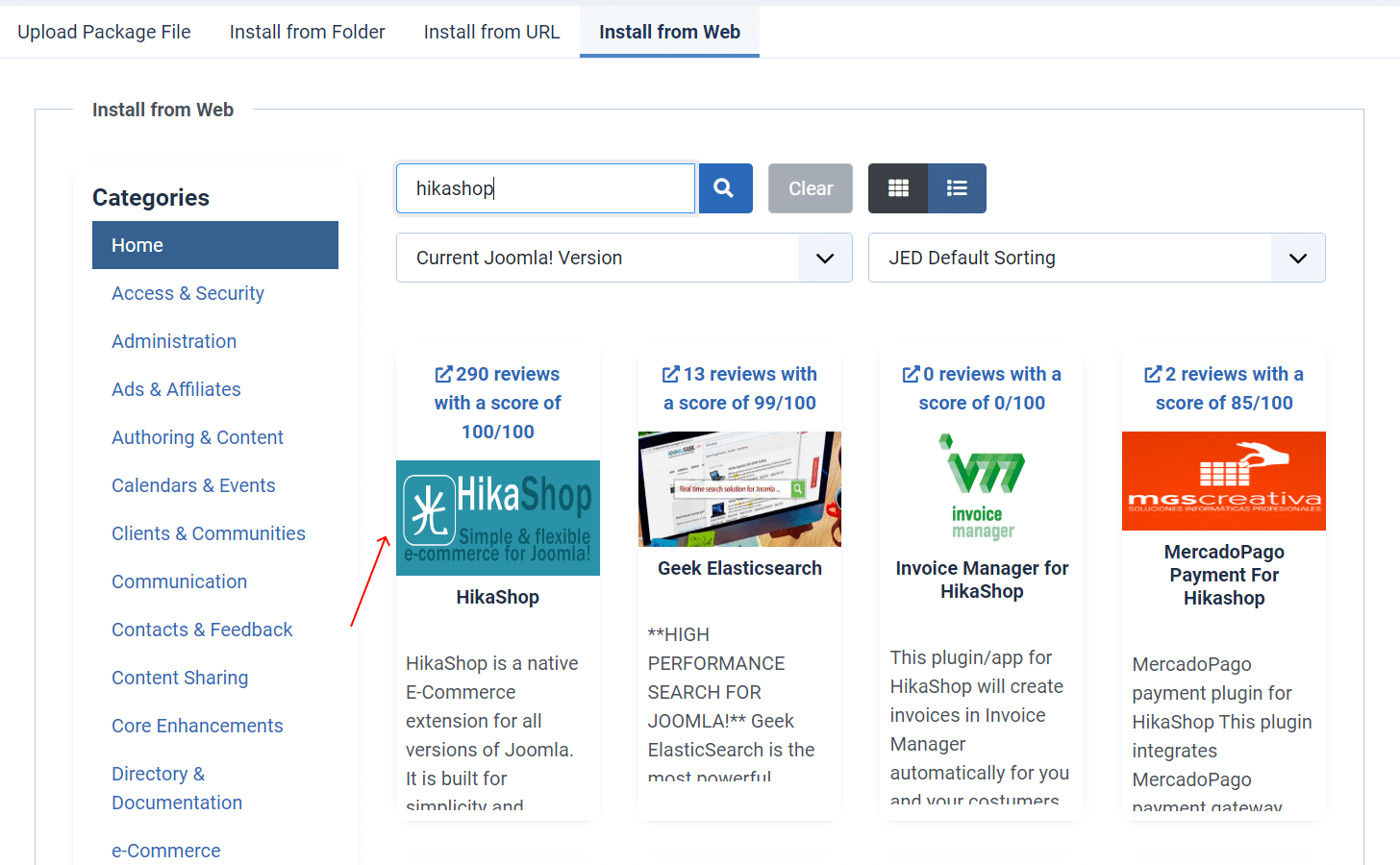
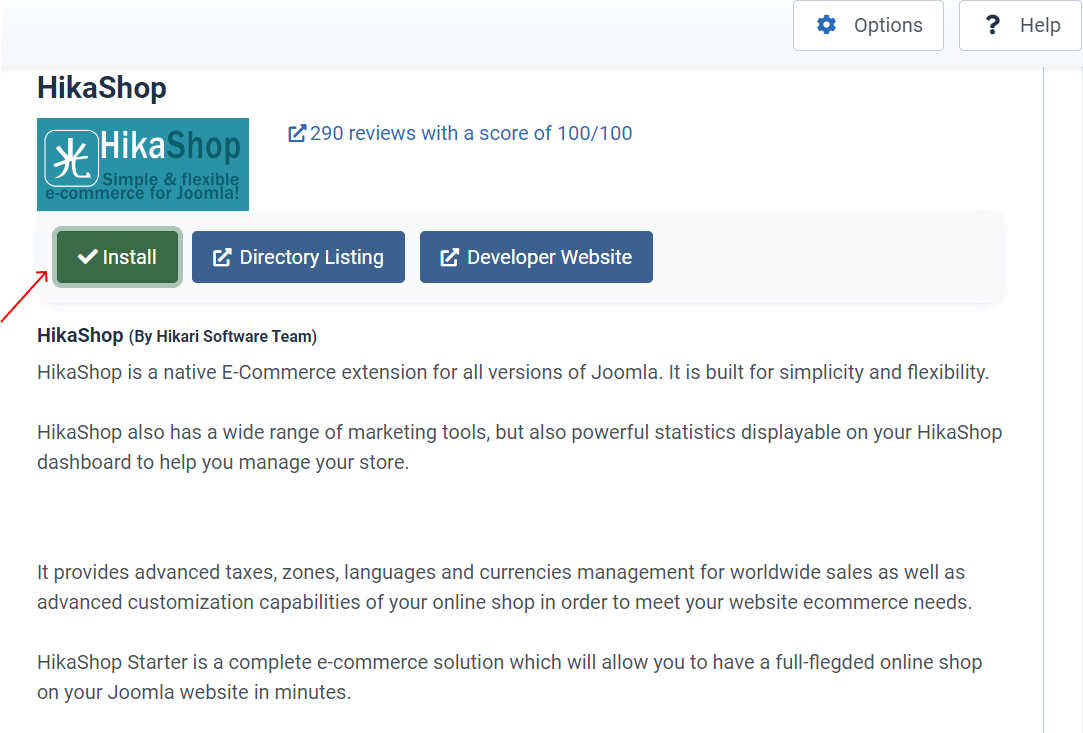
Configure HikaShop
After installation, you'll need to configure HikaShop to suit your specific needs. This includes setting up your store's basic information, currencies, payment methods, and shipping options.
You can access the HikaShop configuration by going to "Components" → "HikaShop" → "Configuration."
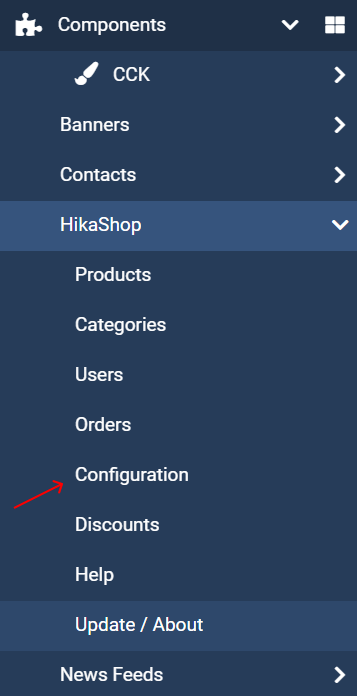
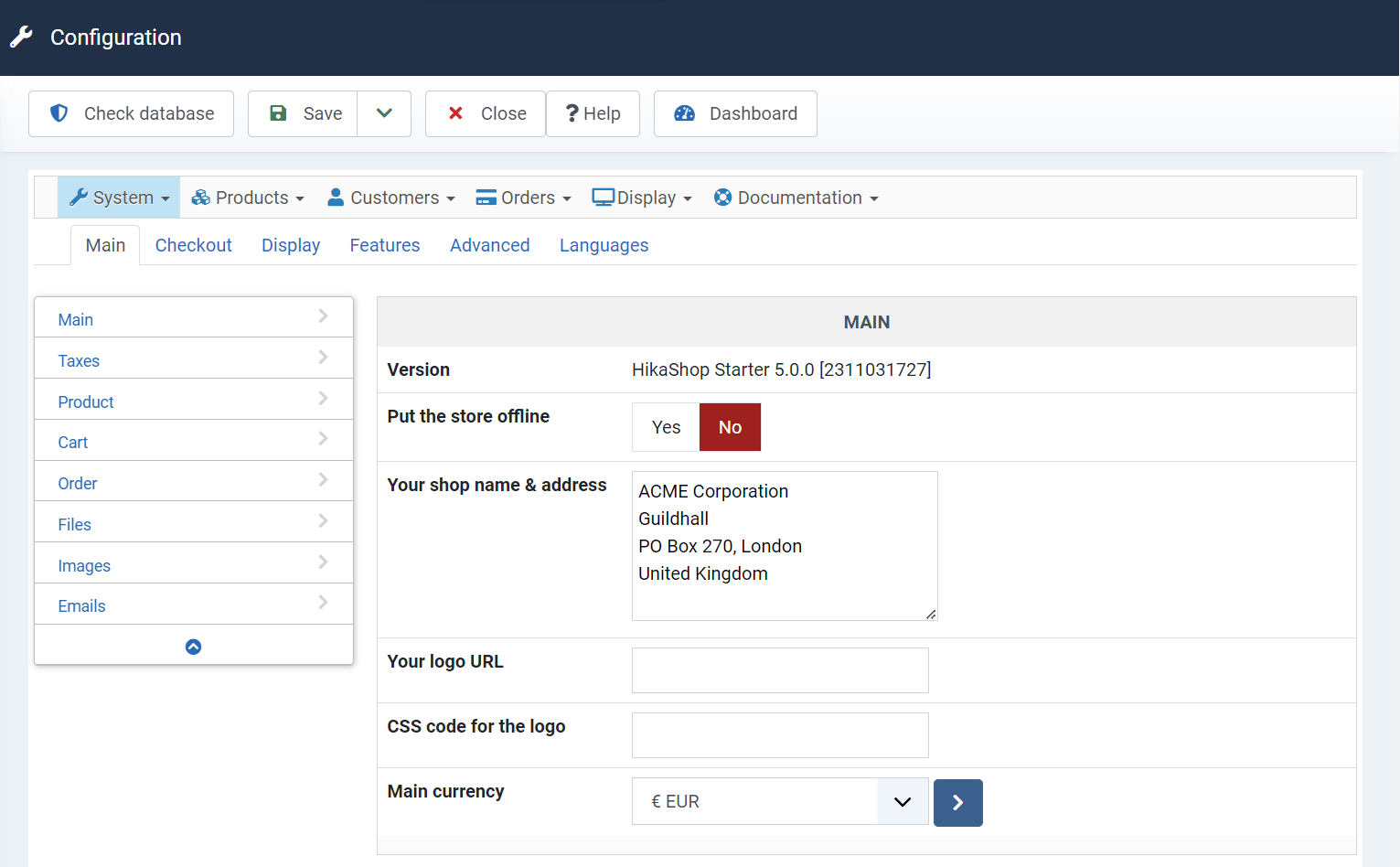
Create Categories and Products
Start by creating product categories. Organize your products into logical categories to make it easier for customers to browse.
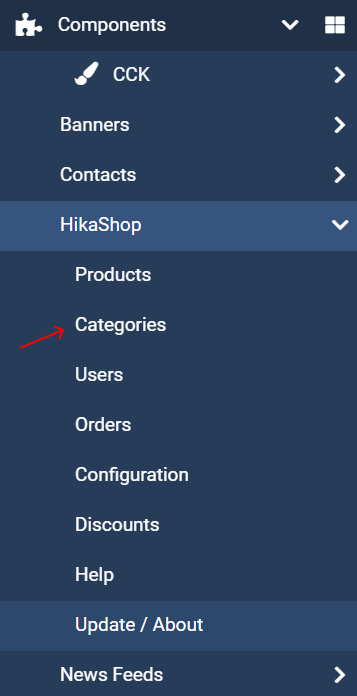
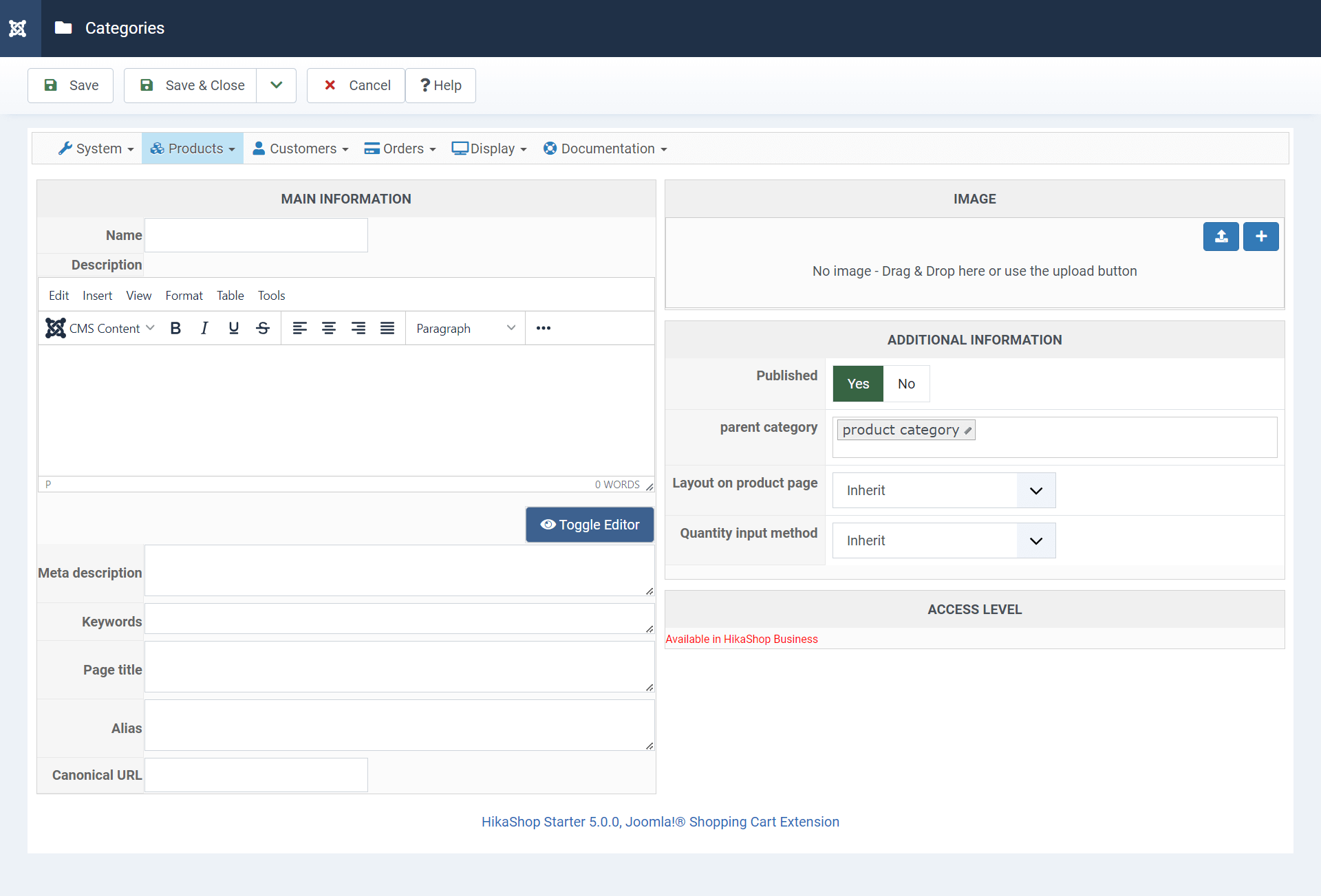
Add individual products, specifying details such as name, description, price, and images. You can do this from the HikaShop "Products" menu.
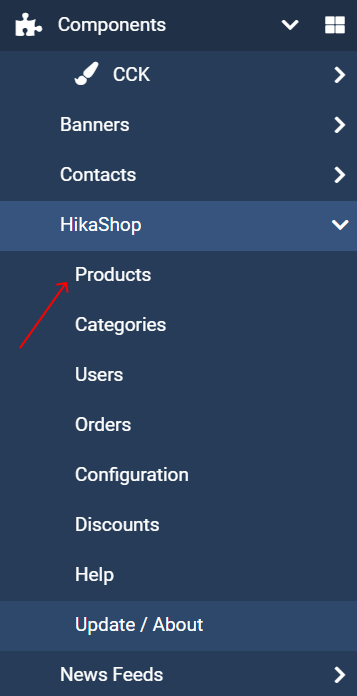
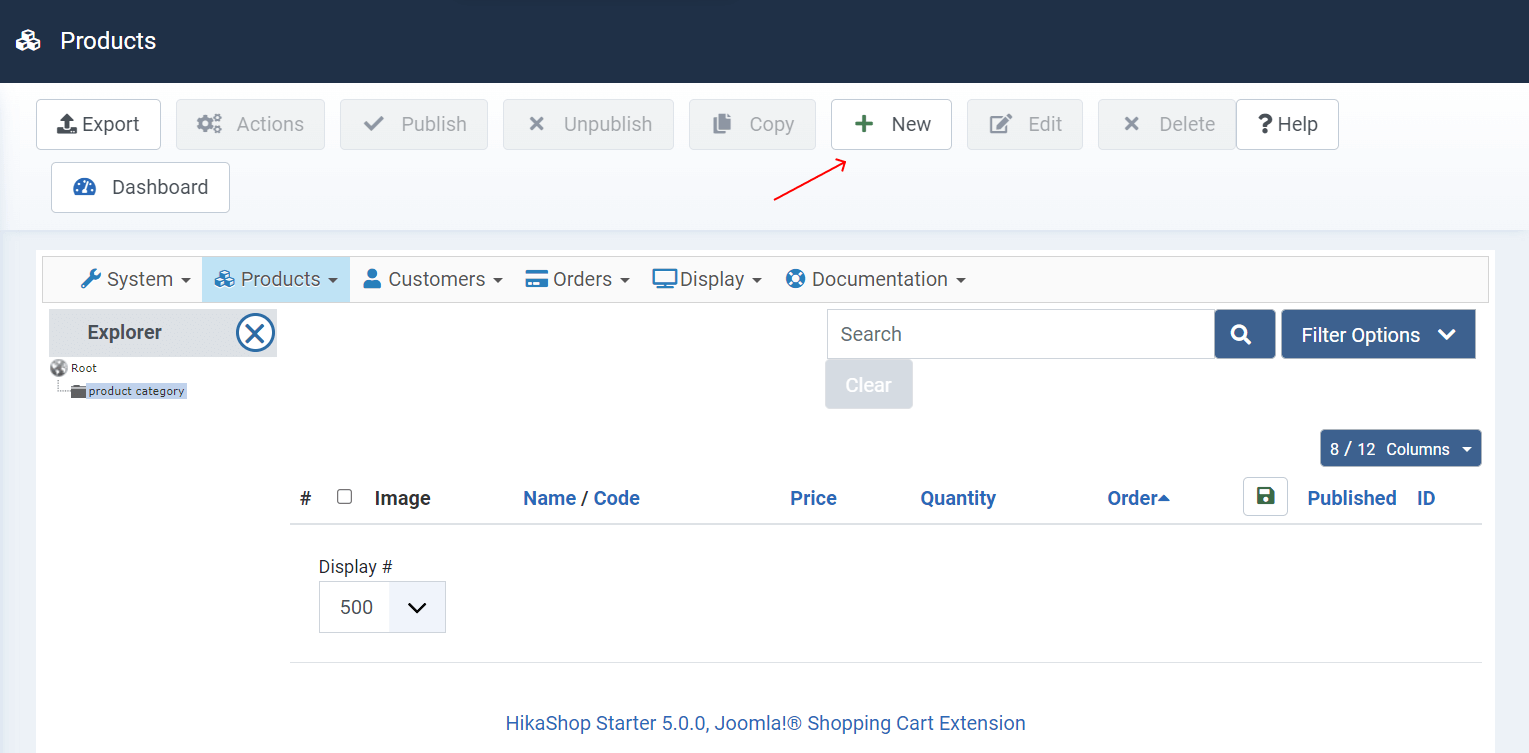
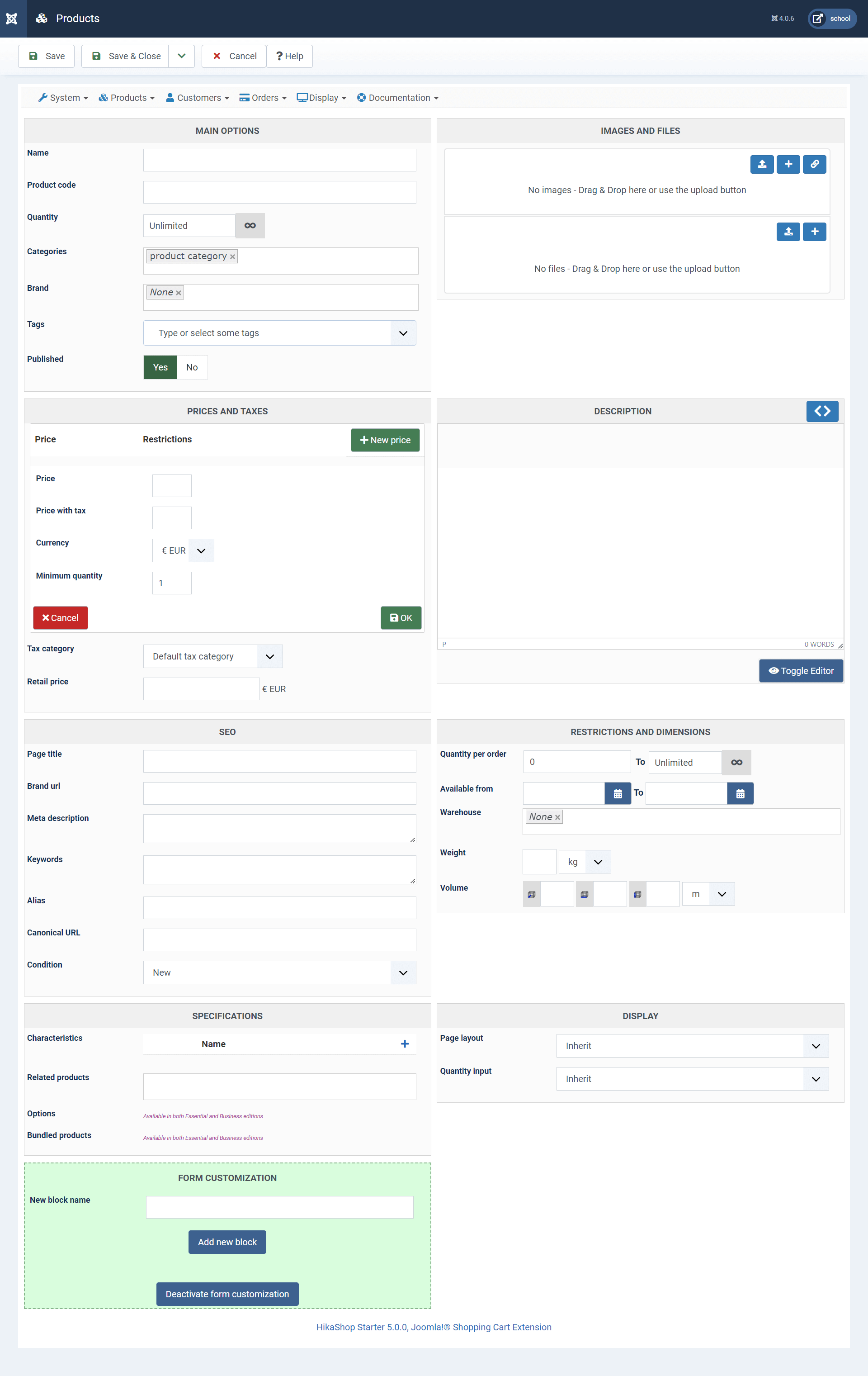
Customize Your Store
Customize the look and feel of your online shop by selecting a compatible Joomla template or creating custom styles for your shop. You can use Joomla's template manager and CSS to achieve this. Modify the layout of your product pages, cart, and checkout pages to match your brand and preferences. Manage your orders, add cupons and Discounts.
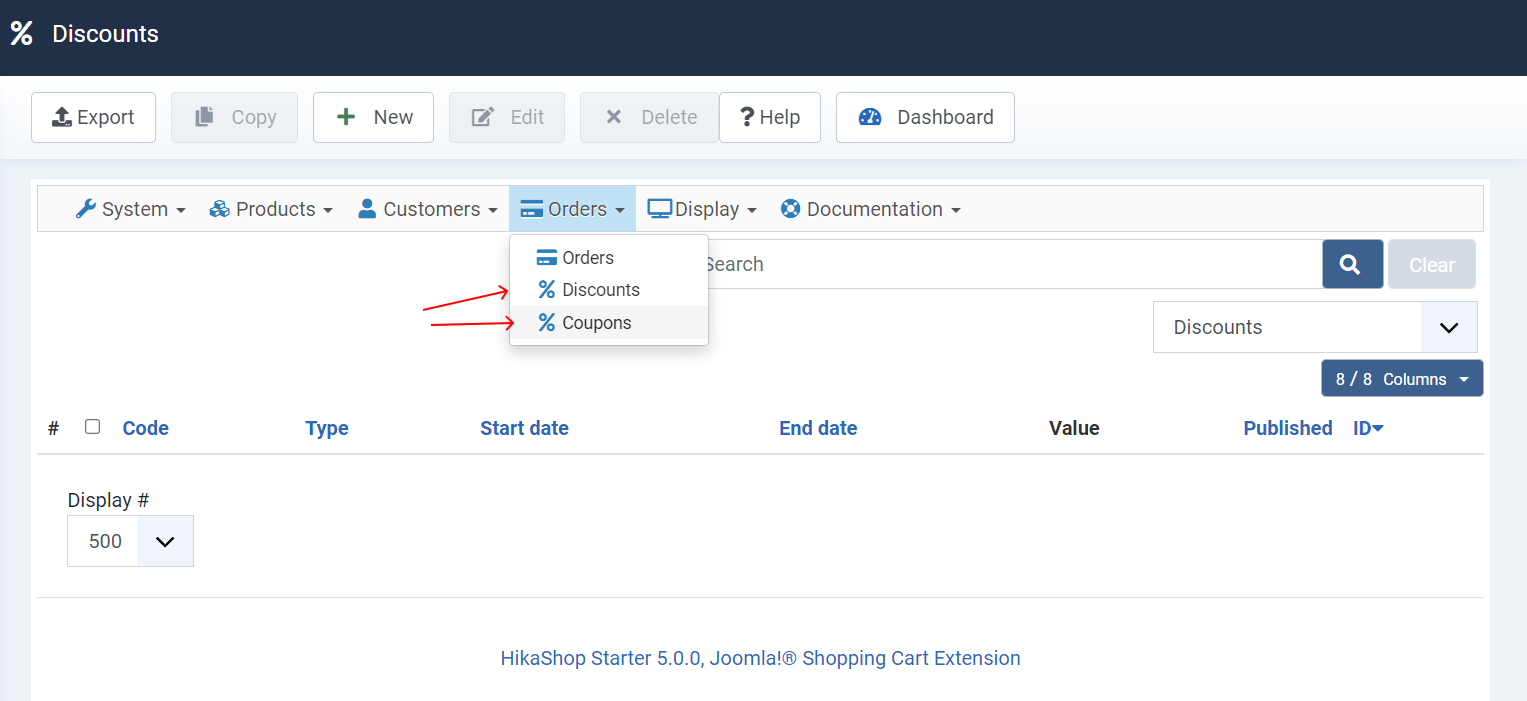
Set Up Payment Methods
Configure your preferred payment gateways. HikaShop supports various payment methods, such as PayPal, credit cards, bank transfers, and more. You can set these up in the HikaShop configuration.
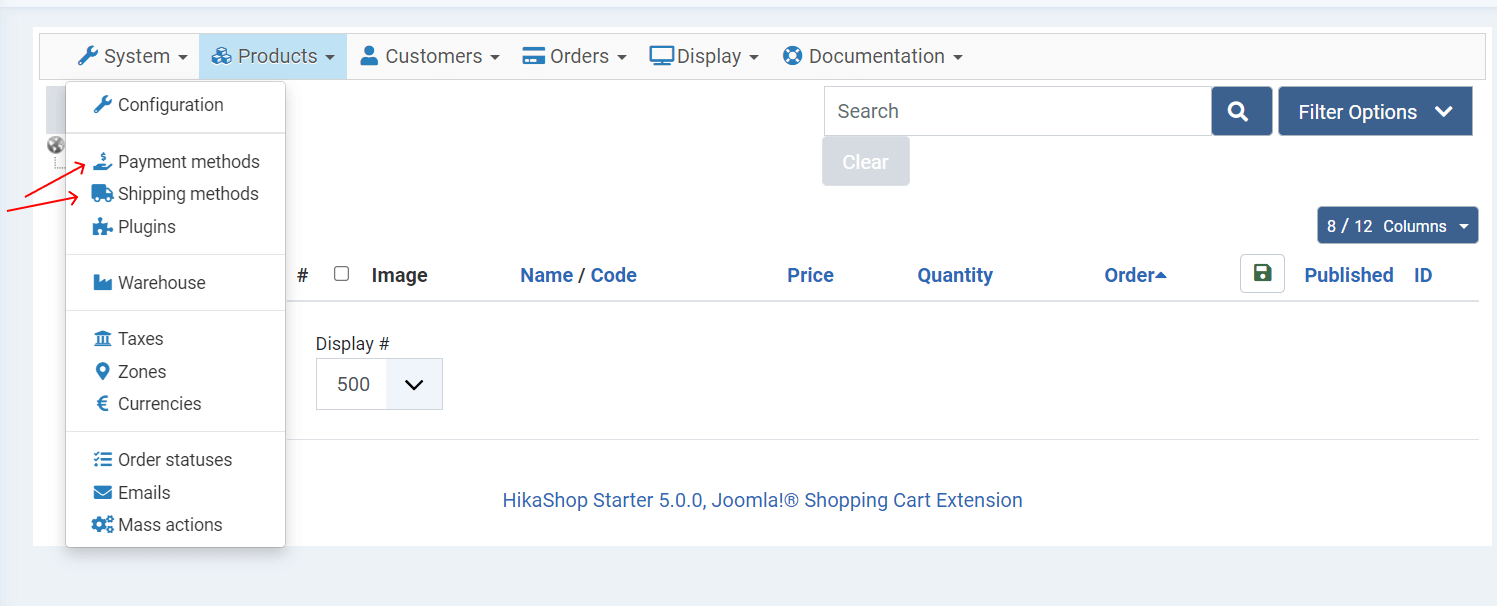
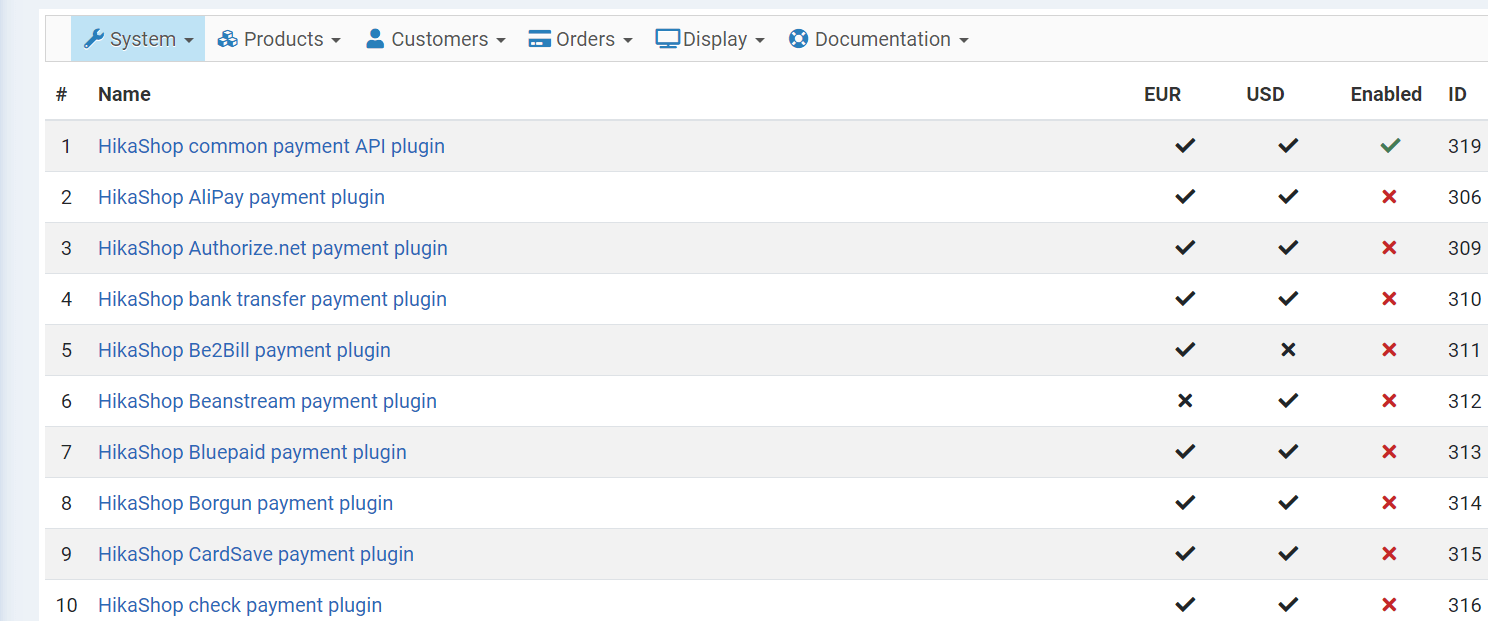
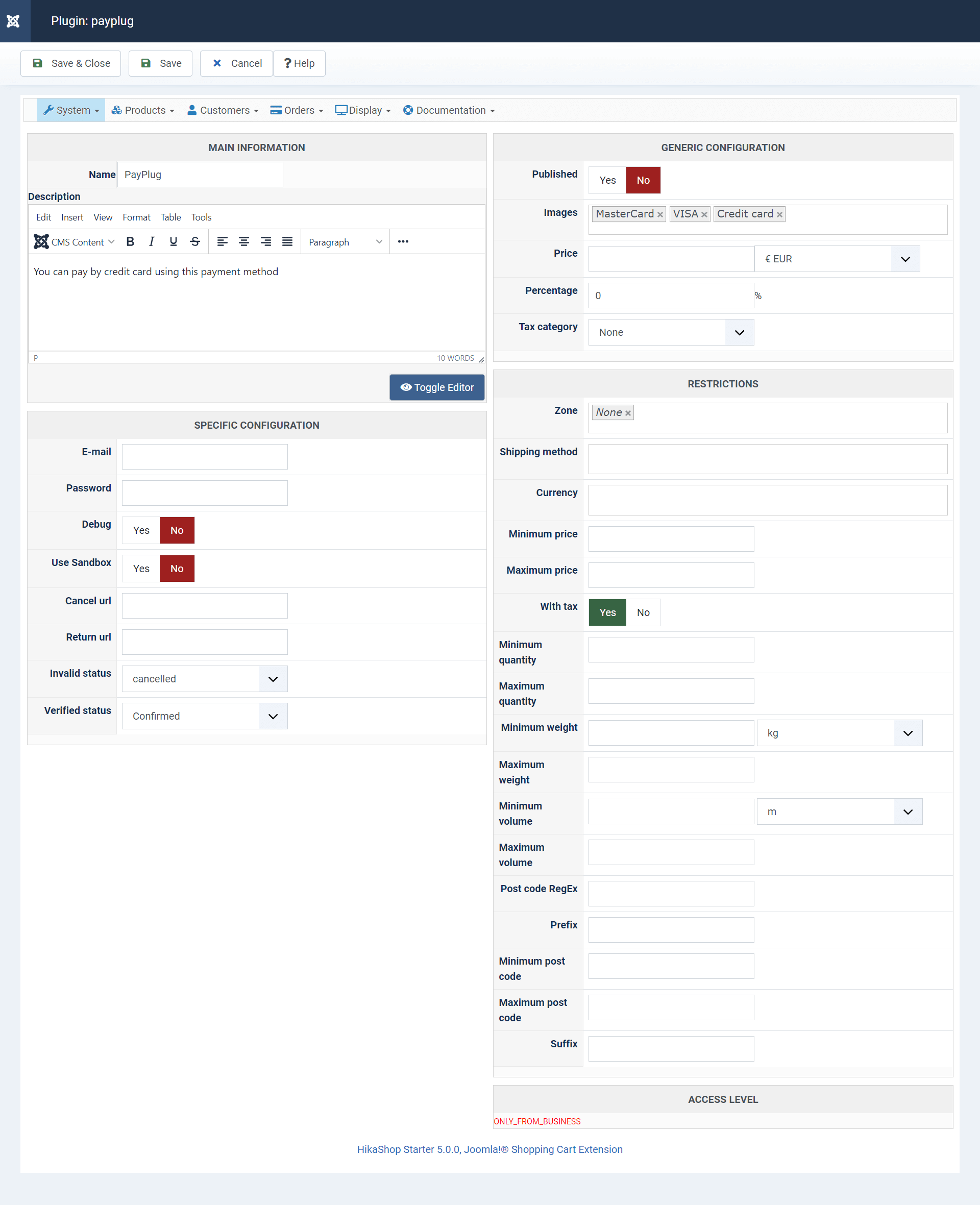
Configure Shipping Methods
Define shipping methods and rates based on your store's shipping policies. This includes options like flat rate, weight-based, or location-based shipping. Set up shipping plugins according to your requirements.
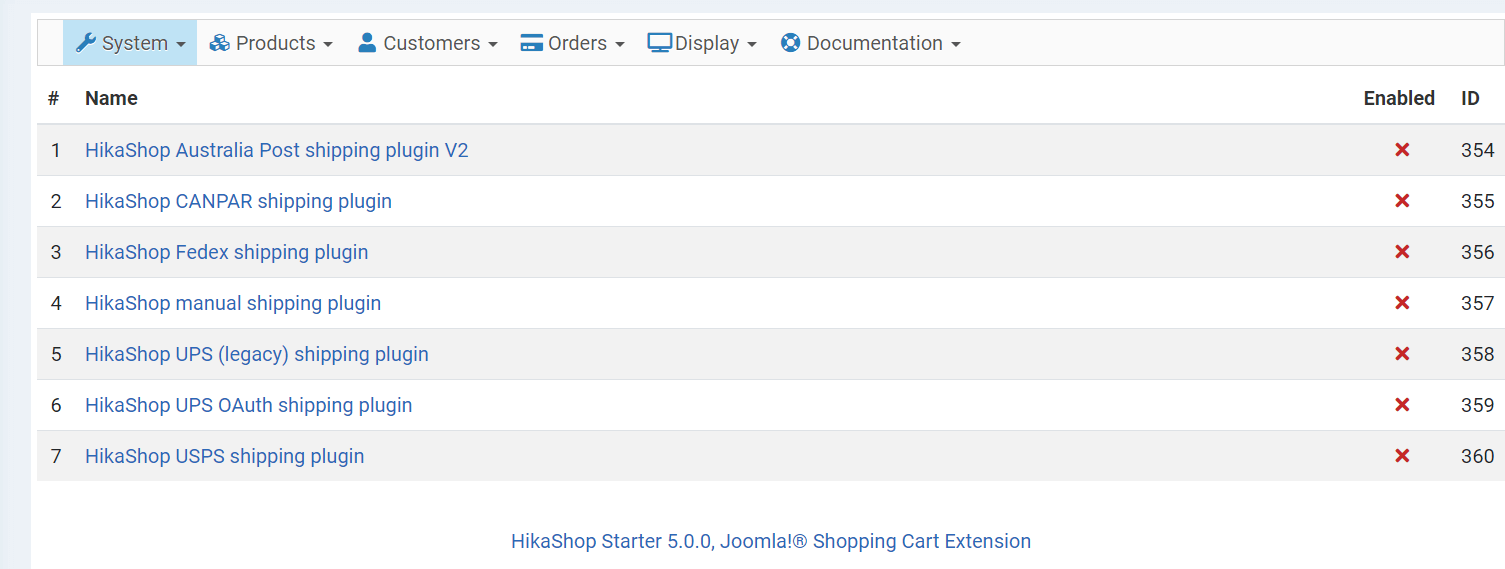
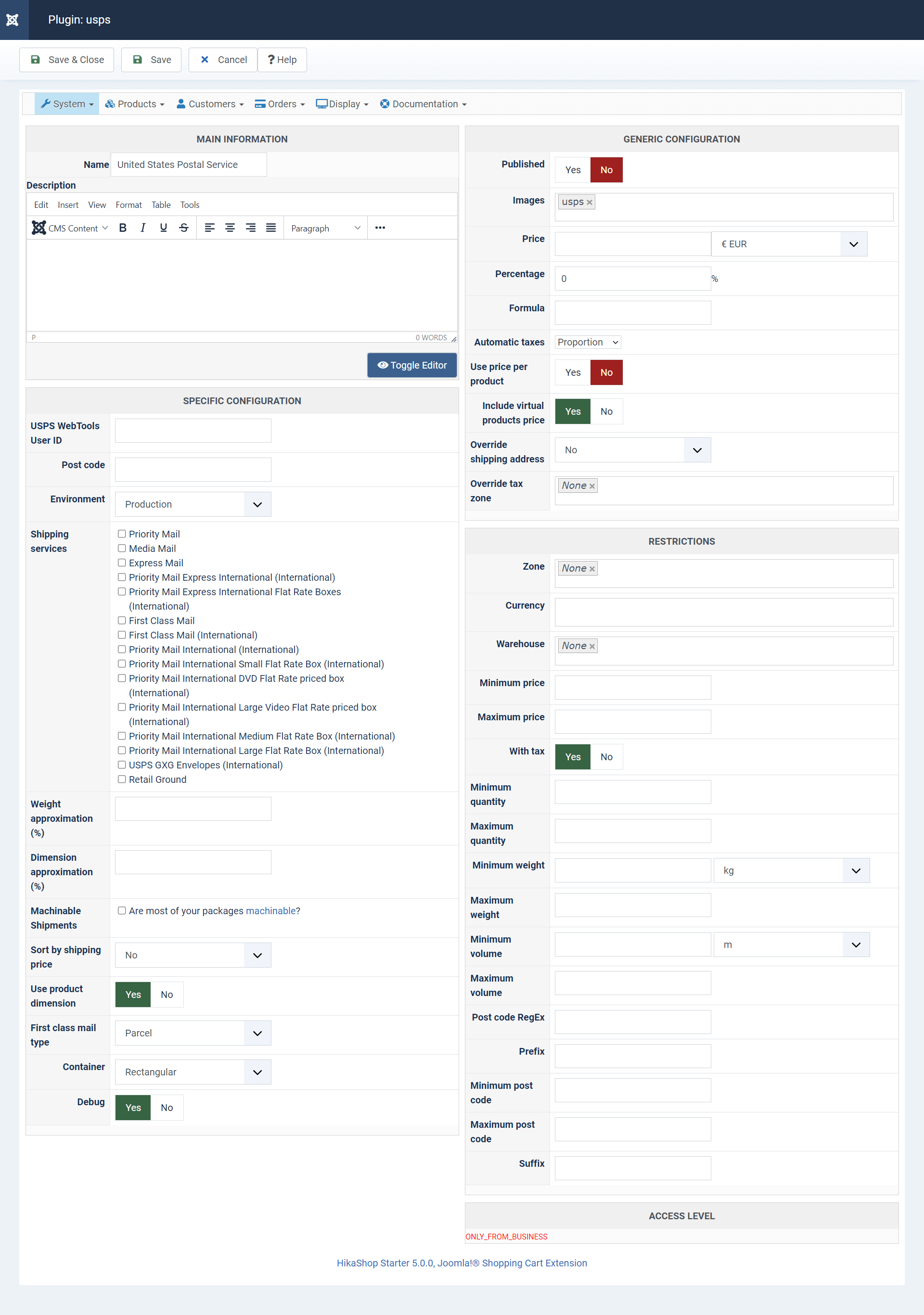
Create Menus and Navigation
Create menus in Joomla to navigate your online store. Link to product categories, product listings, and the shopping cart. You can create menu items in the Joomla menu manager and link them to your HikaShop pages.
These default menu items serve as a foundation for building a functional and user-friendly e-commerce website. Depending on your specific needs, you may customize and create additional menu items to enhance the navigation and features of your HikaShop-powered online store.
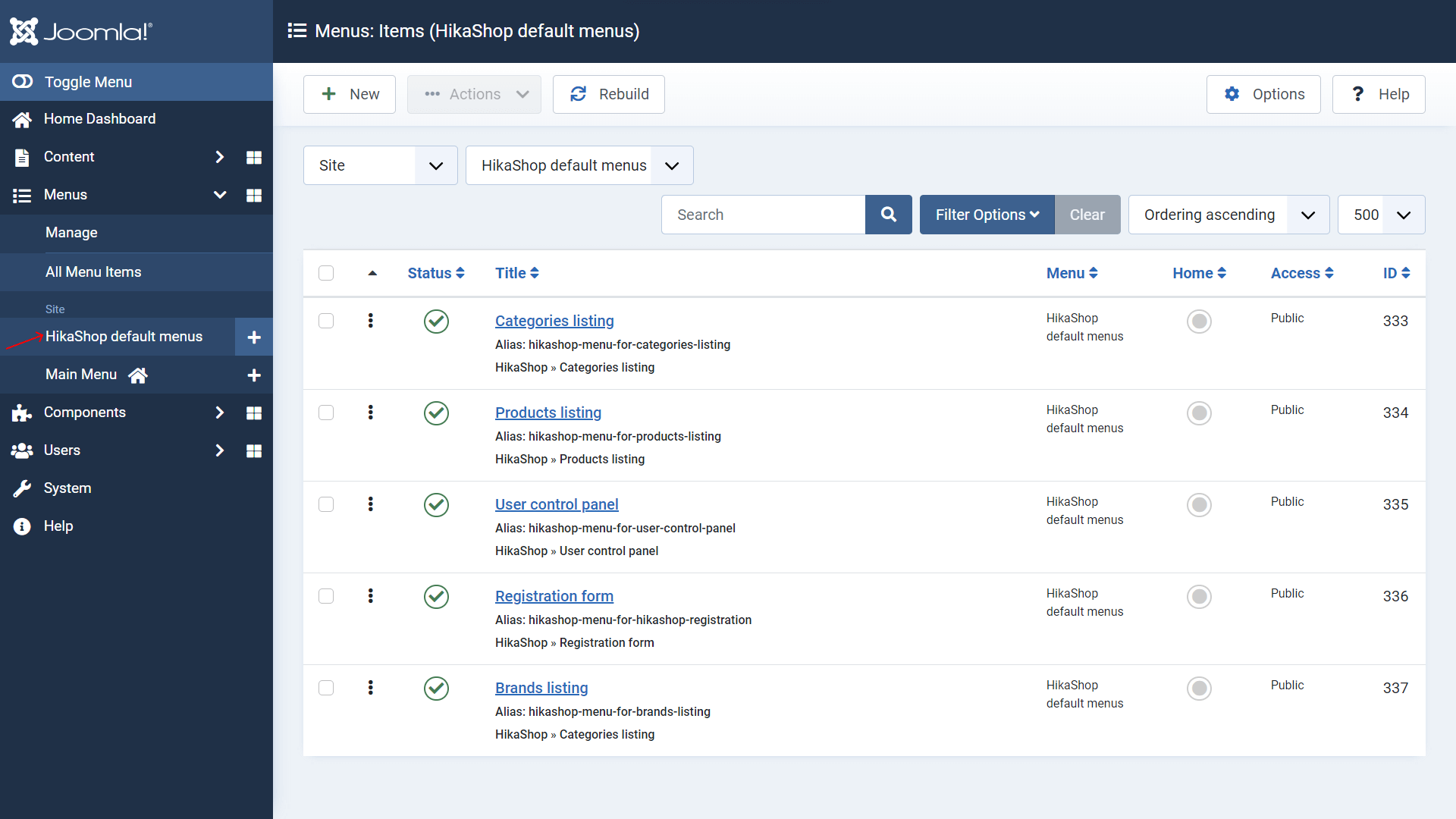
You can use one on the defaults menus or you can create and edit new menu items.
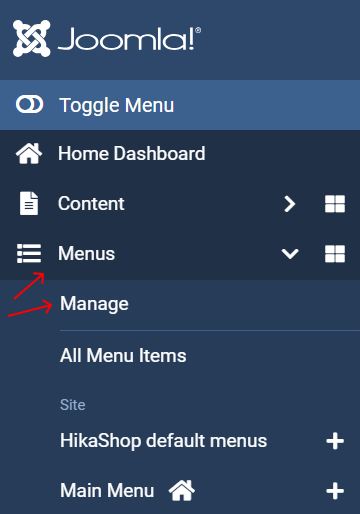
Click Create "New" menu.
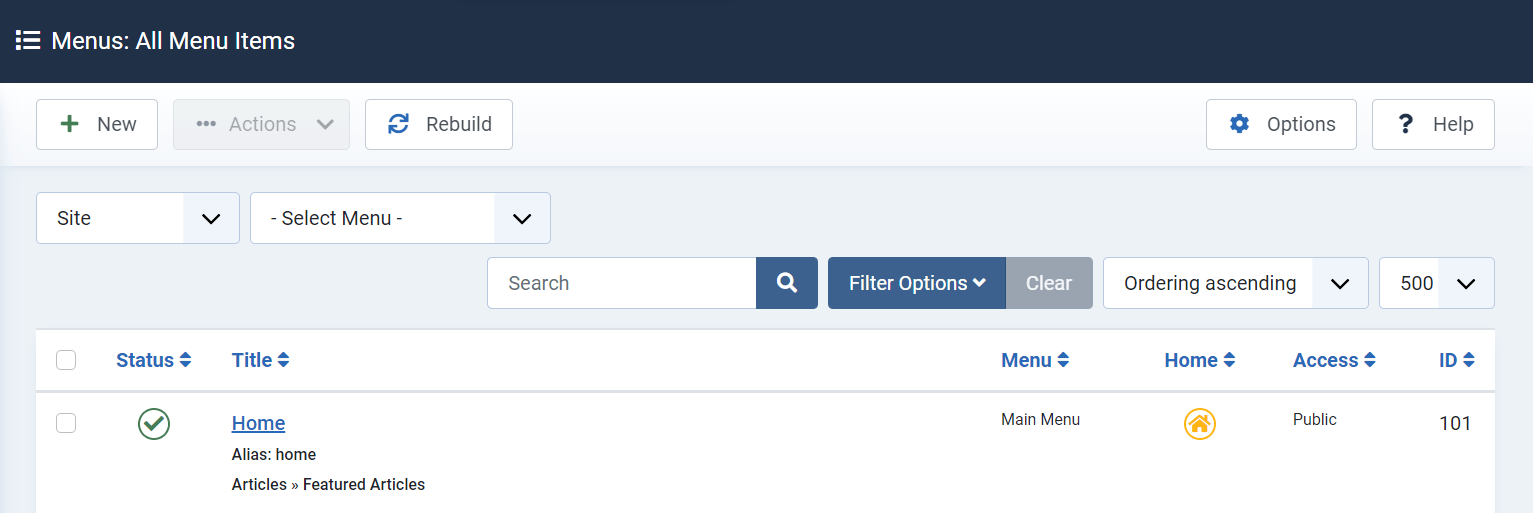
Edit "Title" and other things you need
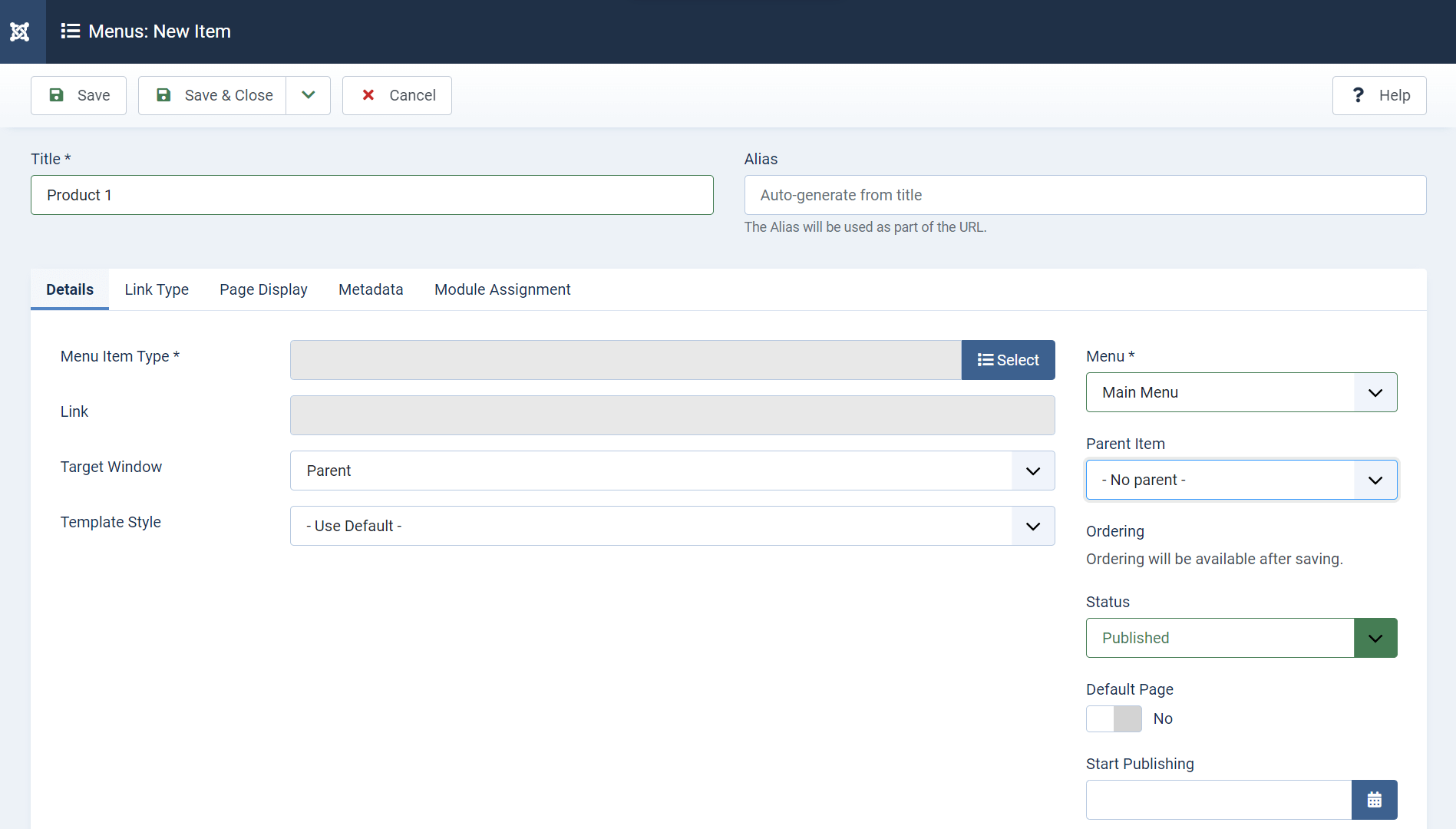
Select menu item type.
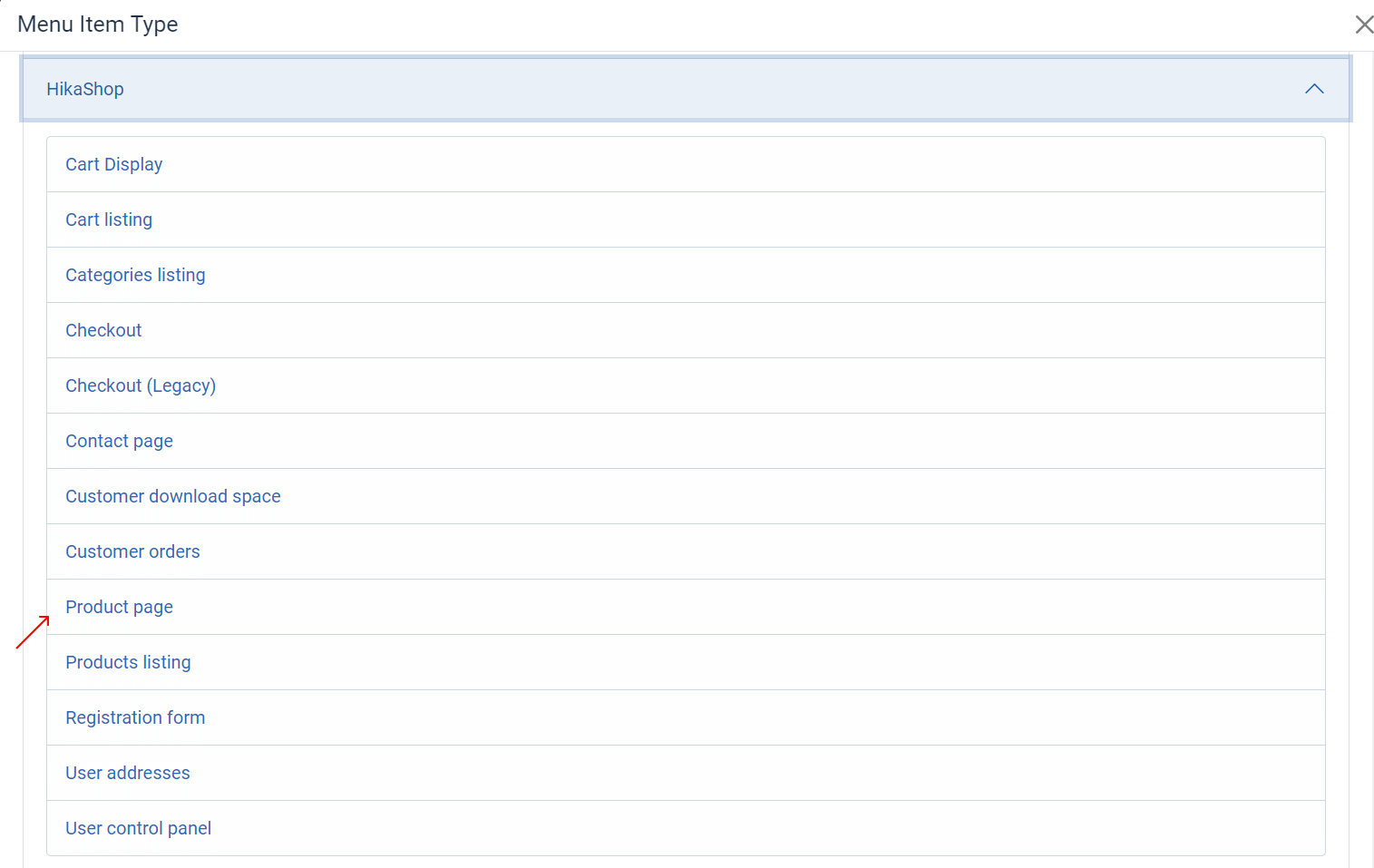
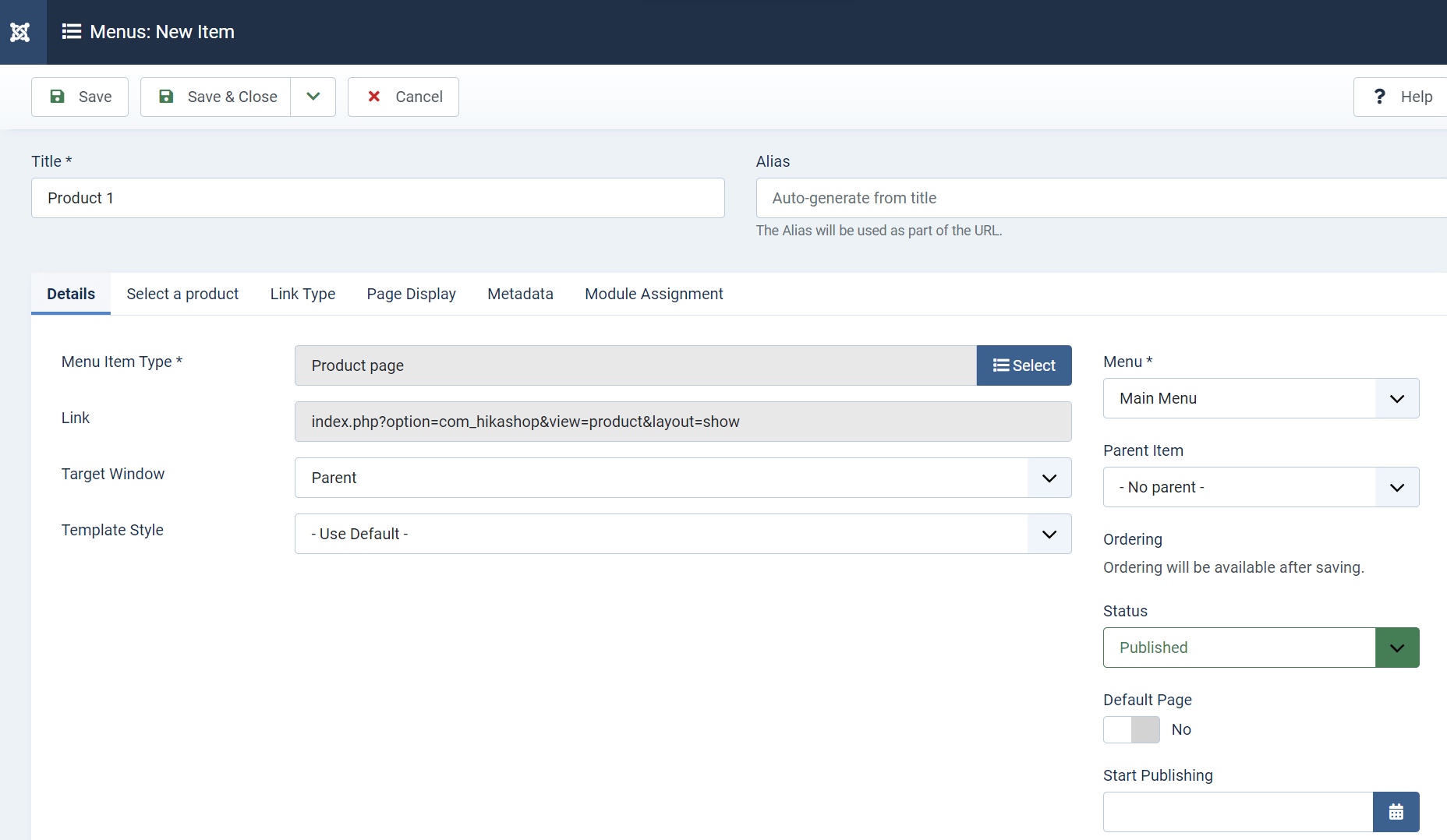
Now you need to select needed product to show on page.
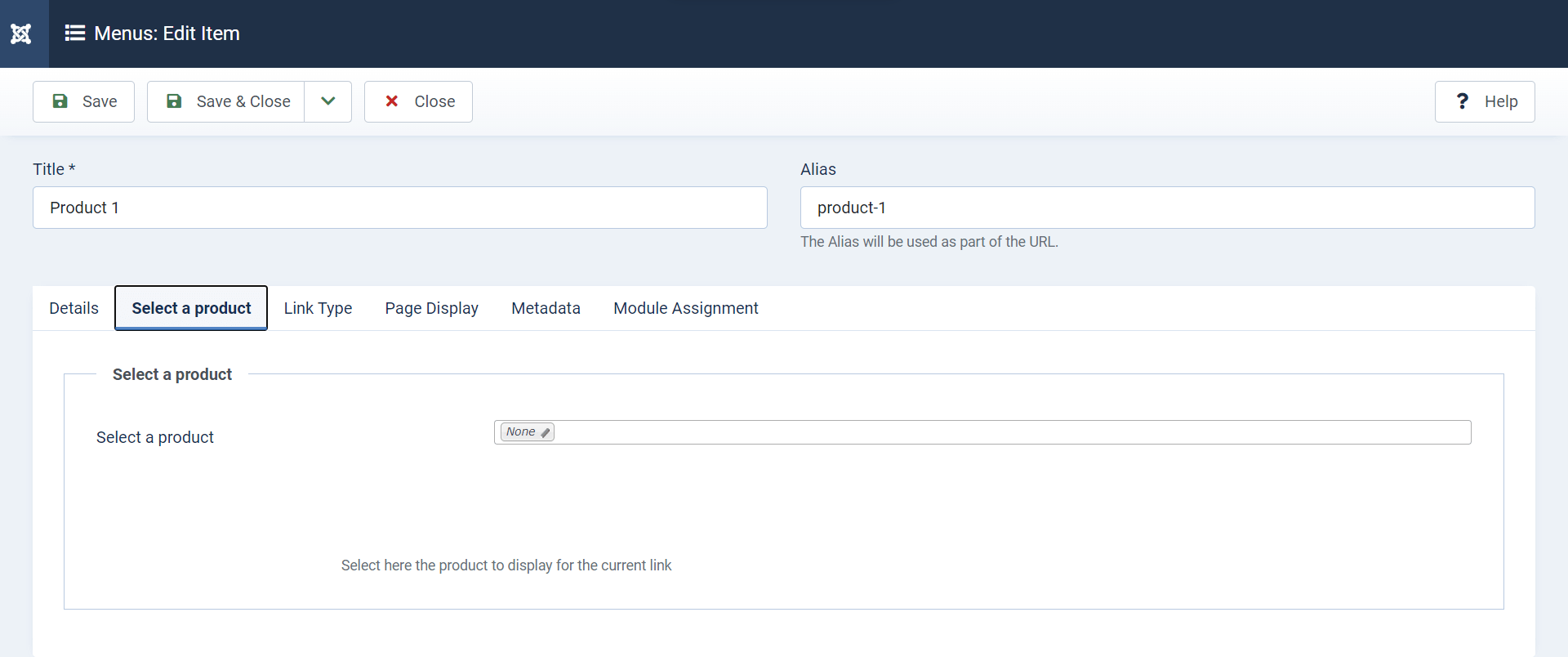
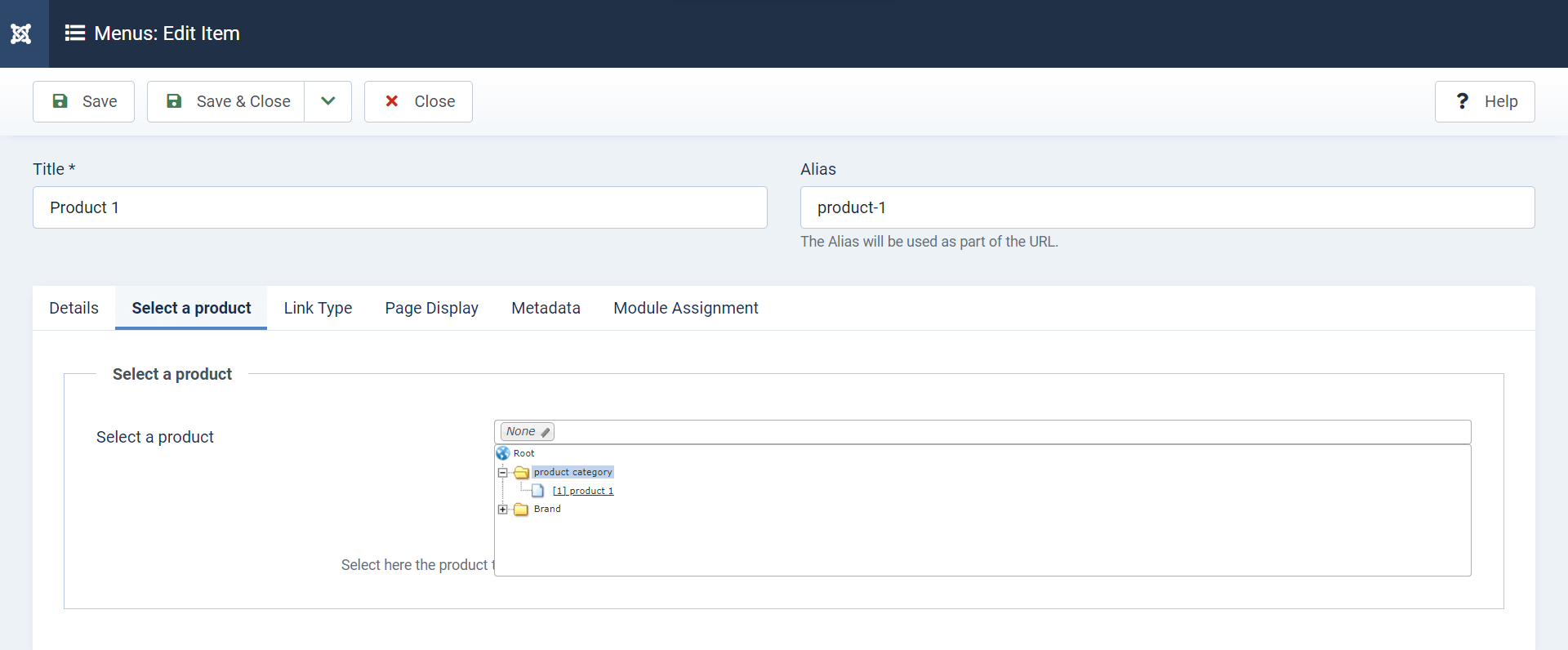
Save new menu and check how it looks on page.

Test Your Store
Before going live, thoroughly test your online shop. Make test purchases to ensure that your payment and shipping methods work as intended. Check for any usability issues, like broken links, missing images, or incorrect product information.
Launch Your Online Shop
Once you're confident that your shop is working correctly and you've added all necessary products, you can make your online store accessible to the public.
Market Your Shop
Implement marketing strategies to attract customers to your store. This may include SEO optimization, social media marketing, email campaigns, and other advertising efforts.
Monitor and Maintain
Regularly monitor your shop's performance, customer feedback, and sales analytics. Make necessary improvements and keep your inventory updated. Building an online shop with HikaShop can be a rewarding process, but it requires attention to detail and ongoing maintenance to ensure the success of your e-commerce business.
Thank you!
Will be posted after admin approval.