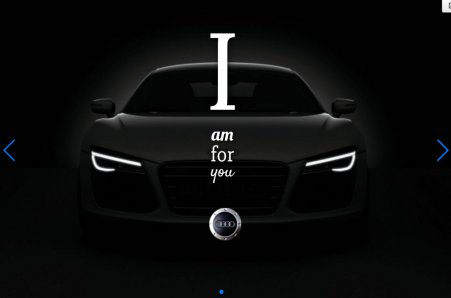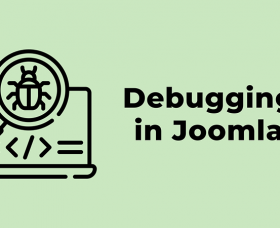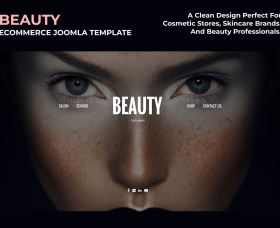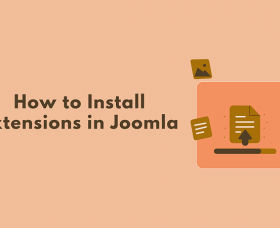By the time the new version of our OS Touch Slider was released, we have prepared for you 10 layer slider examples on 5 different templates to show you the possibilities of our slider. To see the demo click on the picture.
Layer Slider Example for Real Estate

This predefined slider will be useful for
real estate agents. You can put your background image of the right size, enter your advantage. You can change the address of the link "learn more", change the picture of the girl and much more. On this layer slider example you will clearly see how to build such a slide and be able to use the techniques used here to create your own unique slides. Our responsive slider
OS Touch Slider gives almost limitless possibilities!

This layer slider example is made to advertise
rental property. But nothing prevents you from using your picture and text and use it in almost any field. Briefly, but at the same time informatively, you can declare about your service and leave a link to your site, blog or contact information. You just need to
export this slider template and you will see how easy it is with the help of our slider to create eye-catching slides.
Layer Slider Template for Wedding

If you are organizing weddings or selling wedding dresses and accessories, you will appreciate this simple slider template. Animated slide as the statistics show have a greater response from users because they attract more attention in comparison with usual static banners. Like in another slider template this one will help you understand how works our
OS Touch Slider and will give you a push to implement your ideas. When you buy our slider we give you these template slider absolutely free.

"Keep calm and hire a planner". So says the proverb of our next slider template. Indeed, when such a crucial event as a wedding is ahead, it is better to remain calm and transfer responsibility to a person who is engaged in this professionally. Our
OS Touch Slider will allow you to use a huge number of effects the appearance of text, pictures, videos, links and buttons. This is not just a ready slide. With this slider template you can change the required parameters in a couple of clicks and get a unique animated slide created by you without doing it from scratch. It is very convenient!
Layer Slider Examples for Sport

If your business is related to sports and you offer fitness services, this layer slider examples will suit you. You can change the logo, in the text of the slider write your products or your advantages, change the animation and link. Try it, it's easy and gives amazing results.
OS Touch Slider

Or do you sell sports supplements? This simple layer slider example will help you to interest the user (in this case woman) with your assortment and gives you the opportunity to immediately go to the landing page of your online store or directly to the product purchase page. You can change the background image or add your own with the desired animation effect.
Layer Slider Template for Food

This simple slider template is suitable for advertising delivery of sushi to a house. From above, you can write down the advantages of your company. From the bottom, replace the text and the action button link. You will get a simple and compact slide with just the right elements.

This
layer slider template for
OS Touch Slider perfectly shows what our slider is capable of. For example, if you own a fast food restaurant, you can use this example to display your discounts and promotions. Just replace the background image and the path to the image files and you will get an unusual animated banner.
Layer Slider Examples for Car
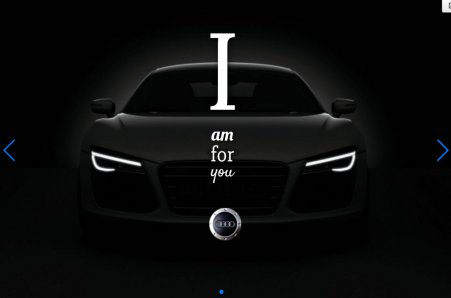
The last one for today that we prepared for you is the machines. Look at this layer slider examples. Animation is very attractive, and the text conveys what you want to say. As with other slides, it is not necessary to stick to topics. You can use this example for anything.
OS Touch Slider will easily allow you to replace text and pictures, while leaving the structure itself.

We remind you that
layer slider example you get for free when buy
OS Touch Slider . All you need is to export the file and you will get ready-made slides that you can modify, supplement as you need.