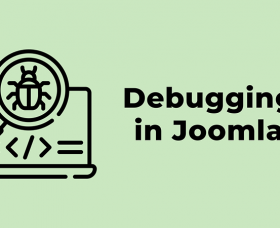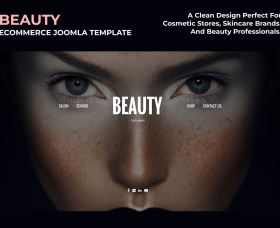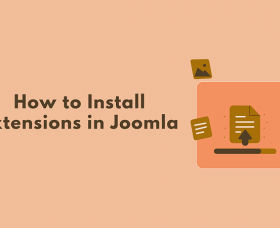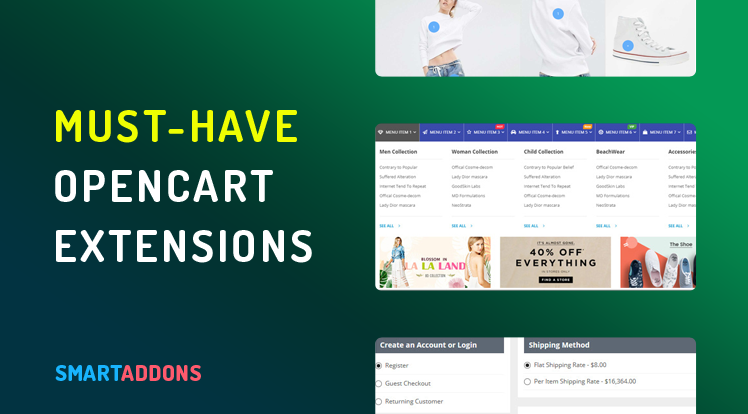If you're starting your OpenCart store, have a look at these OpenCart modules to see what kinds of features will help you jumpstart your growth and start making more money sooner. This list of OpenCart extensions will show you which tools are best for your stores.
2021's Must-Have OpenCart Modules
1. So Mega Menu

So Mega Menu is a simple and configurable solution to create a functional Mega Menu to your OpenCart website. It's intended for both regular users and programmers. So Mega Menu allows you to create and configure menu items without any coding experience thanks to its simple backend interface and explicit parameters. So Mega Menu allows you to put seven different sorts of information to your menu: Custom HTML, Product, Category, Manufacture, Image, Subcategory, and Product List, as well as the advertisements banner. The OpenCart module also allows you to display menu items as a Horizontal Mega Menu or a Vertical Mega Menu. Specially, So Mega Menu allow you to drag and drop to order menu items right in the backend.
2. So Page Builder

NOTE: We show demos on eMarket theme, because all eMarket’s Layouts were made by So Page Builder. So Page Builder is a powerful and easy-to-use OpenCart module that will help you quickly to build an entire website with the short time and effortless. Creating any pages by adding any OpenCart modules and the most popular shortcodes supported. This module allows you to drag and drop module and shortcodes according to the each row and column. Using Page Builder helps you to customize every small single element on the theme. This Page Builder module has clean UI Layout Design and 18+ different shortcodes that let you add maps, forms, charts, pricing table, buttons, gallery, video, call-to-action box and many more elements to any page without touching any code line. It works correctly on any OpenCart themes.
3. So Filter Shopby

So Filter Shop By is a professional OpenCart module which helps you to easily filter products in your store by options/attributes. So Filter Shop By provides a lots of attributes and values with checkboxes that is very convenient for visitors to use. Specially, the module will automatically filter the products when user select any checkbox. In addition, the module is also available with a Price Range Filter that changes the values when sliding or you can manually input the price value range. The module also is used on a wide range of OpenCart templates.
4. So Onepage Checkout

So OnePage Checkout is a Responsive One Page Checkout extension for OpenCart that simplifies the checkout process and makes it much easier and faster for customers to buy products at your store. All unnecessary questions are removed and all the steps are combined into one. So OnePage Checkout provides a simple and easy-to-use backend that any can use, configure it without coding knowledge.
5. So Instagram Gallery

So Instagram Gallery – responsive Opencart module to show photo gallery from an Instagram account. Your photos will be displayed as a gallery with grid layout and pop-up when clicking on it. Besides, it comes with two Instagram styles for your OpenCart website. With Slider style, it enables to show your Instagram images with many types of slider with diversity of both simple to professional effects. It is built responsive layout that helps your gallery display beautifully on all device screen sizes. You are full control in set-up number of item’s row on each device.
6. So Social Login

So Social Login allows users to log in with the social platform just with one click. The users can easily log in with Facebook, Google Plus, Twitter and Linked In. You can integrate the module supports with your OpenCart 3 & 2.x websites and choose one layout from the 2 layouts available for your sites.
Thanks for reading!