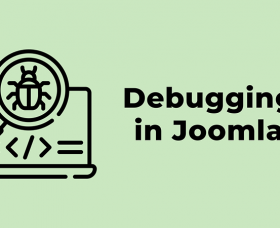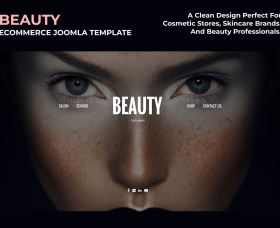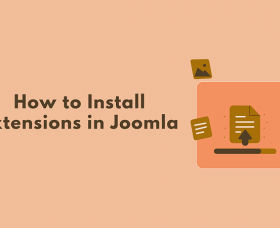How to Build a VOD Platform from Scratch: A Comprehensive Guide

Introduction:
The demand for Video on Demand (VOD) platforms has skyrocketed in recent years, as more and more people turn to online streaming for entertainment and information. Building a VOD platform can seem like a daunting task, but with the right tools and strategies, it is possible to launch a successful platform that meets the needs of your target audience. In this article, we will explore the key components of a VOD platform and provide you with a step-by-step guide on how to build your own.
Key Components of a VOD Platform:
To build a successful VOD platform, you need to understand the key components that make up the platform. These components include:
To build a successful VOD platform, you need to understand the key components that make up the platform. These components include:
Video hosting and delivery: The backbone of your VOD platform, video hosting and delivery is the process of storing and delivering your video content to your users.
User interface: The user interface (UI) is the front-end of your VOD platform, where users interact with your platform to access and view content.
User management: User management is the process of managing user accounts and controlling access to your platform.
Payment processing: Payment processing is the process of accepting and processing payments from users for access to your platform's content.
Analytics: Analytics is the process of tracking and analyzing user behavior on your platform to better understand how to improve and optimize your platform.
How to Build a VOD Platform: A Step-by-Step Guide
Now that we have a better understanding of the key components of a VOD platform, let's explore the steps you need to take to build your own platform:
Step 1: Define your target audience
Before you start building your VOD platform, it is important to understand who your target audience is. What are their needs and preferences when it comes to online video content? How do they prefer to access and view content? This information will inform the design and functionality of your platform.
Step 2: Choose a hosting provider
Once you have a clear understanding of your target audience, the next step is to choose a hosting provider. Your hosting provider will be responsible for storing and delivering your video content to your users. Some popular options include Amazon Web Services (AWS), Google Cloud, and Microsoft Azure.
Step 3: Design your user interface
The next step is to design your user interface. This is the front-end of your platform where users interact with your platform to access and view content. The design should be user-friendly, intuitive and consistent with your brand. You can either build your own user interface or use a pre-built solution such as a video player.
Step 4: Implement user management
Once you have your user interface in place, it is time to implement user management. This includes the process of managing user accounts, controlling access to your platform, and managing payment processing. You can either build your own user management system or use a pre-built solution such as Stripe or PayPal.
Step 5: Integrate analytics
In order to understand how to improve and optimize your VOD platform, you need to integrate analytics. Analytics tools such as Google Analytics or Mixpanel will help you track user behavior on your platform and make data-driven decisions to improve your platform.
Step 6: Launch and market your platform
Once you have completed all of the steps, it is time to launch
This involves promoting your platform to your target audience and making sure they are aware of its existence. You can use a variety of marketing strategies, such as social media marketing, content marketing, and search engine optimization (SEO). You can also consider offering a limited time promotion or a free trial period to encourage users to try your platform.
Thank you!
Will be posted after admin approval.