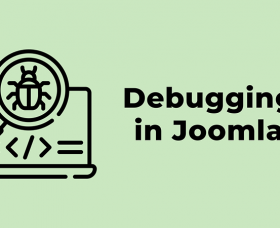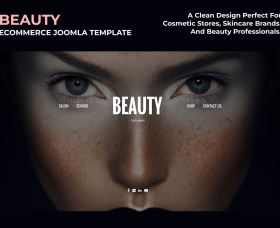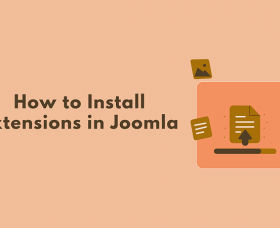How to Export & Import Widgets in WordPress
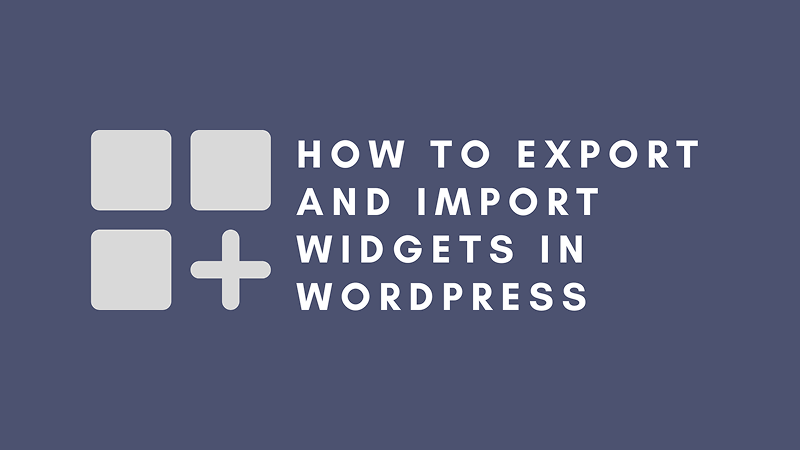
Theme settings are not the only thing you might want to transfer. If your WordPress site uses widgets extensively, you'll want to transfer them too. Tired of manually rebuilding your sidebar, footer, and widget areas every time you move or redesign a WordPress site? Save hours with quick & easy method to export and import widgets in just a few clicks!
Why Export/Import Widgets?
- Move widget layouts between sites
- Backup widget settings before changes
- Duplicate high-converting sidebars (newsletter forms, ads, etc.)
- Save time when migrating WordPress sites
Widgets not appearing?" → Ensure the same theme is active
"Missing plugin widgets?" → Install required plugins first
"Broken shortcodes?" → Re-add them manually
Reviews (0):
×
Thank you!
Will be posted after admin approval.