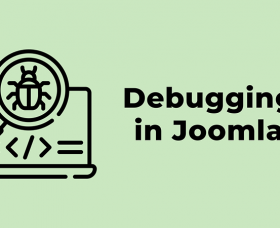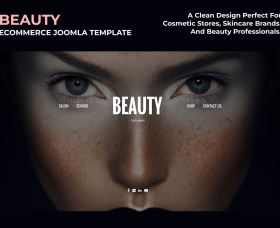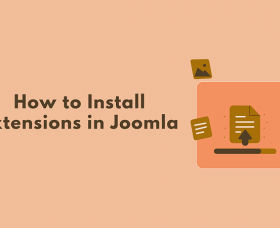WordPress Debugging
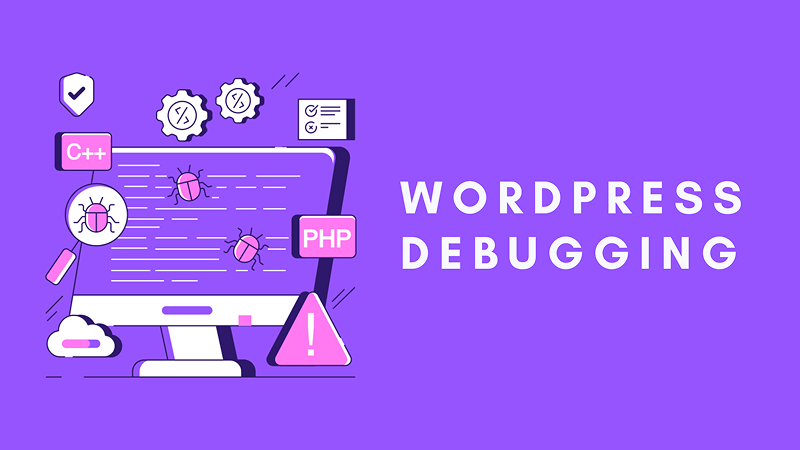
If your WordPress site is acting strangely - showing errors, white screens, or broken features - debugging helps you find and fix the problem. Learn how to safely debug errors, warnings, and broken features in just a few steps!
Debugging is the process of identifying and fixing errors in your website's code. WordPress has built-in tools to help you:
- See hidden PHP errors (instead of a blank white screen);
- Log issues without visitors noticing;
- Find plugin/theme conflicts.
Debugging helps you find hidden WordPress errors and fix them before they hurt your site. Start with WP_DEBUG in wp-config.php, then use plugins like Query Monitor for deeper checks.
Reviews (0):
×
Thank you!
Will be posted after admin approval.