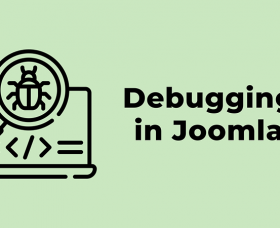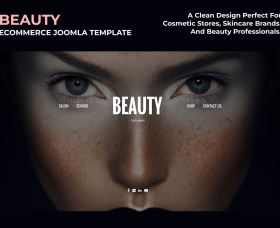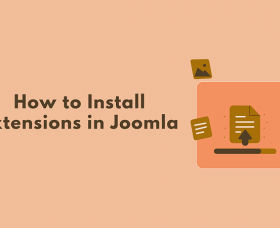Customizing Fonts and Colors Using the WordPress Customizer
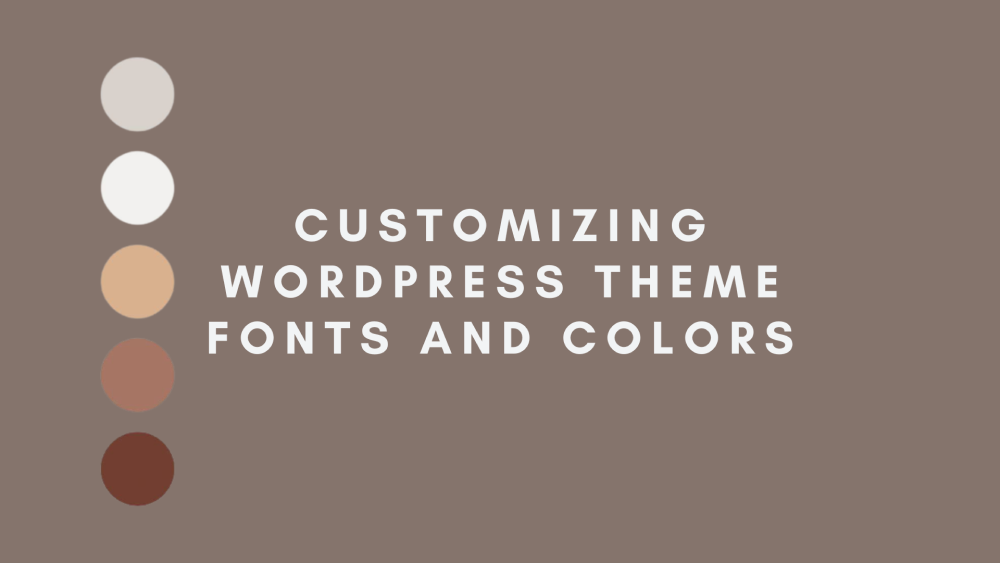
The easiest way to customize fonts and colors in most WordPress themes is through the WordPress Customizer. This built-in tool allows you to see real-time changes as you modify various aspects of your theme. Learn how to customize fonts and colors easily - no coding needed! Perfect for giving your site a personal, polished look.
Best Practices for Font and Color Customization
- Choose Readable Fonts. Use fonts that are easy to read. Avoid overly decorative fonts for body text, and use sans-serif fonts (like Arial or Helvetica) for better readability.
- Limit Your Color Palette. Stick to a few core colors (usually 2-3) to create a clean, professional look. Overloading your site with too many colors can be distracting.
- Use Contrast. Ensure there's enough contrast between your text and background colors to improve readability.
- Consistency is Key. Keep fonts and colors consistent across your site to maintain a cohesive design. This helps build brand recognition and provides a more polished appearance.
Customizing fonts and colors in your WordPress theme is an important step in creating a visually appealing, user-friendly website. Whether you're using the WordPress Customizer, theme-specific options, CSS, or plugins, you have plenty of ways to modify these elements to match your brand identity.
Thank you!
Will be posted after admin approval.