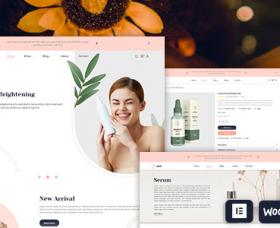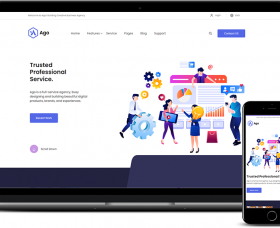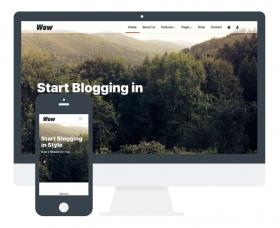JM Apartments

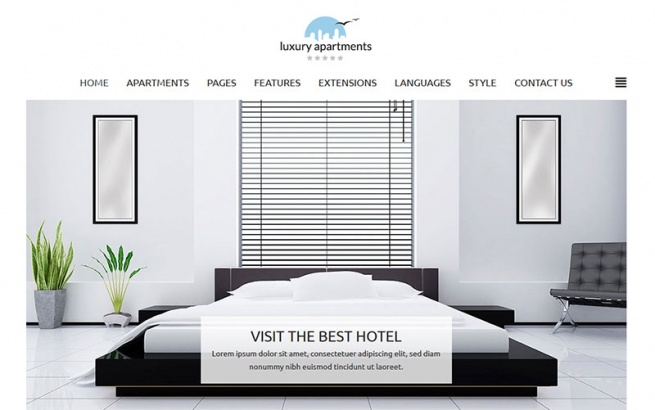
Template Topics:Business Design Hotels Real Estate |
||
Template Options:Custom Fonts, Fluid Width, Settings/Parameters, Demo Installer, Multiple Colors, Fixed width, ResponsiveUnique tags:joomla template joomla theme theme joomla template joomla |
||
|
| ||
|
JM Apartments is a clean,modern and responsive Joomla hotel template with minimalistic design purposed for presenting hotel offer.
With DJ-Catalog2 extension implemented here website owner can create products catalogue with many optional useful features.
Luxury apartments template gives a possibility to manage the list of custom fields like room types, internet and services assigning them to the rooms or apartments for example.
We used DJ Catalog to build the demo site in the following way. There are available 2 sister hotels in 2 different cities offering several types of rooms.
DJ-MediaTools component guarantees many gallery views and the possibility to display images or products (rooms,apartments etc.) in a very attractive way.
JM Apartments is a responsive joomla hotel template based on a marvellous EF4 Framework. It provides a comfort and the maximum simplification of a template modification.
Technical data: Basic settings: Template layout: Layout builder: Font settings: Color modifications: Advanced features: Storage settings: Other info: Related Articles |
||
Thank you!
Will be posted after admin approval.