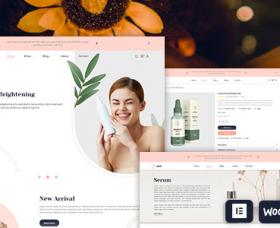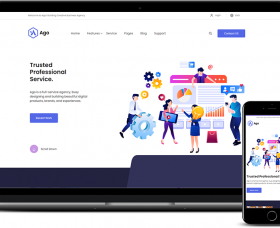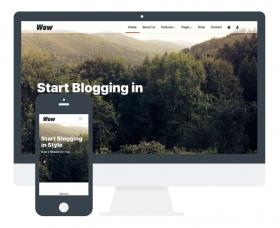LT Hotel Booking – Joomla template

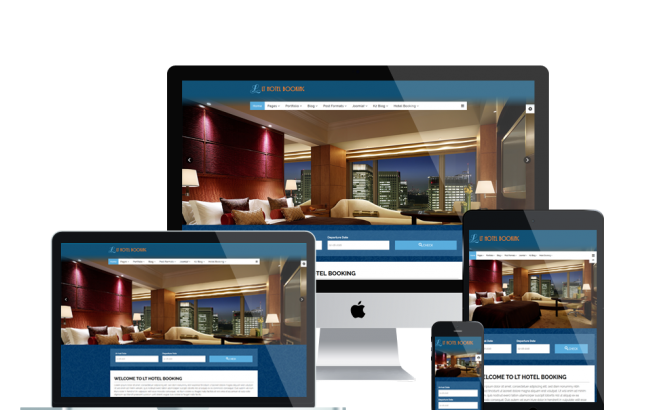
Template Topics:Hotel |
||
Template Options:Custom Fonts, Fluid Width, Settings/Parameters, Demo Installer, Multiple Colors, Fixed width, ResponsiveUnique tags:joomla template joomla theme theme joomla template joomla |
||
|
| ||
|
LT Hotel Booking is responsive hotel booking joomla template. This is modern and luxurious Joomla template to offer hotel booking options, provide detailed information about its services and prices, then collect registrations and payments in one centralized online location. LT Hotel Booking builds on powerful framework with 100% responsive layout (support for mobile devices) based on bootstrap, strong shortcodes help you present content. In addition, it also comes with flexible homepage which includes boxed and full width layout, unlimited module position, drag-drop layout and 4 color styles.
It’s mobile-friendly!The template supports mobile devices with responsive layout. It also provides 4 boxes layout and background, help you present and choosing layout for your website.
4 Default Color StylesThis template builds with 4 color styles. If you like another color without 4 default color styles, you can change it via Template Settings easily with unlimited colors based on Color picker Tool.
Main Template Features:
Pre-sale question: http://ltheme.com/contact/ Need a support: http://ltheme.com/support/ How to install QuickStart package: http://ltheme.com/how-to-install-quickstart-package-using-akeeba-kickstart/ Related Articles |
||
Thank you!
Will be posted after admin approval.