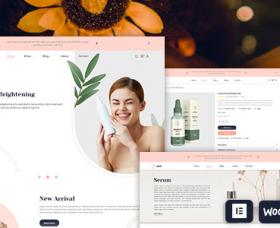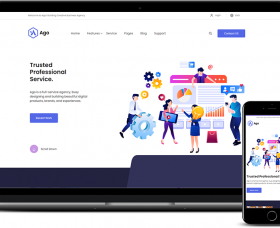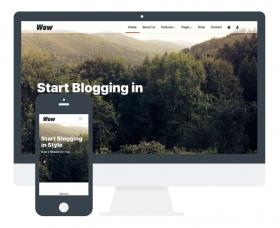LT Drones - Premium Private Drone Website Template

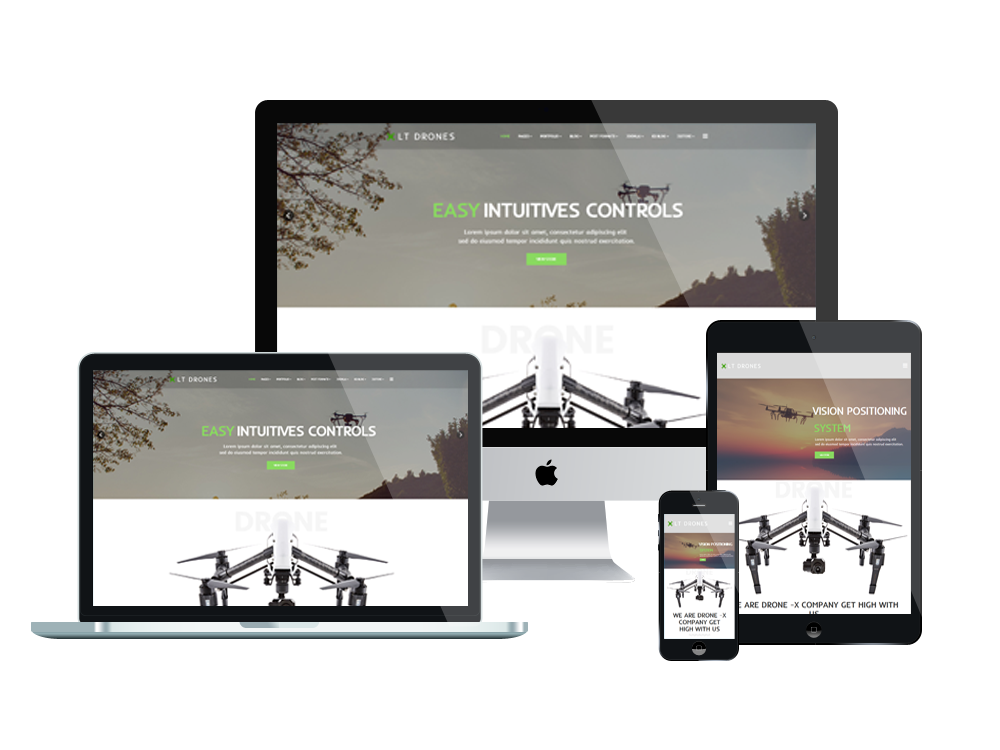
Template Topics:Electronics Shop |
||
Template Options:Custom Fonts, Fluid Width, Settings/Parameters, Demo Installer, Multiple Colors, Fixed width, ResponsiveUnique tags:drones shop store joomla 3.7 template joomla theme theme joomla template joomla |
||
|
| ||
|
LT Drones is responsive Joomla template for drone website. Drone Website Template builds on powerful framework based on Bootstrap CSS grid layout, Page Builder for layout, Shortcode for present content easily. What’s more important is Drone Website Template in this selection are 100% responsive. So, be sure your resource will render well on multiple electronic gadgets. Drone template also comes with 4 color schemes but in fact, it is customizable has drag-drop tools and color settings helping to create excellent websites with various layouts. Large pictures dominate the drone website so your portfolio can truly shine. User interface and user experience are a top priority, both for the website owners, administrators and website users. Use blog functionality extended K2 style to your advantage. Quality content can drive the engagement on your site, and increase visits. You can do even more with social media share options, promoting your page even further. The admin panel is straightforward to use. You can administer the entire website with just a few clicks, even if you are not a computer wizard. Update, change information, add new content with ease. Preview Drone Website Template with the Live Demo option and see for yourself just how gorgeous your new website can look!
It’s mobile-friendly!
The template supports mobile devices with responsive layout. It also provides 4 boxes layout and background, help you present and choosing layout for your website.
4 Default Color StylesThis template builds with 4 color styles. If you like another color without 4 default color styles, you can change it via Template Settings easily with unlimited colors based on Color picker Tool.
Main Template Features:
Pre-sale question: http://ltheme.com/contact/ Need a support: http://ltheme.com/support/ How to install QuickStart package: http://ltheme.com/how-to-install-quickstart-package-using-akeeba-kickstart Related Articles |
||
Thank you!
Will be posted after admin approval.