LT Architecture Onepage – Free Single Page Responsive Modern / Architecture WordPress theme

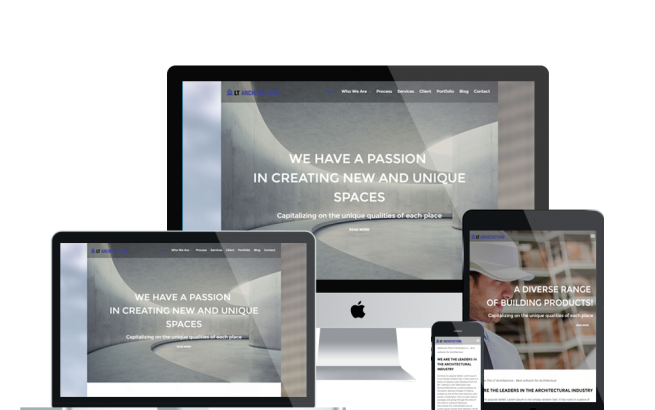
Template Topics:Architecture Business |
||
Template Options:Custom Fonts, Fluid Width, Settings/Parameters, Demo Installer, Multiple Colors, Fixed width, Responsive |
||
|
| ||
|
LT Architecture Onepage is free single page version of LT Architecture WordPress Theme (multi-page). The theme represents a clean and elegant design with light colors, which makes it suitable for setting up any architect-related business. This premium quality theme will help you share the creative ideas and architecture projects. LT Architecture makes your sites display on all mobile devices with 100% responsive layout, clean and stylish. Besides, we offer support services like Bootstrap CSS, Hybrid framework and drag-drop layout content ready to help clients develop their websites. Moreover, it comes with unlimited color and a color picker in the admin panel. Choosing this trendy and user-friendly architect theme, you can present all services of the company in an engaging way and increase the number of your clients. Responsive design supporting mobile/tablet devices!100% design in template supports mobile/tablet devices, it means you have good layout and style in mobile/tablet devices instead of using default layout on the desktop. So, your customers can easy to observe your products and the contents of your website on their phones or tablets.
Strong Drag-Drop content with LayersWPWith LayersWP embed framework in our template, you can easy to create content by drag-drop, it’s very simple without coding skills. By removing endless design options and features, Layers provides you with just enough choice to create a beautiful site while still maintaining the fundamentals of good design.- Pre-sale question: http://ltheme.com/contact/ - Need a support: http://ltheme.com/support/ - How to install QuickStart package: http://ltheme.com/how-to-install-quickstart-package-using-akeeba-kickstart/
Related Articles |
||
Thank you!
Will be posted after admin approval.




