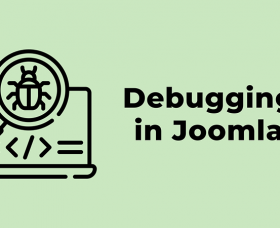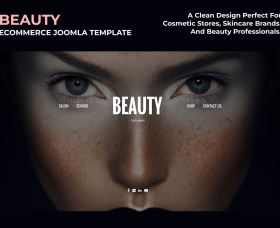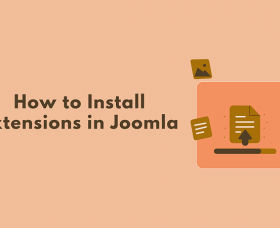10 Best Photo Gallery Extensions for Joomla!

Joomla nice CMS that gives you simply create photo gallery. The extensions will help you display your photo on blog, album, forum or portfolio. With their help you will create galleries, slideshows and sliders. Extensions are quite flexible, which in many ways will speed up the fulfillment of tasks. In some extensions, it is possible to add video, creating unique content.
1. Balbooa Joomla Gallery

Intuitive Admin Panel
Joomla Gallery comes with a modern and powerful admin panel. Manage categories and photos through Drag & Drop Interface. Simple for beginners and powerful for professionals. Extension allows you to display photos in an incredibly beautiful and modern Grid Layouts. Make your Joomla Website looks more professional and unique.2. OS Image Gallery 2.0

3. Ignite Gallery

Main Features
- Categories/Subcategories
- Mobile friendly with swipe and responsive grid layouts
- Embed video or sound from hosting sites like youtube/vimeo/soundcloud etc
- Frontend gallery creation
- Multiple image uploader with resize before upload
- Image tagging and search
- Watermarking of images
- Top/ bottom/ left or right position for thumbs
- Top/ bottom/ left/ right /overlay position for image descriptions
- Lazyloading of images
- Social sharing buttons
- Download image button
- Image commenting using Facebook comments
- Image ratings
- Optional plugin and module to place galleries into articles and module positions
- Random/ Latest/ Most Viewed/ Highest rated galleries
- Disable right click and save
- Search engine friendly urls
4. Event Gallery

Main Features
- Joomla 3.8 & PHP7 compatible
- native multi-language support
- Supports adaptive, responsive layouts
- Includes Google Picasa Web Albums/Google Photos, Flickr, Amazon S3 and locally stored images
- ICC profile support
- Image processing like sharpening
- Password / User Group protected folders
- Five configurable ways to display images
- Integrated, mobile friendly lightbox
- Easy image management using the Joomla backend
- Supports FTP uploads for mass data processing
- Multiple file upload with modern browsers
- Cart&Checkout for images
- Swipe gesture support for the lightbox
- Social Sharing (Facebook, Google+, Twitter, Direct Download, Pinterest)
- Watermarks
5. TZ Plus Gallery - Joomla Social Gallery

6. 2J Photo Gallery

No limits for amount of uploaded photo gallery images and amount of the photo gallery instances per page.
You can insert gallery as module, direct link to the 2J Photo Gallery component or insert it to the article using gallery plugin tag. For gallery plugin tags generation we have implement wizard where you just need to select photo gallery instance and it’s generate and insert tags to the article automatically.
For uploading images to the photo gallery implemented set of the simple and very powerful tools. Joomla! Administrator can upload set of the gallery images using batch upload function or upload photo gallery images from server directory with scan directory function. If you don't need to upload big sets of photo gallery images you can upload few images one by one in 2J Photo Gallery resources manager.
For installation and photo gallery configuration you don't need any special skills everything build in Joomla! native style.
7. FW Gallery

Main Features
- Responsive design
- Custom watermark for all images
- Galleries/images sorting options
- Gallery description: default preview image, title, description
- Image description: name, description, author, upload date
- Option to hide galleries/images, names/authors
- Unlimited multi-level sub-galleries
- Gallery list, single gallery, single image menu layouts
- Highly configurable gallery list and single gallery grids
- Auto adjustable images for galleries and gallery depending on a grid
- Capacity to read EXIF information
- HTML editor for description -and others
8. SIGE - Simple Image Gallery Extended

Main Features
- Thumbnail generation and storage: Preview images are created and stored - faster loading, better quality
- Valid XHTML 1.1 - CSS and JS files are included in the head section, eliminates syntax errors
- Turbo Mode - whole gallery is loaded from a text file
- Parameter call - individual galleries possible
- Integration of Slimbox, Lytebox, Shadowbox, Milkbox and Mootools
- Lytebox installed to display a slide show and avoidance of JS conflicts
- Number of images displayed adjustable
- Pictures can be displayed without a link -> web 1.0 gallery
- Random order of the images
- Sort by modification date possible
- Captions
- Read IPTC data (title and description)
- Read text file (title and description) - support for multilingual files
- Print option - print image easily in the JS view
- Download Option - download image with one click
- Show single image (no gallery and with gallery)
- List view - image output as a list
- Crop function
- Watermark function
- CSS Image Tooltip
- Editor Button - SIGE Parameter
- Link words with gallery
- Original image can be resized
- An index.html is automatically generated in each image folder, to protect against the reading of the content by the browser
- Backend German / English and some more languages
9. Gallery WD

Main Features
- Thumbnails gallery for proportionate image display
- Masonry gallery for original image based proportion display
- Mosaic gallery for image display in an aligned mosaic gallery
- Slideshow- slides with effects
- Image Browser. Images are displayed similar to slideshow though without effects.
- Blog Style. Gallery images are displayed within chronological display
- Compact Album. Album displayed with the cover images of the gallery
- Extended Album. Album displayed with the cover images of the gallery and descriptions.
- Masonry Album. Album similar to compact but opening the gallery in a mosaic view.
- Gallery WD module
- Gallery WD Slideshow module
- Gallery WD Tag Cloud module ( for image and text tag rotation)
- Support for the following gallery file types: JPG, JPEG, PNG and GIF.
- Gallery title display possibility
10. Responsive Photo Gallery

Related Articles
Reviews (0):
×
Thank you!
Will be posted after admin approval.