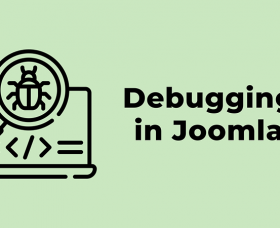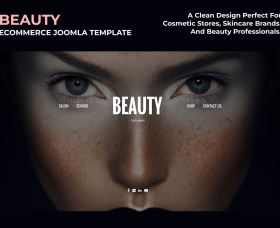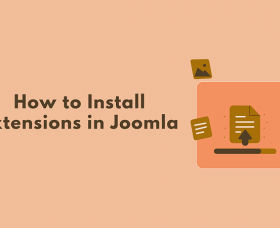Most Common Magento 2 Problems and Solutions

Whatever operation developers or administrators are performing on the Magento shop, it is not simple. And although though running into Magento 2 issues is something no one ever wants to do, they can happen while upgrading Magento, installing Magento 2 extensions, making numerous requests for products, running scripts or files without the proper execute rights, etc.
Most Common Magento 2 Problems and Solutions
1. Access Denied
How to fix Magento 2 ‘Access Denied’ Error
a) Get correct credentials
The only way to recover your admin panel login credentials is by using the database tables. Run the next SQL query in your database by going there:
SET @salt = MD5(UNIX_TIMESTAMP()); UPDATE admin_user SET password = CONCAT(SHA2(CONCAT(@salt, 'YourNewPassword'), 256), ':', @salt, ':1') WHERE username = 'admin';
Now attempt to log in using the new password. If you are unable to do so, check the first failure and lock expires columns in the admin user table and set their values to null.
b) Assign proper user role
After adding a new user to Magento, if you get the "Access forbidden" problem, it’s likely because you haven’t given them a user role.
In this situation, either log in using a different account or request that the administrator go to System > Permissions > All Users and add your user to a specific user role.
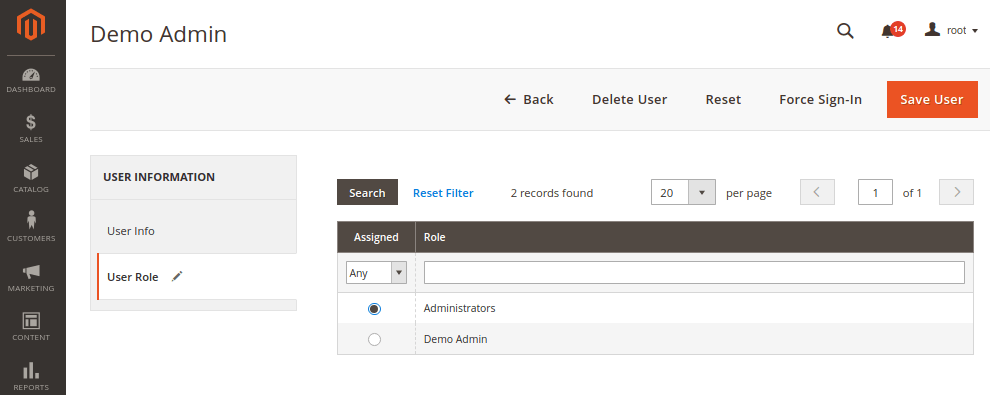
c) Get permissions to access a particular extension
You might not have access to see new extension settings because Magento doesn’t automatically update rights to new extensions. Re-logging into the admin interface frequently helps. Reset admin permissions if the Magento “Access denied” problem still appears.
- Locate the role for which the new extension is restricted by going to
System > Permissions > User Roles. - In the
Role Resourcessection, changeResource Accessto All or a specific extension.
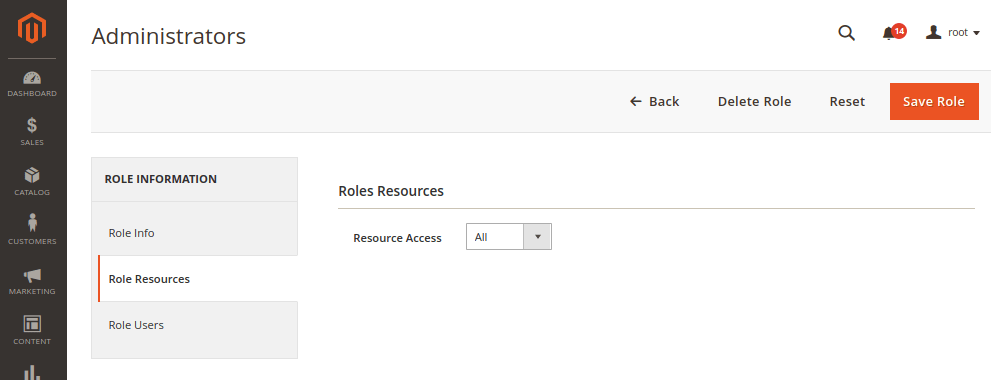
d) Fix the system.xml and config.xml conflict
Try turning off the extension to see if the problem persists. If so, look at the config.xml and system.xml files. There may be blank spaces in the config.xml and system.xml files.
=> View all Common Magento 2 Errors & Solutions
Thank you!
Will be posted after admin approval.